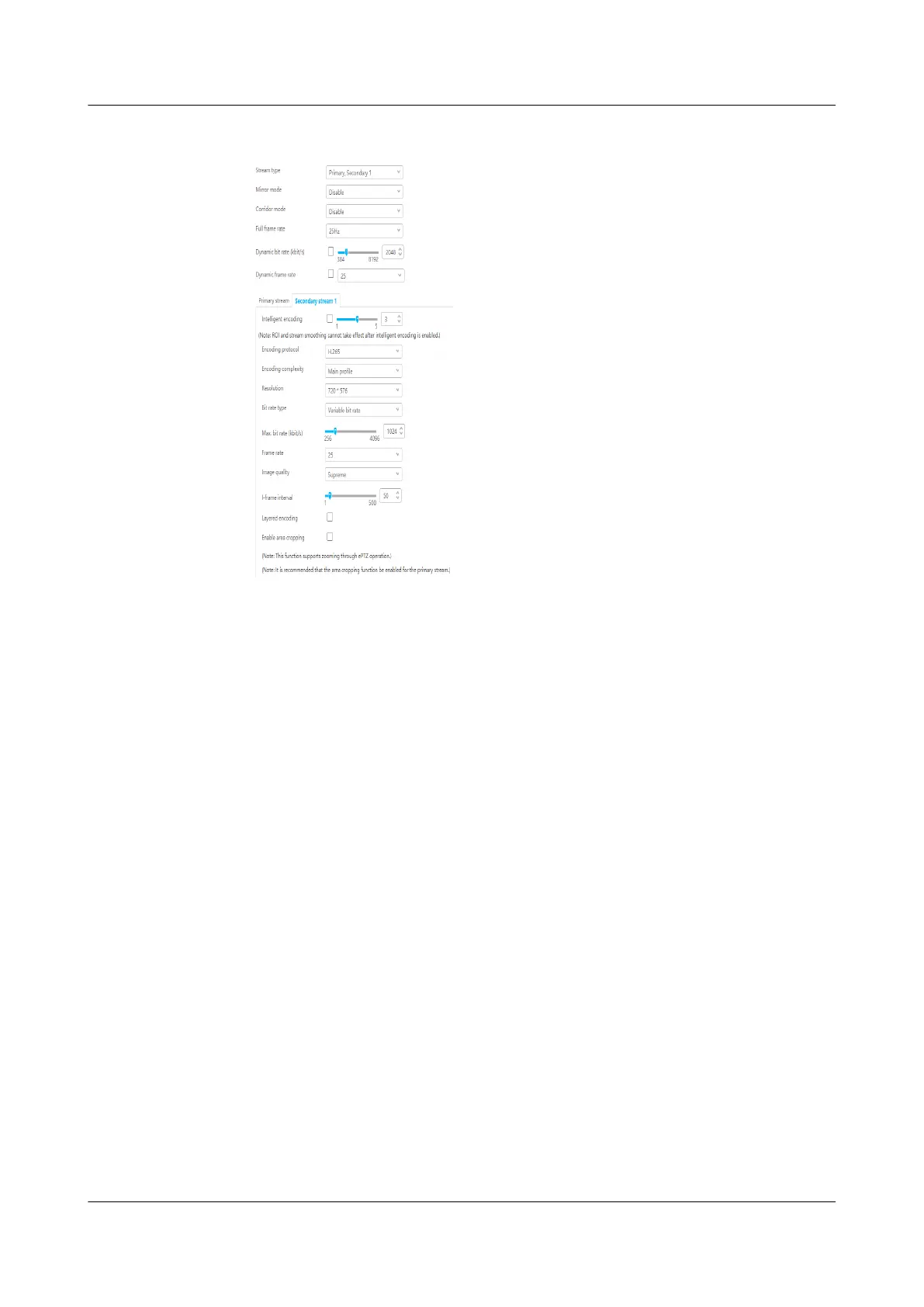Figure 5-40 Setting secondary stream 1 parameters
----End
5.3.11.4.2 Commissioning a C3220 Camera (SD Card Congured)
Context
If the VCN or IVS1800 is not congured and an SD card is chosen, perform the
following procedure.
Procedure
Step 1 Log in to the Huawei camera WebUI.
Step 2 Format the SD card.
1. Choose Settings > System
Conguration > Storage Management.
2. The Storage Management page is displayed. Format the SD card.
Step 3 Set the camera stream type and primary stream parameters. Path: Settings >
Video/Audio/Image > Video Settings.
FusionModule800 Smart Small Data Center
User Manual 5 Power-On Commissioning
Issue 01 (2021-02-05) Copyright © Huawei Technologies Co., Ltd. 311