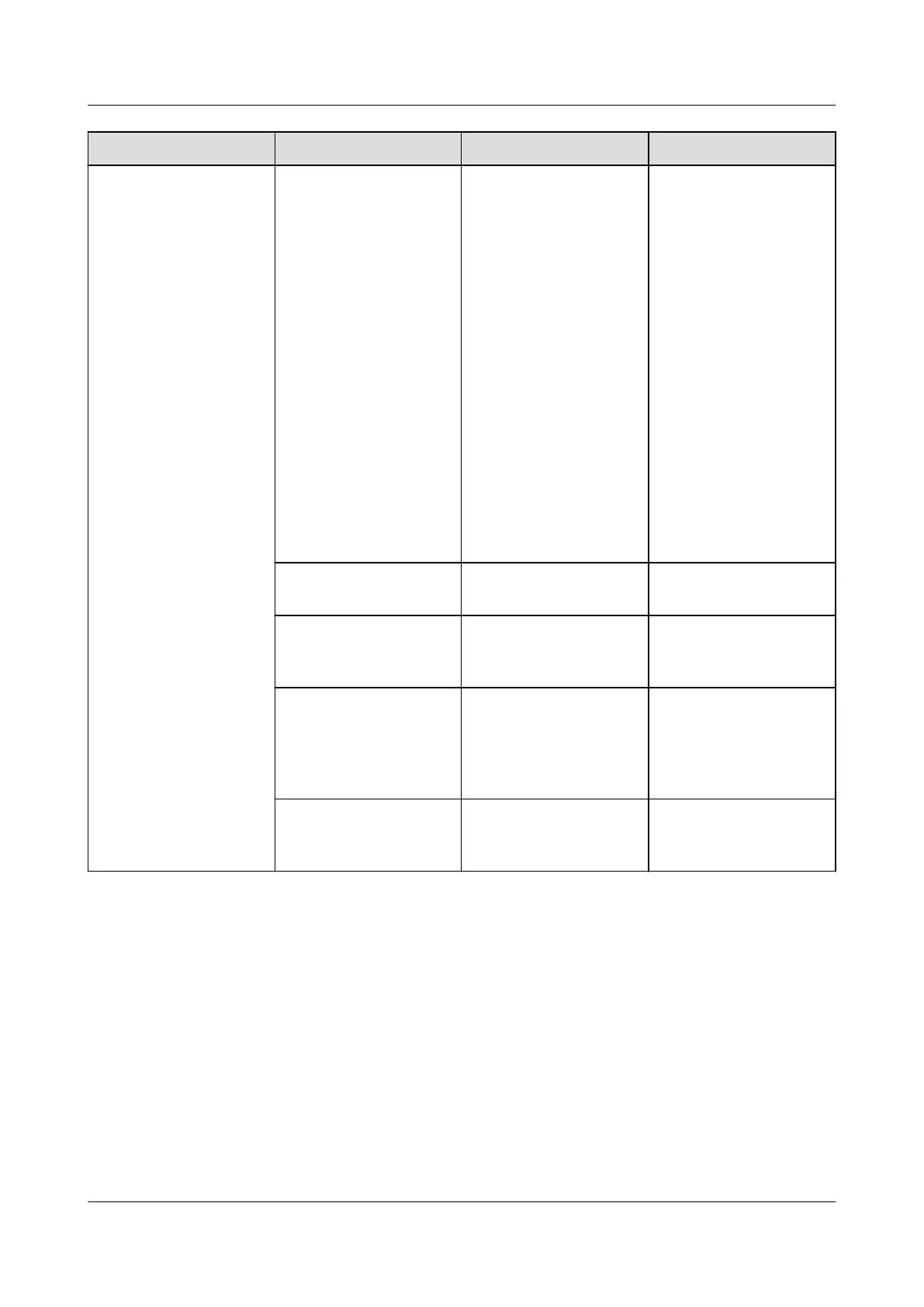Maintenance Item Operation Expected Result Troubleshooting
Check that the electric
heater contactor
works properly.
1. When the smart
cooling product is
on, set Diagnostic
Mode to Enter on
the Controls page,
and click Submit.
2. Choose Running
Parameters >
Diagnostic Mode
Parameters, set
Elec heater
manual control to
ON, and click
Submit. You can
hear a click sound
from the contactor.
Replace the electric
heating contactor if it
is faulty.
Cable Check that no cable is
aged.
Replace aged cables.
Outdoor unit Check that the
outdoor unit is secured
to the oor.
Tighten the screws
that secure the rack to
the oor.
- Check that the fan
runs properly without
abnormal noise or
vibration, and the
blades rotate properly.
Replace the outdoor
unit by following
instructions in
6.4.3.2.1 Replacing
an Outdoor Fan
- Check that the fan air
intake and exhaust
vents are not blocked.
Clear obstacles.
6.2 Troubleshooting
6.2.1 Power Supply and Distribution System Troubleshooting
Except mains outage, power supply and distribution faults are caused by the
damage or failure of one or more components. Rectify the faults based on fault
location and fault type.
FusionModule800 Smart Small Data Center
User Manual 6 O&M
Issue 01 (2021-02-05) Copyright © Huawei Technologies Co., Ltd. 366
