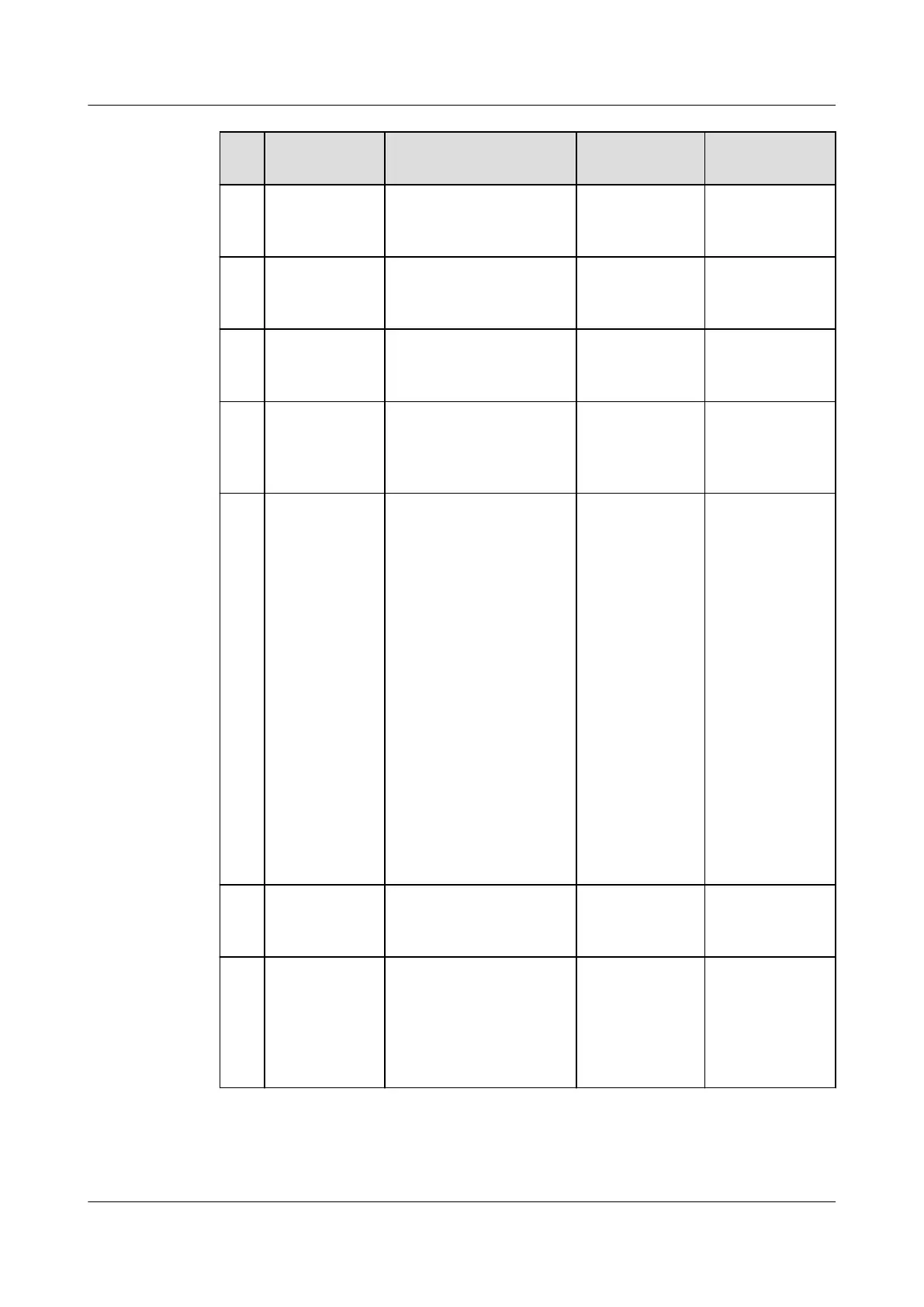No. Cable Name From To Cable
Specications
6 Control unit
output power
cable
X1.1, X1.2, X1.3, and
FU1-FU3 ports on the
indoor unit
OUT1 port on
the control
unit
-
7 J3 cable X101, X102, X103, and
X104 ports on the
indoor unit
J3 port on the
control unit
-
8 J4 cable X101, X102, X103, and
X104 ports on the
indoor unit
J4 port on the
control unit
-
9 Temperature/
Humidity
(T/H) sensor
cable
RS485/12V port on the
control unit
T/H sensor Two shielded
twisted pairs,
26 AWG
10 ECC800-Pro
cable
FE-1 port on the
control unit
● If the smart
ETH
gateway is
congured,
connect the
cable to the
PoE port on
the smart
ETH
gateway.
● If no smart
ETH
gateway is
congured,
connect the
cable to the
WAN_2
port on the
ECC800-Pro.
Four shielded
twisted pairs,
24 AWG
11 Ground cable Ground point on the
control unit
IT cabinet
ground copper
bar
4 mm
2
12 Indoor unit
power cable
L (converged cabinet
XT2-9, XT2-10, XT2-11
and XT2-12 correspond
to indoor units 4, 3, 2,
and 1, respectively.), N
bar, PE bar
L, N, and PE
ports on the
indoor unit
3×4mm
2
(Optional)
FusionModule800 Smart Small Data Center
User Manual 4 Installation Guide
Issue 01 (2021-02-05) Copyright © Huawei Technologies Co., Ltd. 153