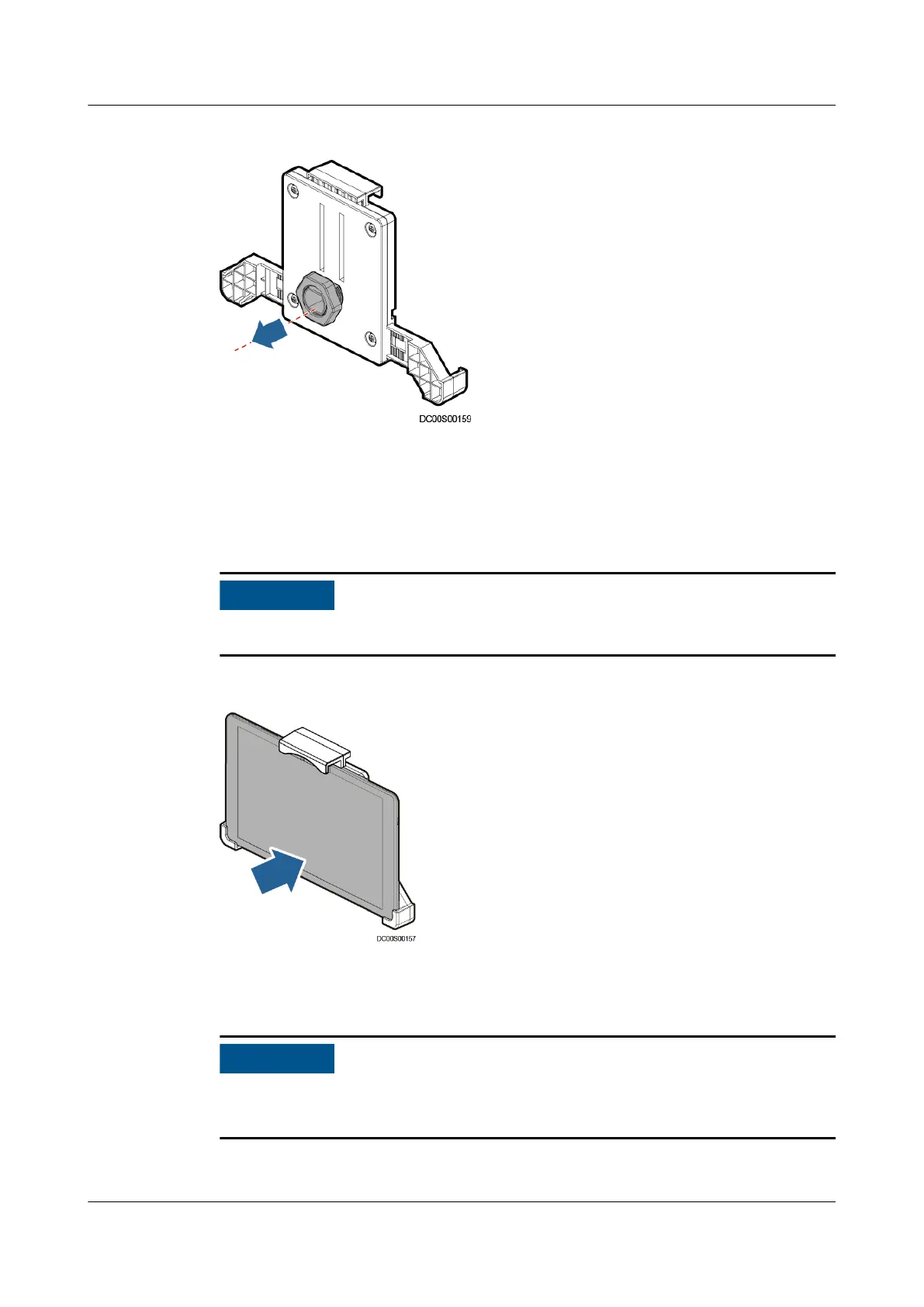Figure 4-101 Removing the nut
Step 3 Route the PAD power cable to the cable hole in the PAD mounting support and
connect the cable to the PAD.
Step 4 Adjust the feet above the PAD support and clamp the PAD to the PAD support.
Ensure that the PAD is installed securely and reliably.
Figure 4-102 Installing a PAD
Step 5 Connect the cable from the USB port on the ECC800-Pro to the charging port on
the PAD.
If the PAD screen needs to remain on for a long time during usage, adjust the
brightness to below 80%.
----End
FusionModule800 Smart Small Data Center
User Manual 4 Installation Guide
Issue 01 (2021-02-05) Copyright © Huawei Technologies Co., Ltd. 171