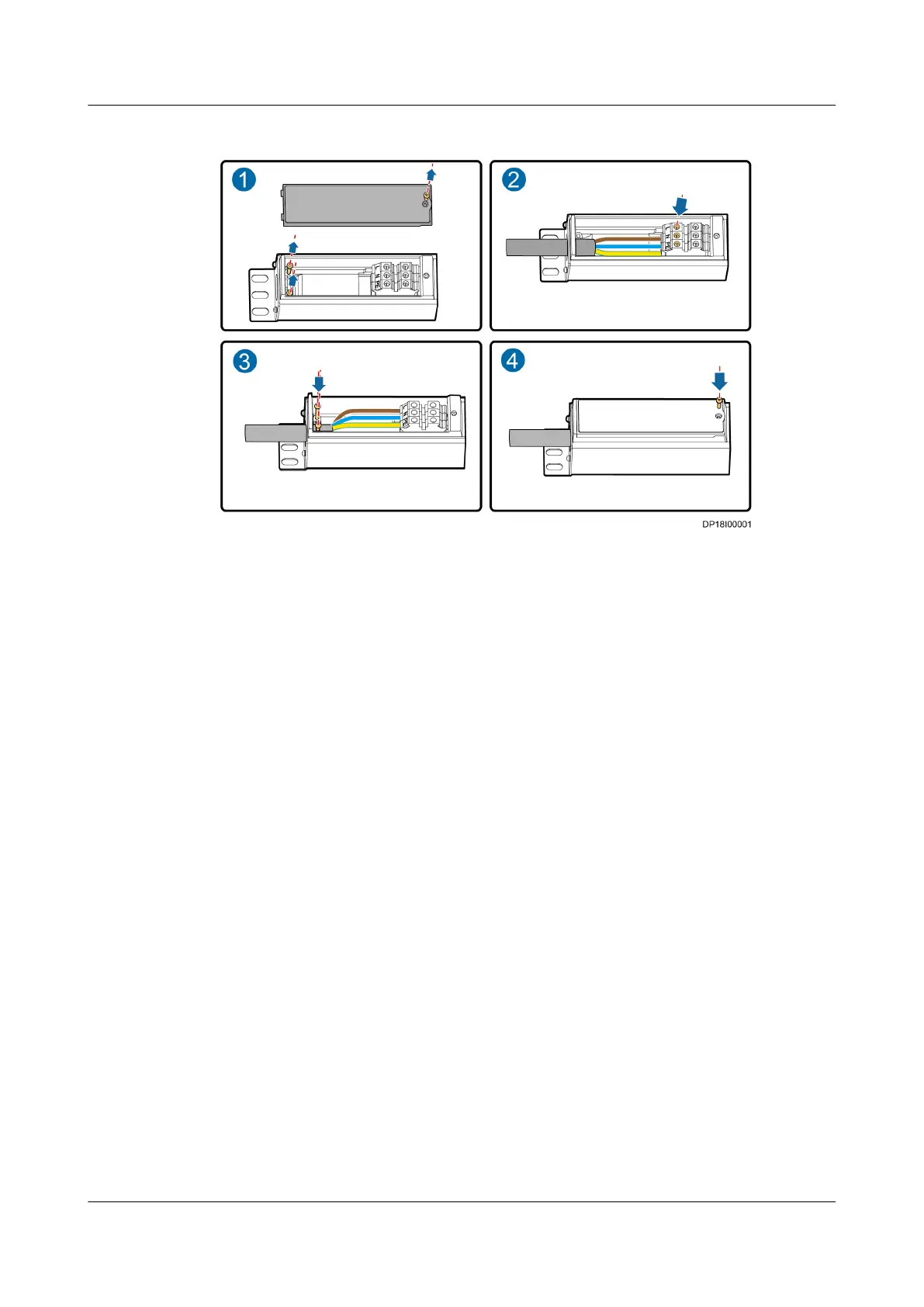Figure 4-206 Connecting PDU2000 cables
Step 2 Remove the rodent-proof mesh from the top of the cabinet, use diagonal pliers to
cut an opening that allows cables to run through, and take out the PDU2000
cables through the opening.
Step 3 Lay out the PDU2000 cables on the top of the cabinet and reinstall the rodent-
proof mesh.
Step 4 Connect the cord end terminal on the IT cabinet output power cable routed out of
the Converged Cabinet to the PDU2000 cable port in the cabinet, as shown in
Figure 4-207.
FusionModule800 Smart Small Data Center
User Manual 4 Installation Guide
Issue 01 (2021-02-05) Copyright © Huawei Technologies Co., Ltd. 233