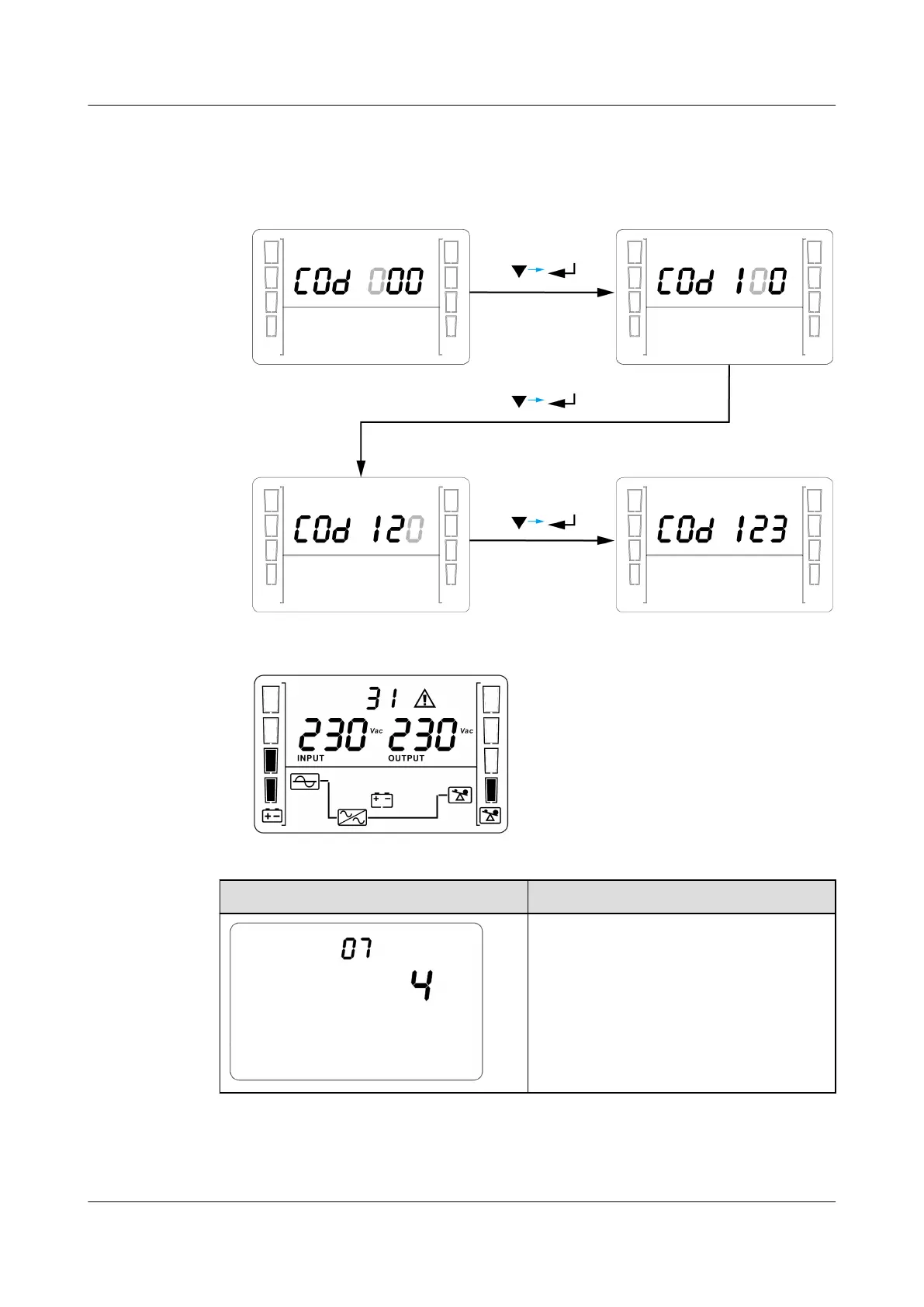to access the login screen for parameter settings. The initial password is 123.
Enter the correct password to access the UPS setting mode.
Figure 5-1 Password setting screen
Figure 5-2 Bypass mode
Step 2 Set the battery capacity.
Battery Capacity
Description
● Default value: 4 (200 Ah)
● Value range: 1 (50 Ah) to 48 (2400
Ah). The value increases by 50 Ah
each time you press SELECT.
Step 3 Press and hold ON/MUTE for more than 5s. Release the button when you hear a
beep sound. The UPS starts to work in normal mode.
FusionModule800 Smart Small Data Center
User Manual 5 Power-On Commissioning
Issue 01 (2021-02-05) Copyright © Huawei Technologies Co., Ltd. 252