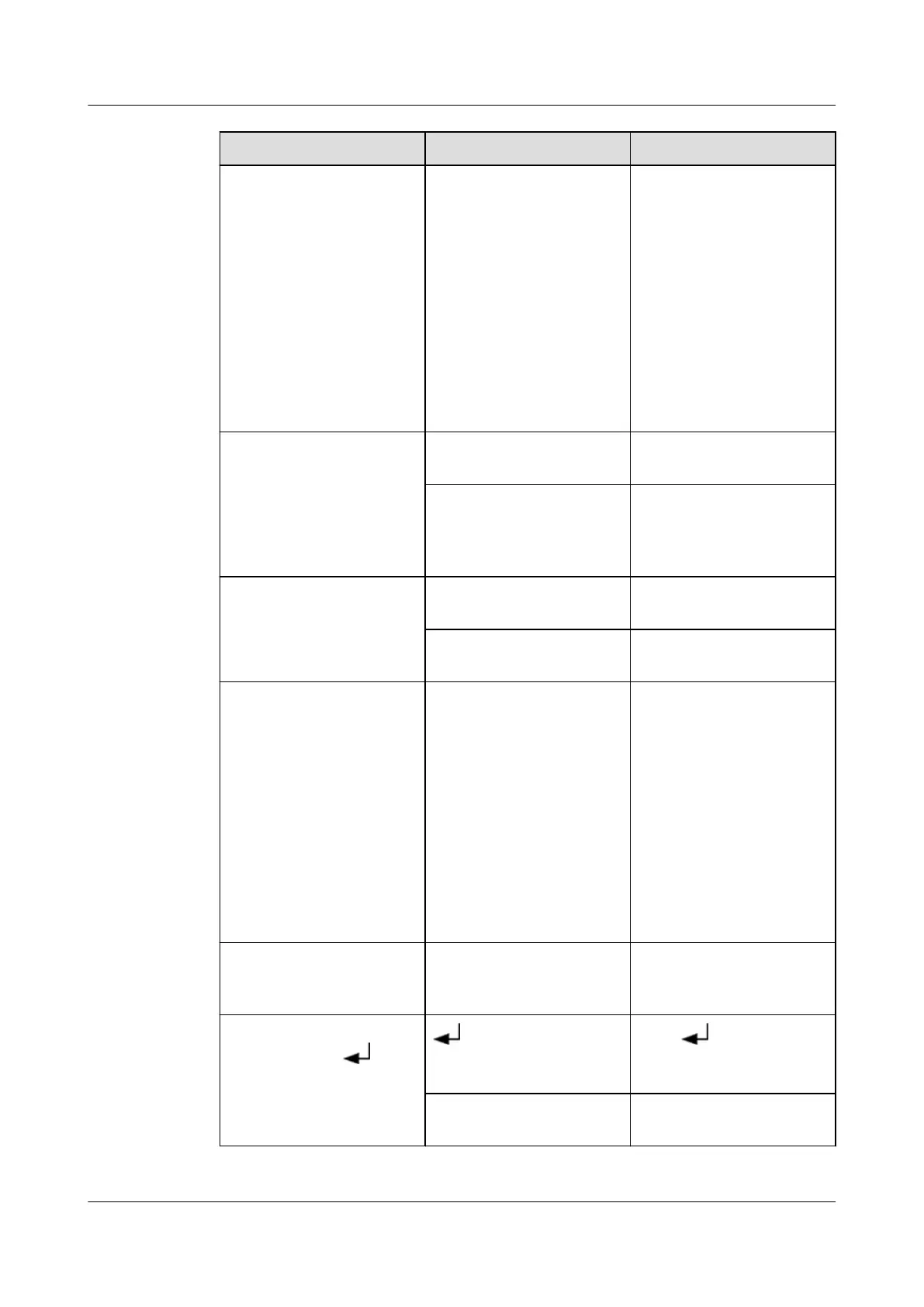Symptom Possible Cause Measure
The indicators are o. ● Cables are loose.
● The fuse holder trips.
● The fuse is damaged.
● The indicators are
damaged.
● Connect the cables
again.
● Turn on the fuse
holder.
● Replace the fuse of
the indicators. For
details, see 6.4.2.2
Replacing a Fuse.
● Replace the
indicators. For details,
see 6.4.2.3 Replacing
an Indicator.
The general switch is
ON, the LCD displays no
information, and the
system does not perform
self-check.
The input power supply
is not connected.
Check the UPS input
power cable connection.
The input voltage is less
than the lower threshold
or greater than the
upper threshold.
Use a voltmeter to check
whether the UPS input
voltage meets
requirements.
The mains is normal, but
the AC input indicator is
o. The UPS works in
battery mode.
The UPS mains switch is
OFF.
Turn on the UPS mains
switch.
The input cable is not
properly connected.
Check the UPS input
power cable connection.
The UPS fails to
communicate.
● The UPS
communications cable
is not properly
connected.
● The UPS parallel cable
is not properly
connected.
● The UPS is deleted on
the ECC800-Pro
WebUI.
● Reconnect the UPS
communications
cable.
● Reconnect the UPS
parallel cable.
● Remove the network
cable from the MON1
port on the UPS,
reinstall the cable,
and add the UPS on
the ECC800-Pro
WebUI.
The UPS does not report
a fault but has no output
voltage.
The output cable is not
properly connected.
Check the output power
cable connection.
The UPS does not start
after you press .
is not pressed long
enough.
Press for more than
5 seconds until you hear
a beep sound.
The UPS is overloaded. Shut down all loads, and
restart the UPS.
FusionModule800 Smart Small Data Center
User Manual 6 O&M
Issue 01 (2021-02-05) Copyright © Huawei Technologies Co., Ltd. 368