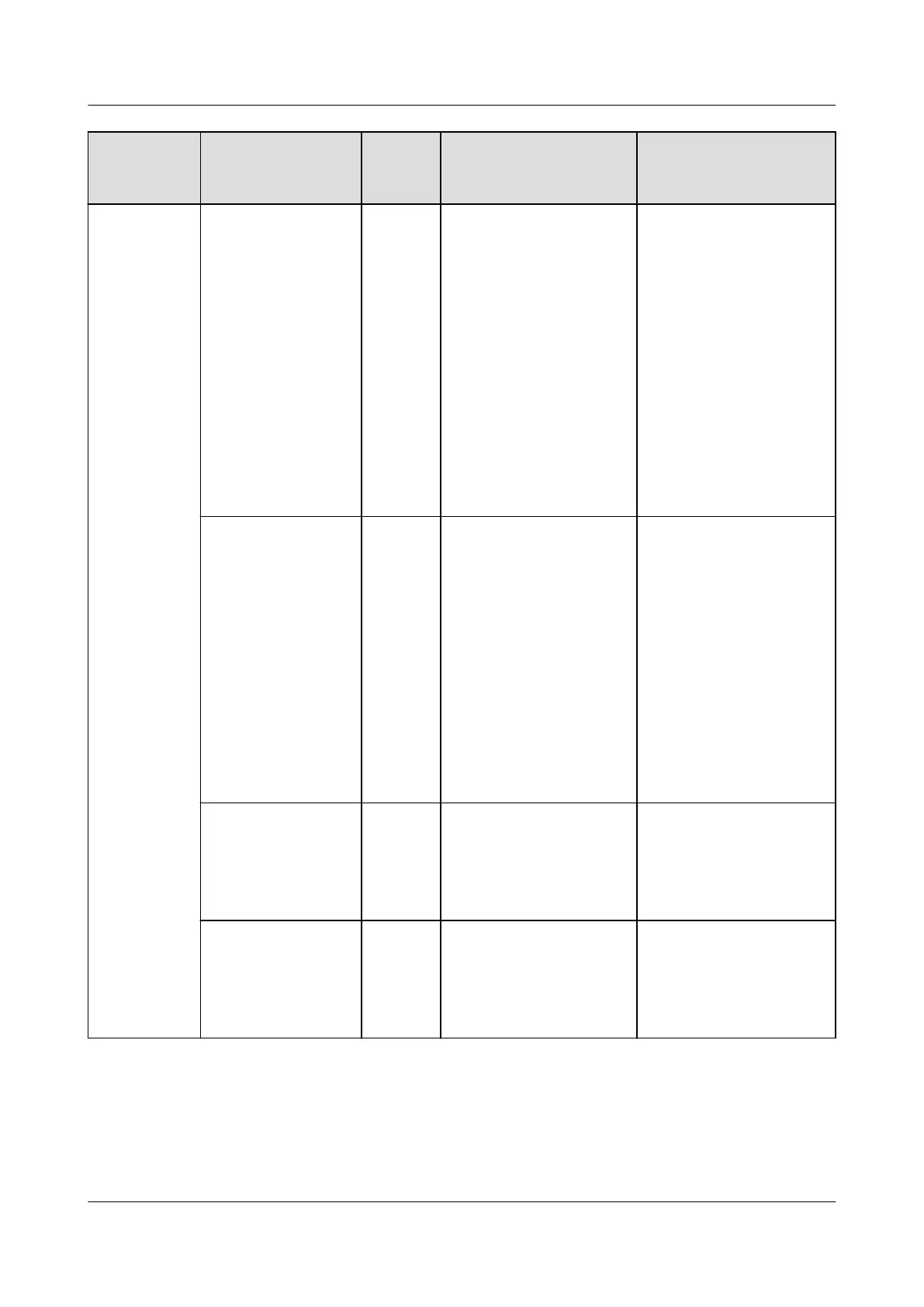Component Alarm Name Alarm
Severit
y
Possible Cause Measures
High humidity Warnin
g
1. The load is low.
2. The T/H sensors are
located in
inappropriate
position.
3. The ambient
humidity is high.
4. The high humidity
alarm threshold is
inappropriate.
5. The humidity
displayed is
dierent
from the actual
humidity.
1. Please consult
Huawei technical
support.
2. Adjust the position of
the T/H sensors.
3. Check the ambient
humidity.
4. Adjust the high
humidity alarm
threshold.
5. Calibrate or replace
the abnormal T/H
sensors.
Low humidity Warnin
g
1. The T/H sensors are
located in
inappropriate
position.
2. The ambient
humidity is low.
3. The low humidity
alarm threshold is
inappropriate.
4. The humidity
displayed is
dierent
from the actual
humidity.
1. Adjust the position of
the T/H sensors.
2. Check the ambient
humidity.
3. Adjust the low
humidity alarm
threshold.
4. Calibrate or replace
the abnormal T/H
sensors.
Return-air 1 temp
invalid
Major 1. The cables to the
temp sensor are
loose or damaged.
2. The temp sensor is
faulty.
1. Check the cables to
the temp sensor.
2. Maintain or replace
the temp sensor.
Supply-air 1 temp
invalid
Major 1. The cables to the
temp sensor are
loose or damaged.
2. The temp sensor is
faulty.
1. Check the cables to
the temp sensor.
2. Maintain or replace
the temp sensor.
FusionModule800 Smart Small Data Center
User Manual 6 O&M
Issue 01 (2021-02-05) Copyright © Huawei Technologies Co., Ltd. 382