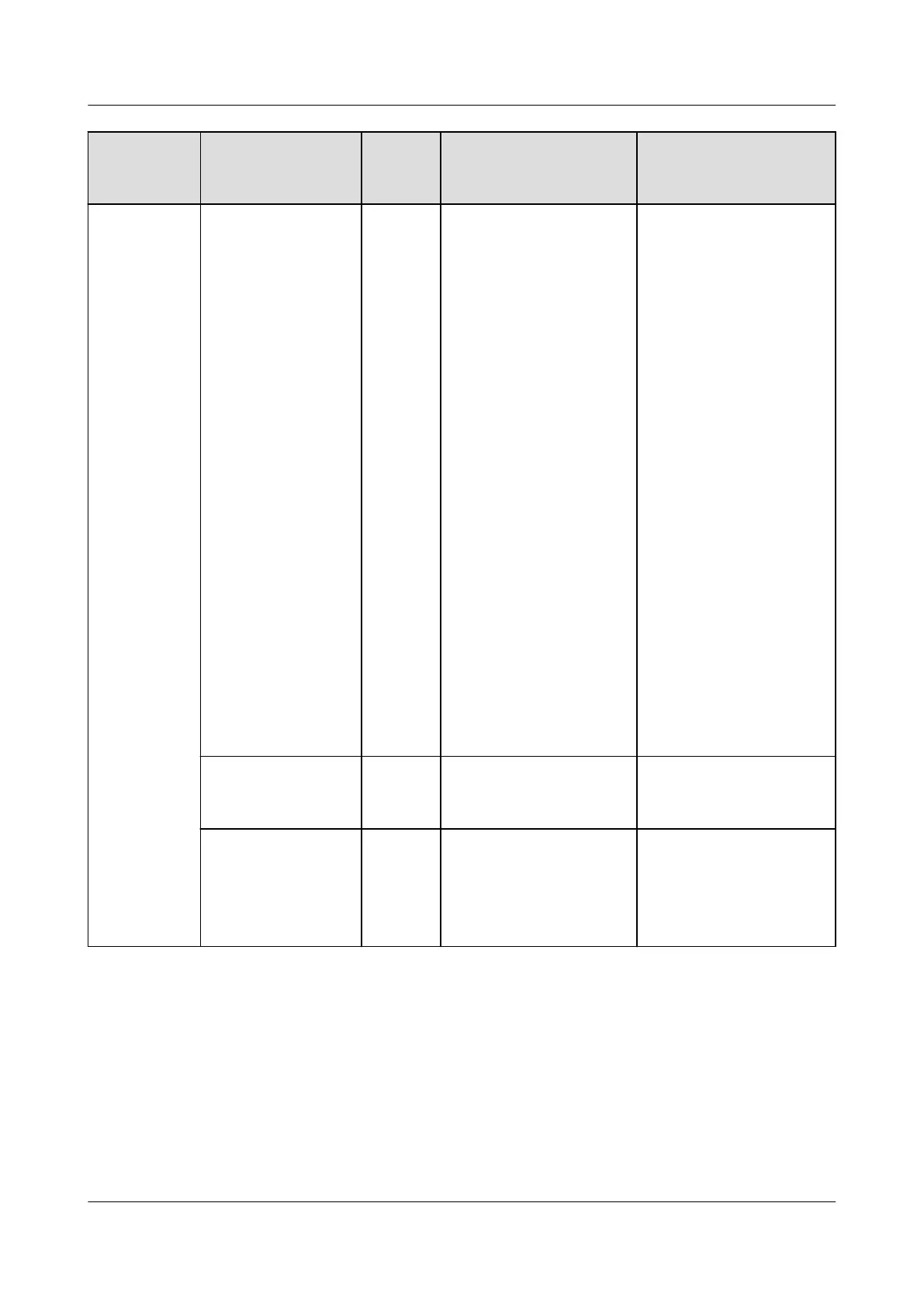Component Alarm Name Alarm
Severit
y
Possible Cause Measures
Comp HP switch Major 1. The outdoor unit
input power has an
open phase,
incorrect phase
sequence, or is
unavailable.
2. Signal cables to the
outdoor unit are not
properly connected.
3. The condenser
ns
are blocked.
4. The outdoor fan
driver or fan is
faulty.
5. Cables to the high
pressure switch are
not properly
connected.
6. The high pressure
switch is faulty.
7. The EEV is faulty.
8. The refrigerant is
overlled.
9. The outdoor unit is
installed improperly
1. Check the outdoor
unit power supply.
2. Check the signal
cables to outdoor
unit.
3. Clean the condenser
ns.
4. Maintain or replace
the outdoor fan drive
or fan.
5. Check cables to the
high pressure switch.
6. Maintain or replace
the high pressure
switch.
7. Maintain or replace
the EEV
8. Decrease certain
amount of
refrigerant.
9. Reinstall the outdoor
unit properly.
Comp HP switch
lock
Critical The comp HP alarm is
generated frequently.
Reference to the
solutions for the comp
HP alarm.
Discharge pressure
sensor fault
Critical 1. The cables to the
press sensor are
loose or damaged.
2. The press sensor is
faulty.
1. Check the cables to
the press sensor.
2. Replace the press
sensor.
FusionModule800 Smart Small Data Center
User Manual 6 O&M
Issue 01 (2021-02-05) Copyright © Huawei Technologies Co., Ltd. 385