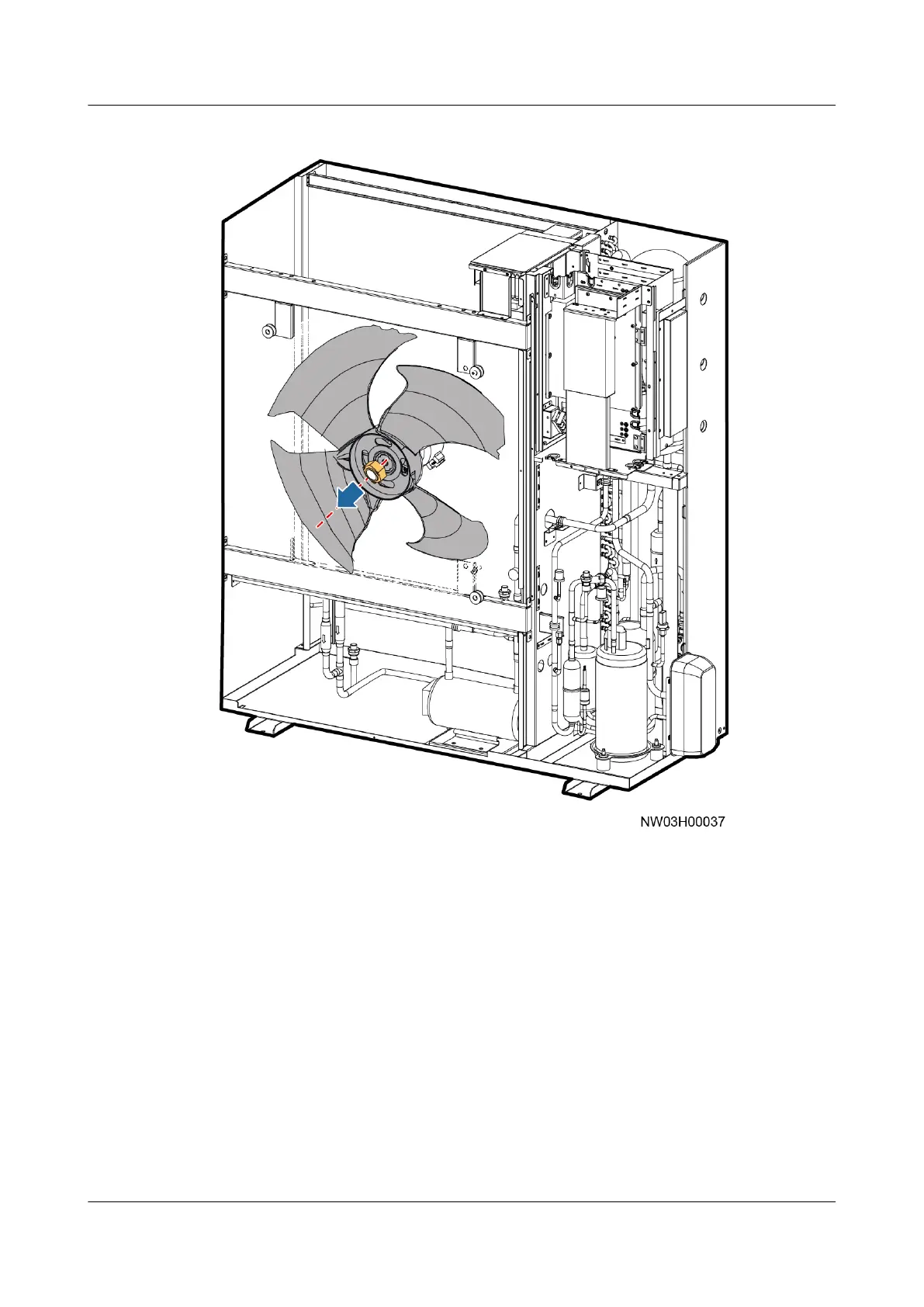Figure 6-33 Removing the outdoor fan blades (for NetCol500-A021)
Step 6 If the motor of the outdoor fan needs to be replaced, use a socket wrench to
remove the four screws that secure the motor, and remove the motor.
Step 7 Install the new outdoor fan by performing the preceding steps in reverse order,
and connect the fan cable to the corresponding position in the electric control box.
Step 8 Secure the outdoor fan cable using cable ties.
Step 9 Install the top cover, front panel, and left front panel.
Step 10 After powering on the smart cooling product, log in to the ECC800-Pro WebUI as
user admin, choose Monitoring > Cooling > NetCol5000-A1 > Controls >
Control Information, set Startup/Shutdown control to ON, and click Submit.
Step 11 Choose Controls > Control Information, set Diagnostic mode to Enter, and click
Submit.
Step 12 Choose Running Parameters > Diagnostic Mode Parameters, set Outdoor fan
output man ctrl to 50%, and click Submit. If the outdoor fan works properly and
FusionModule800 Smart Small Data Center
User Manual 6 O&M
Issue 01 (2021-02-05) Copyright © Huawei Technologies Co., Ltd. 441