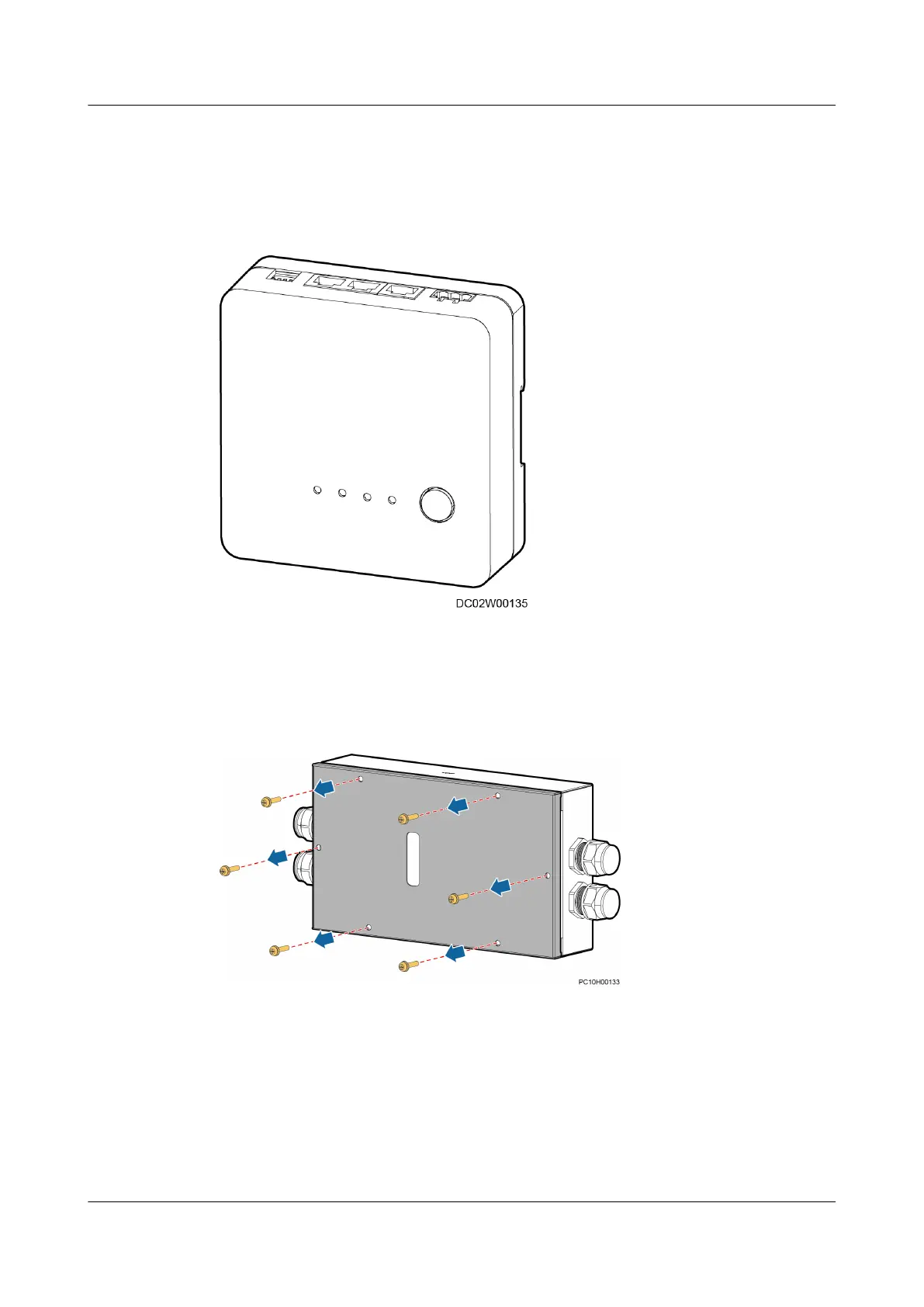● A spare access actuator of the same model is available and functional.
Context
Figure 6-73 Access actuator
Procedure
Step 1 Remove the cover from the waterproof box.
Figure 6-74 Removing the cover of a waterproof box
Step 2 Remove the cable connected to the power over Ethernet (PoE) port on the access
actuator.
Step 3 Remove other cables connected to the access actuator, and label the cables.
Step 4 Replace the faulty access actuator with a new one.
Step 5 Connect cables to the new access actuator.
Step 6 Reinstall the cover for the waterproof box of the access actuator.
FusionModule800 Smart Small Data Center
User Manual 6 O&M
Issue 01 (2021-02-05) Copyright © Huawei Technologies Co., Ltd. 481