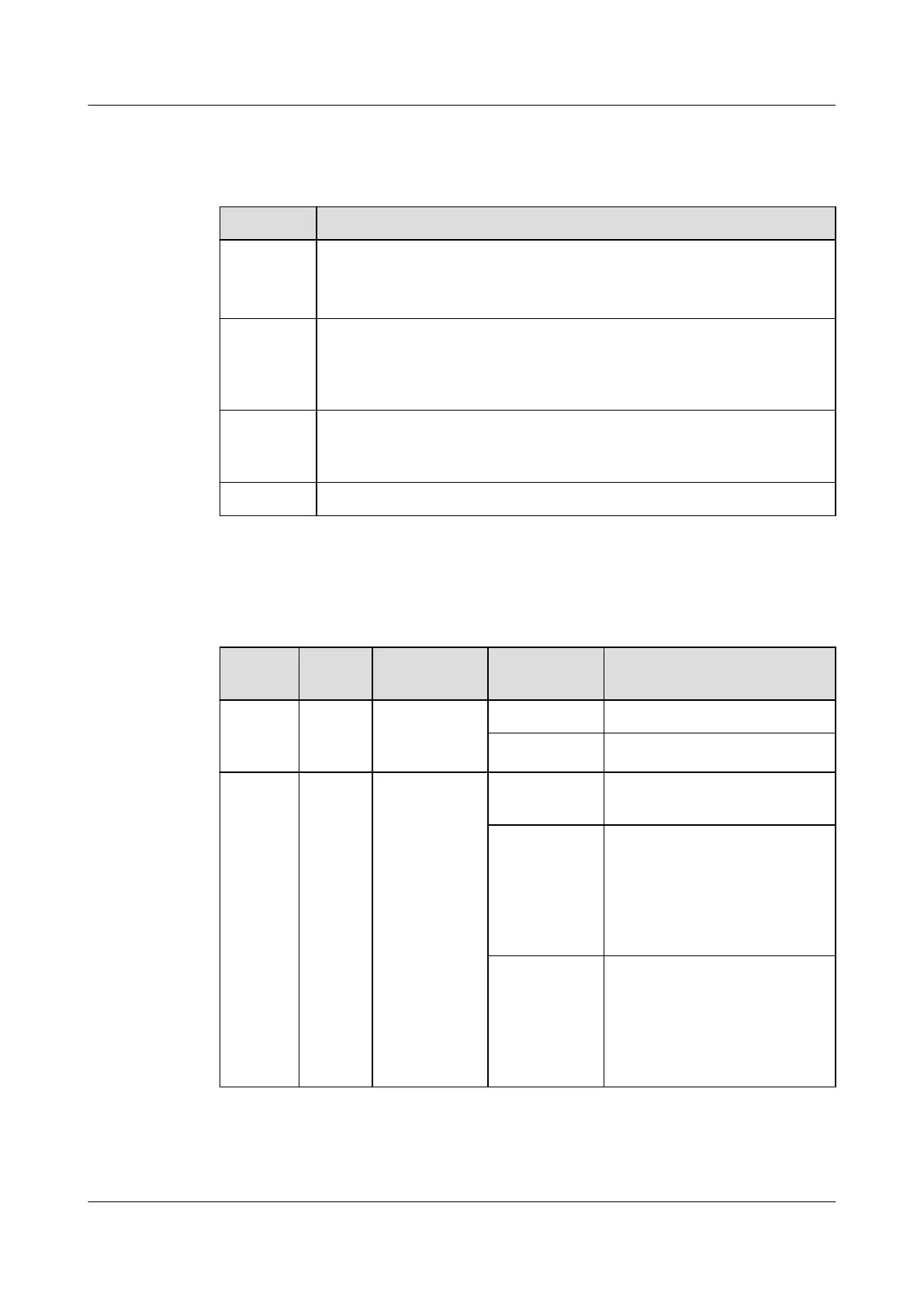Specications
Table 3-34 ETH converter technical specications
Item Specications
Power
input
● DC input: terminal, with an input voltage of 36 V DC–60 V DC
● PoE power supply: one PoE port, 10/100M communication rate,
complying with IEEE802.3at
RS485/CA
N
Provides two RS485/CAN ports. The default communications rate
for the RS485 port is 9600 bit/s, and that for the CAN port is 125
kbit/s. Both ports match the RJ45 terminal shared by RS485 and
CAN.
BLINK
button
If you press the BLINK button, the RUN indicator blinks
intermittently at super short intervals (blinking at super short
intervals for 0.5s and then o for 0.5s) for 10 seconds.
E-label Supported
Indicators
Table 3-35 ETH converter indicators
Indicat
or
Color Name Status Description
PWR Green Power input
status
indicator
Steady on The power input is normal.
O There is no power input.
RUN Green Operating
status
indicator
O The power supply is
abnormal.
Blinking at
long
intervals
The ETH converter
successfully registers with
the ECC800-Pro and the
software runs properly (the
indicator blinks at 0.5 Hz, on
for 1s and then
o for 1s).
Blinking at
short
intervals
The communication fails or
the ETH converter fails to
register with the ECC800-Pro
(the indicator blinks at 4 Hz,
on for 0.125s and then o
for 0.125s).
FusionModule800 Smart Small Data Center
User Manual 3 System Architecture
Issue 01 (2021-02-05) Copyright © Huawei Technologies Co., Ltd. 61