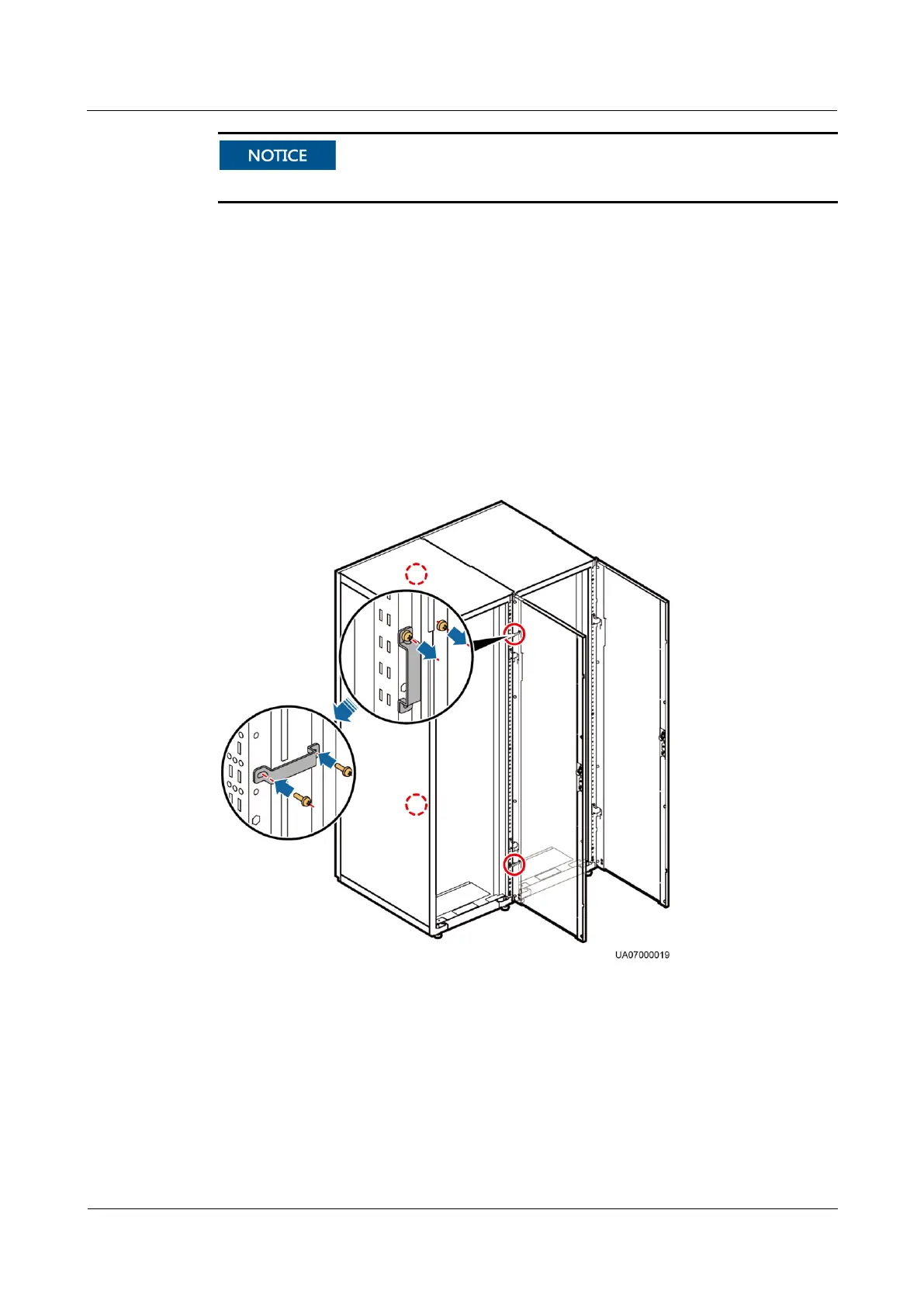UPS5000-E-(50 kVA-300 kVA)
User Manual (50 kVA Power Modules)
Copyright © Huawei Technologies Co., Ltd.
When installing multiple cabinets, install connecting kits to combine and secure the cabinets.
Procedure
Step 1 Install the UPSs in a parallel system using the single UPS installation methods. For details,
see 3.2 Installing a Single UPS.
Step 2 Unscrew the connecting kits at the front and rear of the cabinet, align them with the reserved
holes that can connect the two UPSs and then use screws to tighten the connecting kits to the
cabinet according to the following figures:
Figure 3-98 shows the connection point for the UPS5000-E-200K-SM and
UPS5000-E-300K-SM/SMT.
Figure 3-99 shows the connection point for the UPS5000-E-200K-FM.
Figure 3-98 Installing connecting kits (UPS5000-E-200K-SM and UPS5000-E-300K-SM/SMT)