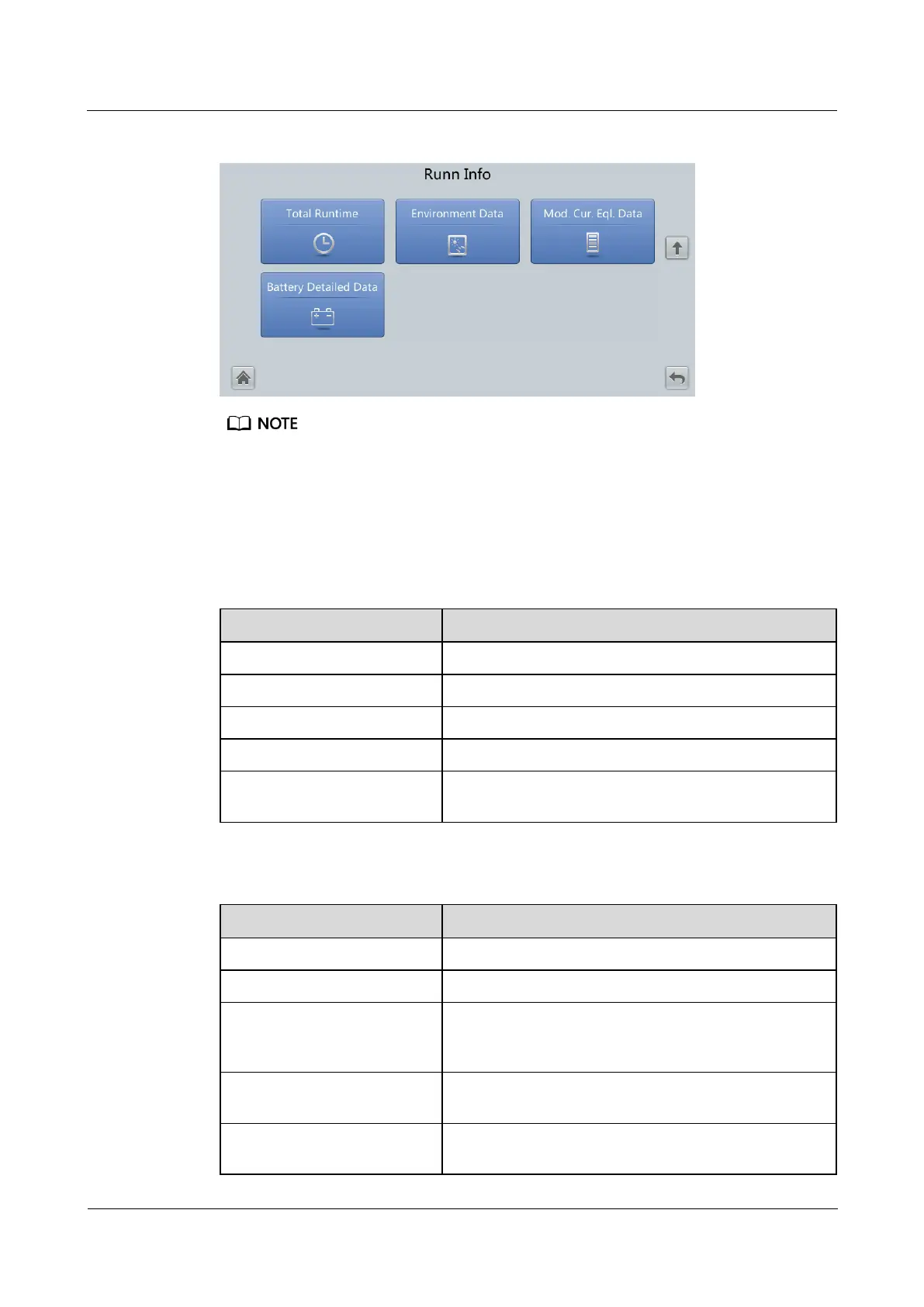UPS5000-E-(50 kVA-300 kVA)
User Manual (50 kVA Power Modules)
Copyright © Huawei Technologies Co., Ltd.
Figure 4-5 Running 2
On the System Info > Settings > iBOX Settings > Basic Param. screen, if the Number of iBOXs
is not 0 the Battery Detailed Data is displayed on the Runn Info screen.
Choose Monitoring > Param. Settings > Output Setting on the WebUI, if the Current equal.
detection is set to Enable, and the number of inverter modules is greater than or equal to 2, the Mod.
Cur. Eql. Data is displayed on the Runn Info screen.
Table 4-3 AC output
Proportion of output active power to output apparent
power.
Table 4-4 UPS load
Output active power of each phase on the UPS.
Output apparent power of each phase on the UPS.
Output reactive power of each phase on the UPS, that is,
square root of the difference between the square of output
apparent power and the square of output active power.
Load ratio of each phase on the UPS, that is, proportion
of actual power to rated power.
Proportion of the peak value of load current to the valid
value.