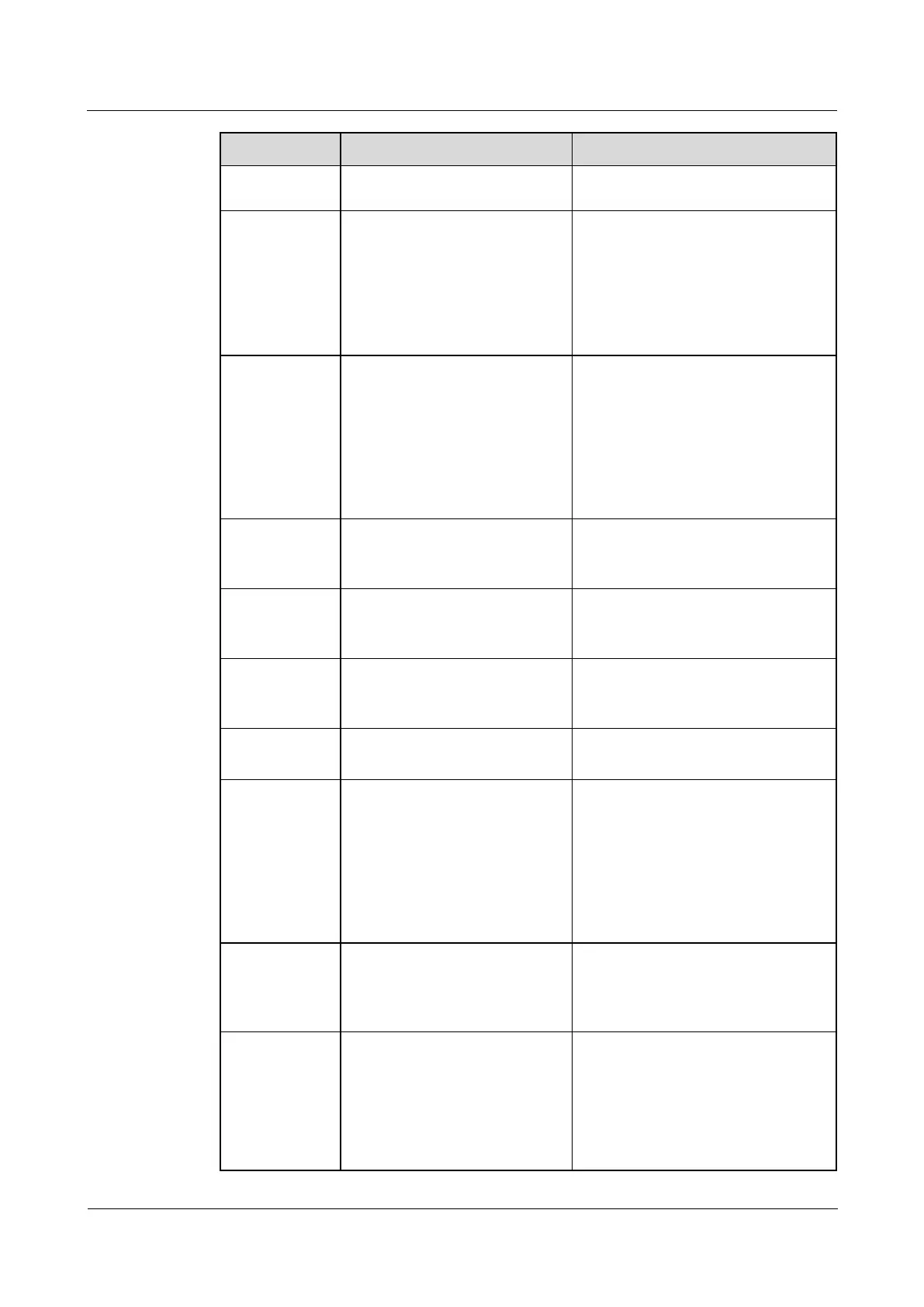UPS5000-E-(50 kVA-300 kVA)
User Manual (50 kVA Power Modules)
Copyright © Huawei Technologies Co., Ltd.
Surge Protection Box Quick
Installation Guide (02311DJH).
Surge
protection box
subrack
Configured only when the surge
protection box is used. The position
for installing the surge protection box
subrack and ECM expansion subrack
is the same, and therefore the two
types of subracks cannot be used
simultaneously.
Install this subrack when the UPS is
equipped with a backfeed protection
card and dry contact extended card.
The position for installing the surge
protection box subrack and ECM
expansion subrack is the same, and
therefore the two types of subracks
cannot be used simultaneously.
Reinforces the cabinet so that the
cabinet meets the requirements of 9
degree seismic fortification intensity.
Prevents water from dropping into
the cabinet, protecting the cabinet to
IP21.
Dry contact
extended card
Provides extended monitoring ports:
five relay output ports and five input
ports.
Detects mains and bypass backfeed
and provides protection.
Battery
grounding
failure detector
Detects current leakage and generates
alarms. When equipped with a
remote trip switch, the detector
protects devices and prevents fire
outbreak. Detects battery grounding
failures and generates alarms when
the ground leakage current exceeds
the specified value.
Ambient
temperature
and humidity
sensor
Monitors the ambient temperature
and humidity, and can be applied to
batteries.
Collects battery information. It
collects battery status data from the
downstream BIM groups through
wireless communication, and sends
the data to the ECC and the
third-party network management
system (NMS) through COM or PoE