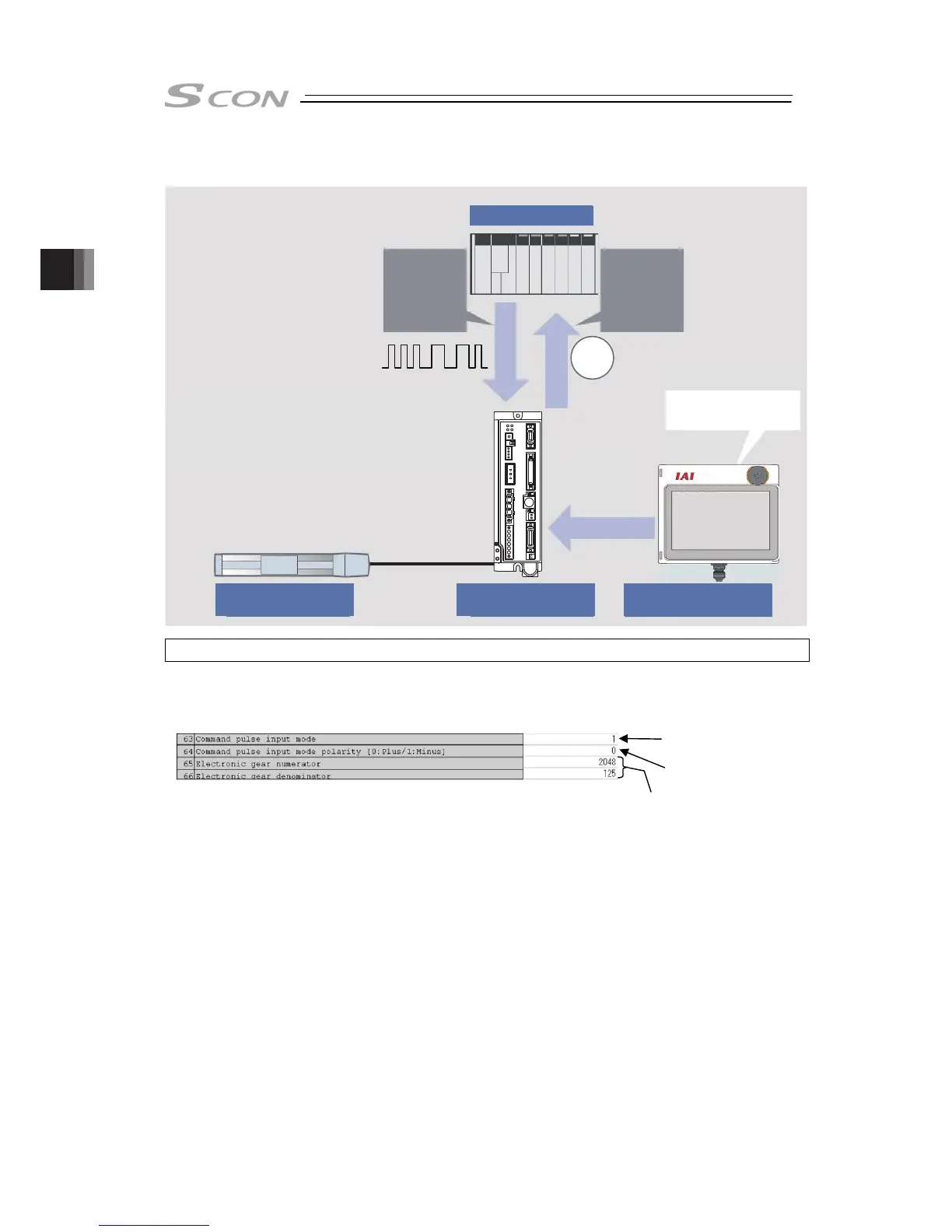3. Operation
148
(2) Pulse Train Control Mode (Only for Types up to 750W)
Complete
Signal
Signal
Edit
Parameters of
controller
Actuator
Controller
Teaching Pendant or
PC software
Command
Pulse
PLC
Enter an electronic
gear ratio.
● Operation・・・・Example for When the Parameter Settings at Delivery
• Procedure 1 : Establish the settings for the pulse train form and electronic gear ratio (to
determine how many millimeters the actuator moves when 1 pulse is given) to the
controller parameters by using a teaching tool such as “PC Software”.
• Procedure 2 : Send the pulse corresponding to the movement amount of the actuator to the
controller from a tool such as the host controller (positioning unit).
• Procedure 3 : The controller calculates the movement amount by multiplying the electronic gear
ratio to the number of the pulse input to the controller. Operation made in the
movement amount from the current position.
The speed fluctuates in response to the speed of the pulse (frequency) to be input.
• Procedure 4 : Once the positioning is complete, the completion signal (INP) is output.
The above procedure describes the basic operation method in the “Pulse train control mode”.
Electronic Gear Ratio = 2048/125 ≒ 16.4 times
(Operation made in Unit movement amount per pulse * 16.4)
Movement direction indication
mode by signal
Positive-Logic Pulse Input
3.1.2
