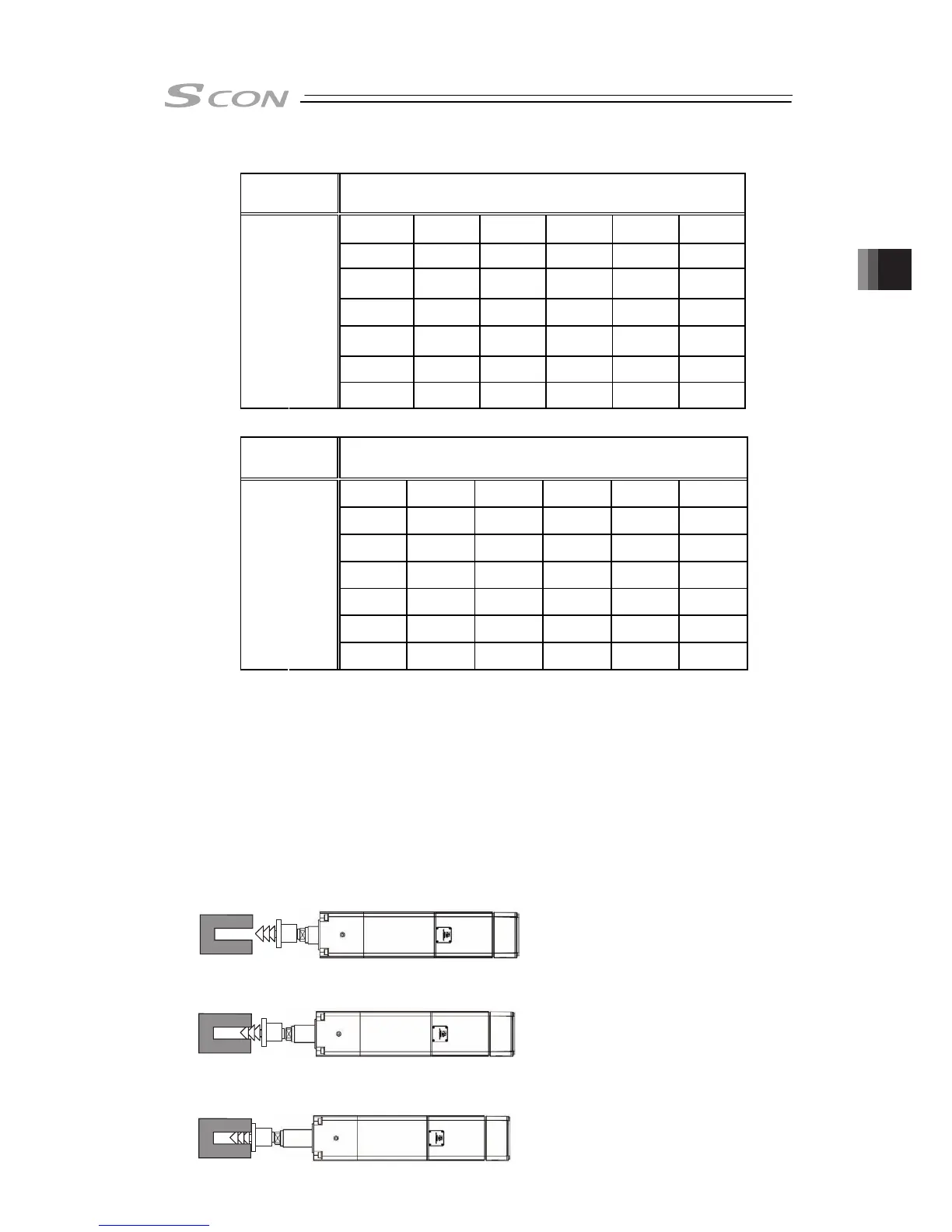3. Operation
187
◎RA6R * At delivery from factory
Rigidity of pressing target
Hard ← Rigidity → Soft
7000 14000 28000 56000 112000 224000
8000 16000 32000 64000 128000 256000
9000 18000 36000 72000 144000 288000
10000
(*)
20000 40000 80000 160000 320000
11000 22000 44000 88000 176000 352000
12000 24000 48000 96000 192000 384000
Responsiveness of Control
System
High ← Response → Low
13000 26000 52000 104000 208000 416000
◎RA4R
Rigidity of pressing target
Hard ← Rigidity → Soft
10500 21000 42000 84000 168000 336000
12000 24000 48000 96000 192000 384000
13500 27000 54000 108000 216000 432000
15000 30000 60000 120000 240000 480000
16500 33000 66000 132000 264000 528000
18000 36000 72000 144000 288000 576000
Responsiveness of Control
System
High ← Response → Low
19500 39000 78000 156000 312000 624000
Procedure 3)
In case the condition has not improved in Procedure 2, try to change the force control
transition threshold (Parameter No. 173).
When changing the setting, increase or decrease gradually
(Note 3)
referring to the following
conditions.
Condition 1 : When an overshoot is occurred to the pressing force, decrease the force control transition
threshold.
Condition 2 : When the stiffness of the work piece is low, increase the force control transition threshold.
Note 3 Increase or decrease the setting value in Parameter No. 173 by 5 to 10 (in the range between
10 to 90).
(3) Torque Level Detection during Pressing Operation (Valid in PIO pattern 6)
Image diagram
Operation start
Pressing Complete
Detect torque level while in pressing operation
3.2.4
