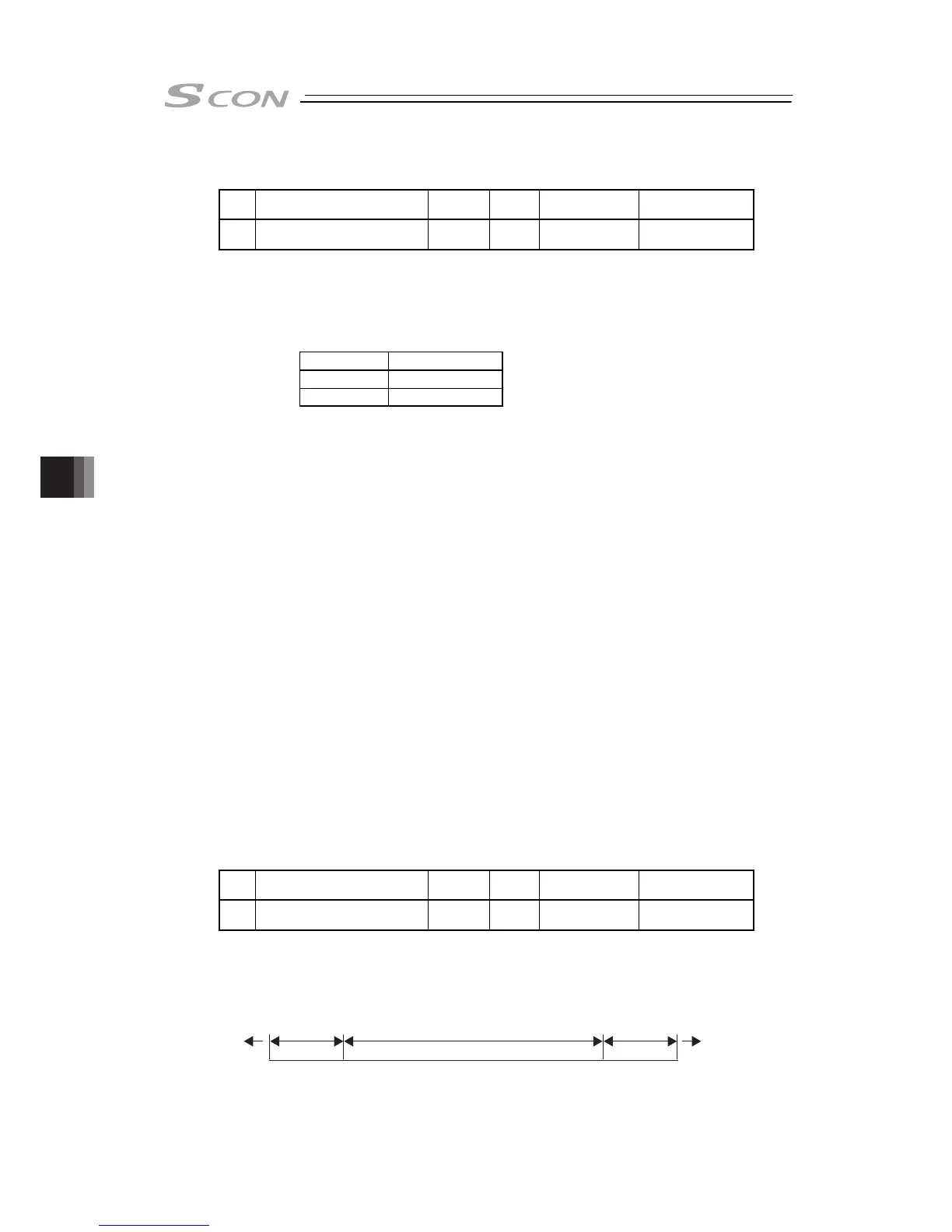8. Parameter
304
[66] Rotational axis shortcut selection (Parameter No.80)
No. Name Symbol Unit Input Range
Default factory
setting
80
Rotational axis shortcut
selection
ATYP –
0: Disabled
1: Enabled
In accordance with
actuator
Select whether valid/invalid the shortcut when positioning is performed except for when having
the relative position movement in the multiple rotation type rotary actuator.
The shortcut means that the actuator is rotated to the next position in the rotational direction of
the smaller travel distance.
Set Value Description
0 Disabled
1 Enabled
Refer to [Shortcut control of rotary actuator of multi-rotation specification] in 3.2.4 Operation
with the Position No. Input = Operations of PIO Patterns 0 to 3 and 6.
[67] Fieldbus operation mode (Parameter No.84)
This parameter is exclusively used for the controller of field bus specification.
Check the relevant Instruction Manual of each field bus.
[68] Fieldbus Node Address (Parameter No.85)
This parameter is exclusively used for the controller of field bus specification.
Check the relevant Instruction Manual of each field bus.
[69] Fieldbus baud rate (Parameter No.86)
This parameter is exclusively used for the controller of field bus specification.
Check the relevant Instruction Manual of each field bus.
[70] Network Type (Parameter No.87)
This parameter is exclusively used for the controller of field bus specification.
Check the relevant Instruction Manual of each field bus.
[71] Software limit margin (Parameter No.88)
No. Name Symbol Unit Input Range
Default factory
setting
88 Software limit margin SLMA
mm
(deg)
0 to 9999.99
In accordance with
actuator
This is the parameter to set the amount of over error detection against the soft limit errors set in
Parameters No.3 and No.4.
It is not necessary to change the setting in normal use.
Software
limit margin
Software
limit margin
Error
detection area
Error
detection area
Soft limit (Parameter No.3, No.4) setting area
