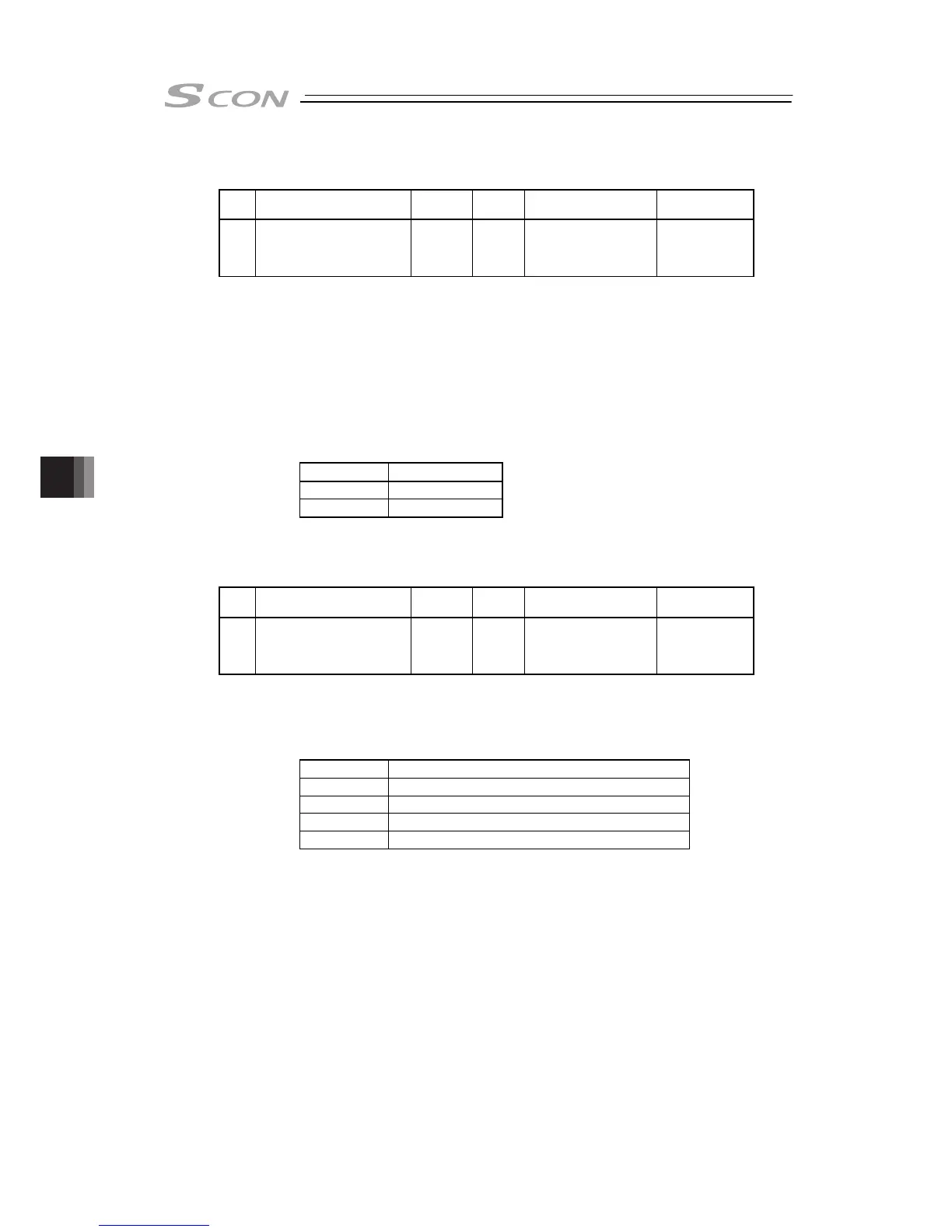8. Parameter
310
[82] Calendar function (Parameter No.111)
No. Name Symbol Unit Input Range
Default factory
setting
111 Calendar function FRTC –
0: Does not use the
calendar timer
1: Use the calendar
timer
1
This parameter defines whether the calendar function (RTC) is used or not.
Set the current time with using a teaching tool when the calendar function is used.
[Refer to the instruction manual of the teaching tool for the details.]
In use of RTC, the alarm occurrence time in the alarm list is the time at which an alarm has
occurred.
If RTC is not used, the time of alarm issuance shown in the alarm list counts the time passed
since the power is supplied to the controller counted as 0 second.
The time data retainable duration with no power supply to the controller is approximately
10 days.
Set Value Description
0 Not Applicable
1 Use
[83] Monitoring mode (Parameter No.112)
No. Name Symbol Unit Input Range
Default factory
setting
112 Monitoring mode FMNT –
0: Does not use
1: Monitor function 1
2: Monitor function 2
3: Monitor function 3
1
The controller can be connected with PC software to monitor the servo.
This parameter allows you to select a monitoring mode function (servo monitor).
Check the Instruction Manual of the RC PC software for details.
Set Value Description
0 Unused
1 Sets the 4CH-30000 record mode.
2 Sets the 8CH-15000 record mode.
3 Sets the 2CH-60000 record mode.
