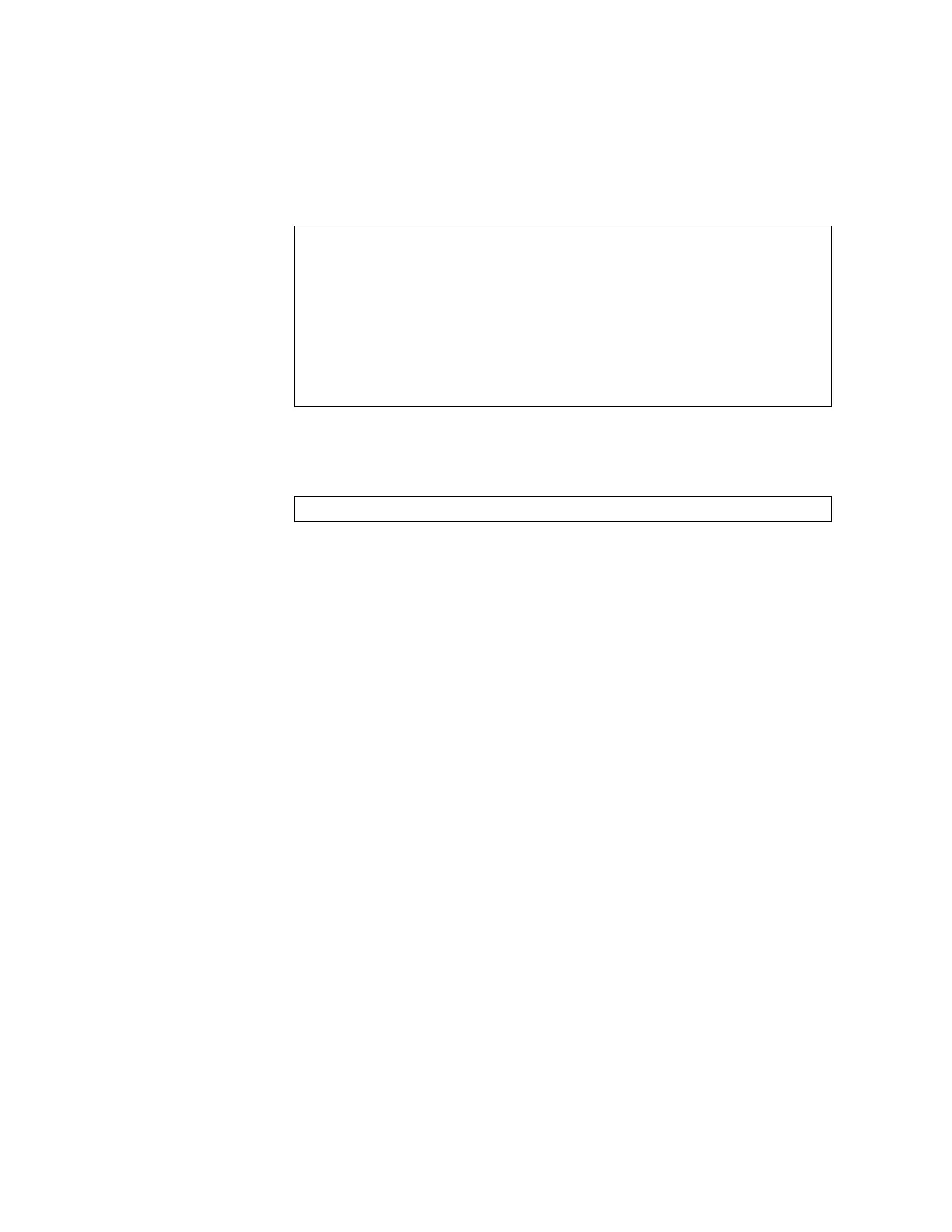28 RackSwitch G8000: Application Guide
3. Generate the HTTPS certificate.
Accessing the BBI via HTTPS requires that you generate a certificate to be used
during the key exchange. A default certificate is created the first time HTTPS is
enabled, but you can create a new certificate defining the information you want
to be used in the various fields.
4. Save the HTTPS certificate.
The certificate is valid only until the switch is rebooted. To save the certificate so
it is retained beyond reboot or power cycles, use the following command:
When a client (such as a web browser) connects to the switch, the client is asked to
accept the certificate and verify that the fields match what is expected. Once BBI
access is granted to the client, the BBI can be used as described in the IBM
Networking OS 6.8 BBI Quick Guide.
RS G8000(config)# access https generate-certificate
Country Name (2 letter code) []: <country code>
State or Province Name (full name) []: <state>
Locality Name (eg, city) []: <city>
Organization Name (eg, company) []: <company>
Organizational Unit Name (eg, section) []: <org. unit>
Common Name (eg, YOUR name) []: <name>
Email (eg, email address) []: <email address>
Confirm generating certificate? [y/n]: y
Generating certificate. Please wait (approx 30 seconds)
restarting SSL agent
RS G8000(config)# access https save-certificate