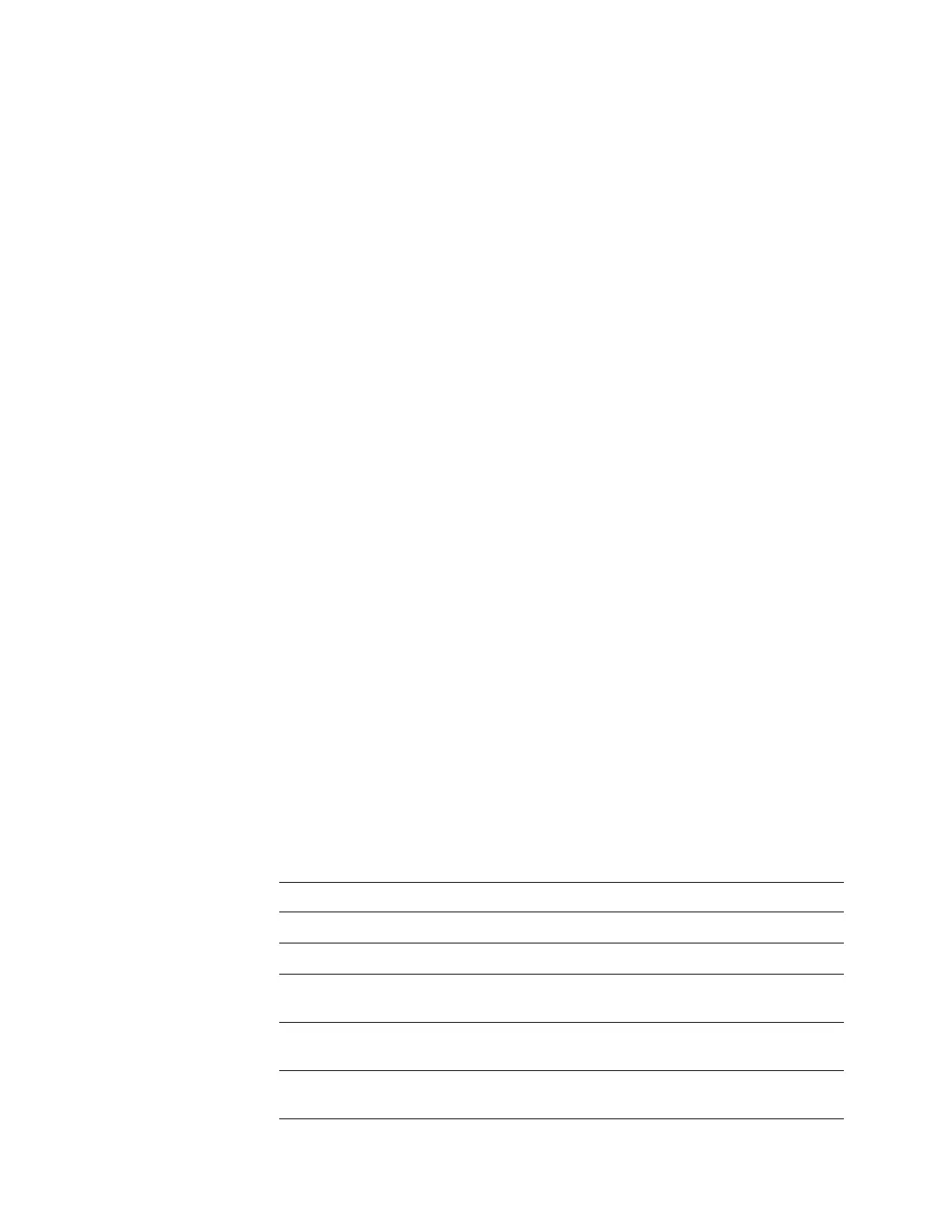© Copyright IBM Corp. 2011 Chapter 27. Simple Network Management Protocol 325
The N/OS SNMP agent supports the following standard MIBs:
• dot1x.mib
• ieee8021ab.mib
• ieee8023ad.mib
• rfc1213.mib
• rfc1215.mib
• rfc1493.mib
• rfc1573.mib
• rfc1643.mib
• rfc1657.mib
• rfc1757.mib
• rfc1850.mib
• rfc1907.mib
• rfc2037.mib
• rfc2233.mib
• rfc2465.mib
• rfc2571.mib
• rfc2572.mib
• rfc2573.mib
• rfc2574.mib
• rfc2575.mib
• rfc2576.mib
• rfc3176.mib
The N/OS SNMP agent supports the following generic traps as defined in RFC
1215:
•ColdStart
•WarmStart
•LinkDown
•LinkUp
• AuthenticationFailure
The SNMP agent also supports two Spanning Tree traps as defined in RFC 1493:
•NewRoot
• TopologyChange
The following are the enterprise SNMP traps supported in N/OS:
Table 25. IBM N/OS-Supported Enterprise SNMP Traps
Trap Name Description
altSwDefGwUp
Signifies that the default gateway is alive.
altSwDefGwDown
Signifies that the default gateway is down.
altSwDefGwInService
Signifies that the default gateway is up and in
service
altSwDefGwNotInService
Signifies that the default gateway is alive but
not in service
altSwVrrpNewMaster
Indicates that the sending agent has
transitioned to “Master” state.
