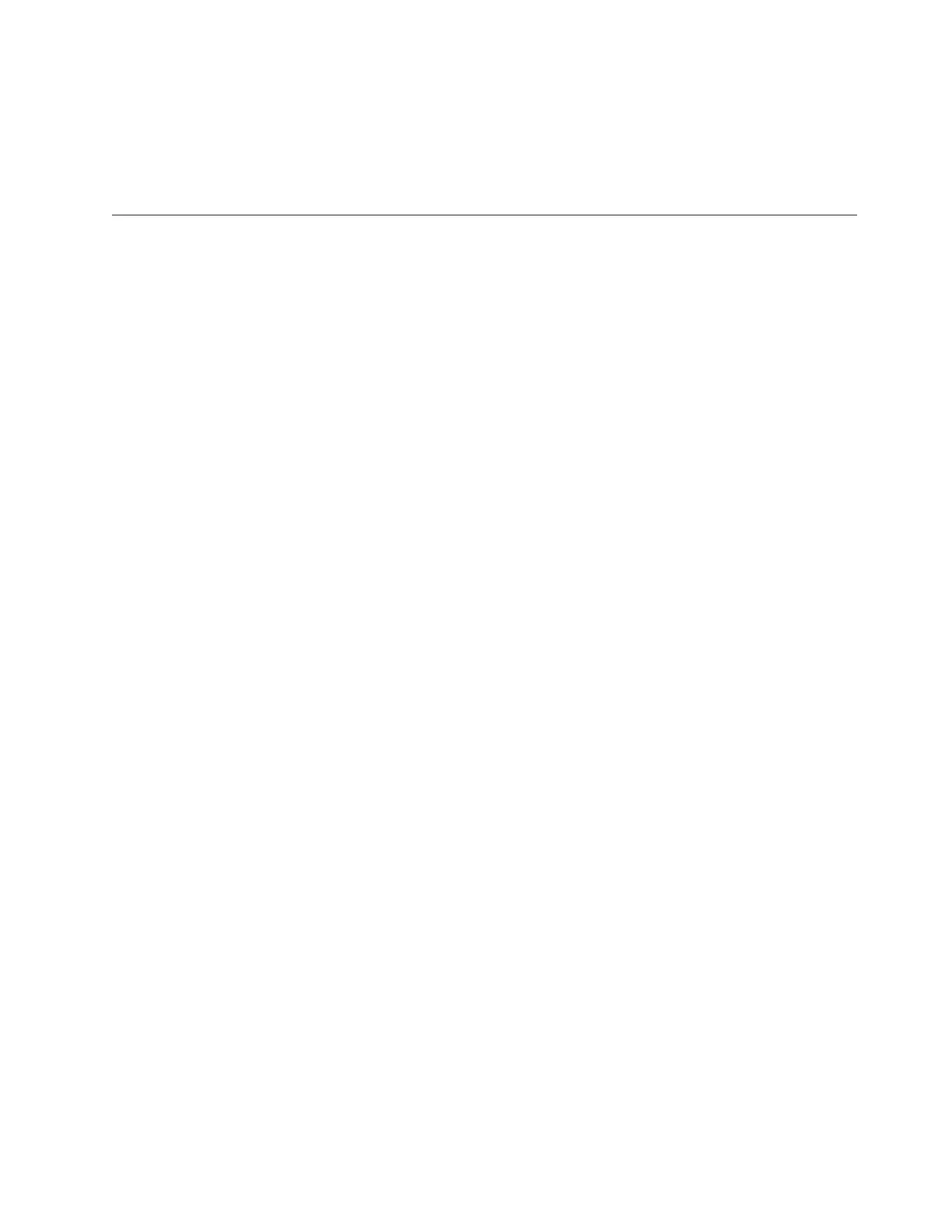cord. During normal operation, both the ac and the dc power LEDs are lit. For
any other combination of LEDs, see “Power-supply LEDs” on page 179. Make
sure that no error LEDs are lit.
9. Restart the server. Confirm that it starts correctly and recognizes the newly
installed device, and make sure that no error LEDs are lit.
Installing a 750-watt -48 volt to -60 volt dc power supply
Use the information for instructions on installing a 750-watt -48 volt dc power
supply.
About this task
The following notes provides information that you must consider when you install
a 750-watt -48 V to -60 V dc power supply. To confirm that the server supports the
power supply that you are installing, see http://www.ibm.com/systems/info/
x86servers/serverproven/compat/us/.
Attention:
v Only trained service technicians, other than IBM service technicians, are
authorized to install and remove the 750-watt -48 V to -60 V dc power supply,
and make connections to or disconnections from the 750-watt -48 V to -60 V dc
power source.
v IBM service technicians are not certified or authorized to install or remove the
750-watt -48 V to -60 V dc power cable. You are responsible for ensuring that
only a trained service technician install or remove the 750-watt -48 V to -60 V dc
power cable.
v You can install up to two dc power supplies or two ac power supplies in the
server, but you cannot mix dc and ac power supplies in the same server.
v To reduce the risk of electric shock or energy hazards when installing the
750-watt -48 V to -60 V dc power supplies, take the following steps:
– Use a circuit breaker that is rated 40 amps.
– Use 4 mm2 (10 AWG) at 60° C copper wire.
– Cut the power cable wires to the correct length, but do not cut the wires
shorter than 150 mm (6 inches).
– Torque the wiring-terminal screws to 0.50 ~ 0.60 newton-meters (4.43 ~ 5.31
inch-pounds).
v For the server to support two power supplies, you must install the optional IBM
Power Interposer for Redundant Power option or the optional IBM
Microprocessor and Memory Expansion Tray, if one is not installed in your
model.
Chapter 2. Installing optional devices 105
