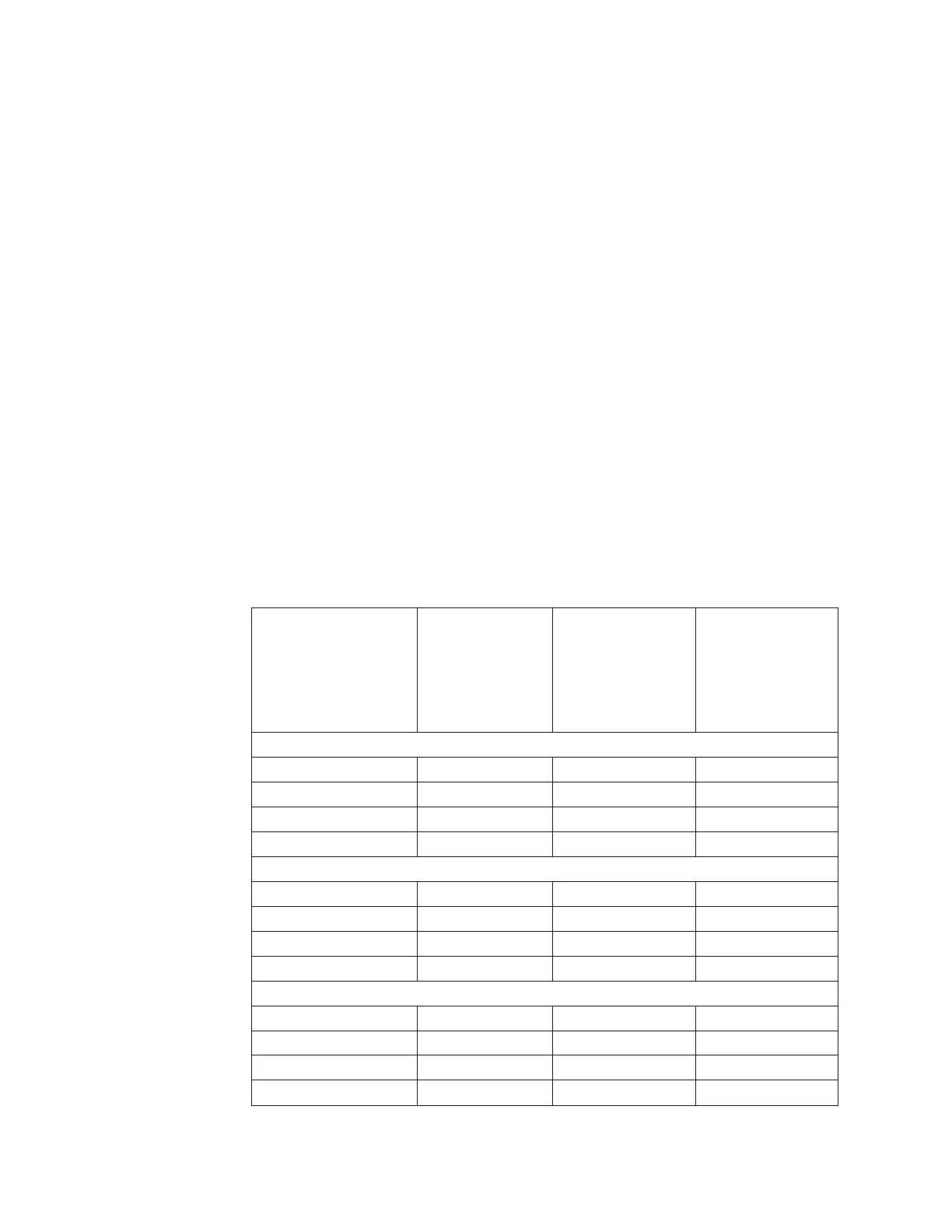Memory sparing
Use this information for DIMM population of the server for memory sparing
mode.
The server supports memory sparing. Memory sparing reserves memory capacity
for failover in the event of a DIMM failure, and the reserved capacity is subtracted
from the total available memory. Memory sparing provides less redundancy than
memory mirroring does. If a predetermined threshold of correctable errors is
reached, the contents of the failing DIMM are copied to the spare memory, and the
failing DIMM or rank is disabled. To enable memory sparing through the Setup
utility, select System Settings → Memory → Memory Mode
When you use memory sparing mode, consider the following information:
v When single-rank or dual-rank DIMMs are used, at least three DIMMs must be
installed to support memory sparing.
v Each memory channel supports three DIMMs. The third DIMM in each channel
is the sparing DIMM for all of the DIMMs in the channel.
v When quad-rank DIMMs are used, one of the ranks in the DIMM itself is used
for sparing.
v The following table shows the DIMM population sequence for memory-sparing
mode.
Note: The server does not support a configuration of three microprocessors. The
server supports one, two, or four microprocessors only.
Table 11. DIMM population sequence for memory sparing mode
DIMMs
Number of
microprocessors
DIMM connector
population
sequence on the
system board
DIMM connector
population
sequence on the
optional
microprocessor and
memory expansion
tray
One microprocessor
1st set 1 1, 2, 3
2nd set 1 10, 11, 12
3rd set 1 4, 5, 6
4th set 1 7, 8, 9
Two microprocessors
1st set 2 1, 2, 3, 13, 14, 15
2nd set 2 10, 11, 12, 22, 23, 24
3rd set 2 4, 5, 6, 16, 17, 18
4th set 2 7, 8, 9, 19, 20, 21
Four microprocessors
1st set 4 1, 2, 3, 13, 14, 15 25, 26, 27, 37, 38, 39
2nd set 4 10, 11, 12, 22, 23, 24 34, 35, 36, 46, 47, 48
3rd set 4 4, 5, 6, 16, 17, 18 28, 29, 30, 40, 41, 42
4th set 4 7, 8, 9, 19, 20, 21 31, 32, 33, 43, 44, 45
48 System x3750 M4 Types 8722 and 8733: Installation and Service Guide
