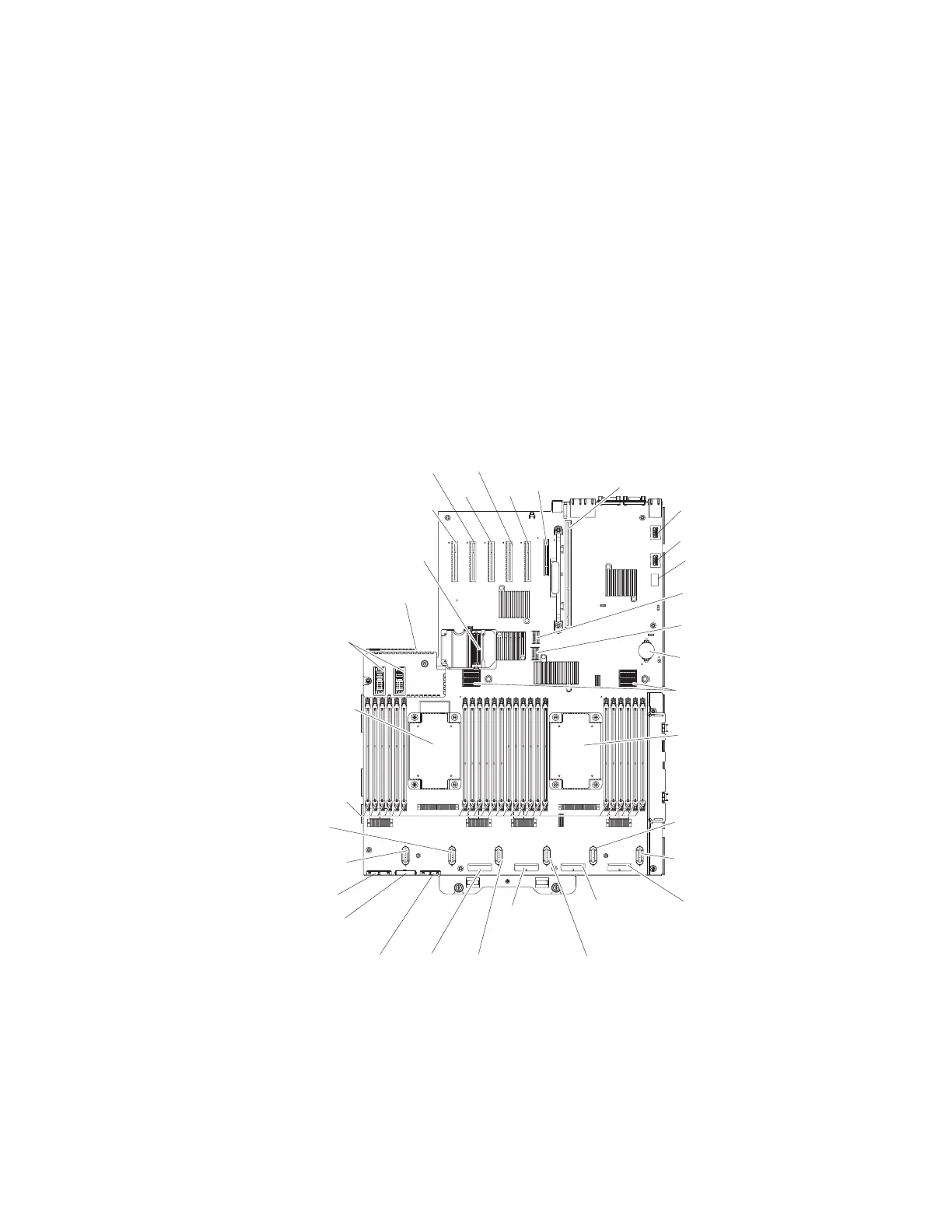Orange on a component or an orange label on or near a component indicates that
the component can be hot-swapped, which means that if the server and operating
system support hot-swap capability, you can remove or install the component
while the server is running. (Orange can also indicate touch points on hot-swap
components.) See the instructions for removing or installing a specific hot-swap
component for any additional procedures that you might have to perform before
you remove or install the component.
The illustrations in the following sections show the connectors, LEDs, and jumpers
on the system board. In addition, illustrations of the connectors and LEDs on the
optional microprocessor and memory expansion tray and the PCIe riser card.
System-board internal connectors
This information provides an overview of the internal connectors on the system
board.
The following illustration shows the internal connectors on the system board.
PCIe
slot 8
PCIe
slot 7
10 Gb Ethernet
adapter
slot
PCIe riser
card
slot
USB 4 (hypervisor)
connector
CMOS battery
Microprocessor/
memory
tray connectors
expansion
RAID cache
card connector
Power supply 1
connector
Power interposer
card and microprocessor/
memory tray power
connectors
Microprocessor 1
Microprocessor 2
DIMM
connectors
Fan 1
connector
Fan 2
connector
Backplane 1
power/
configuration
cable connector
Fan 3
connector
Backplane 2
power/
configuration
cable connector
Fan 4
connector
Backplane 4
power/
configuration
cable connector
Fan 5
connector
Fan 6
connector
PCIe
slot 6
PCIe
slot 5
PCIe
slot 4
Backplane 3
power/
configuration
cable connector
SAS signal cable
connector port 0
SAS signal cable
connector port 1
PCIe auxiliary
power connector
Front Video/USB
connector
CD/DVD
drive connector
Front information
panel connector
USB 3
connector
(hypervisor)
28 System x3750 M4 Types 8722 and 8733: Installation and Service Guide
