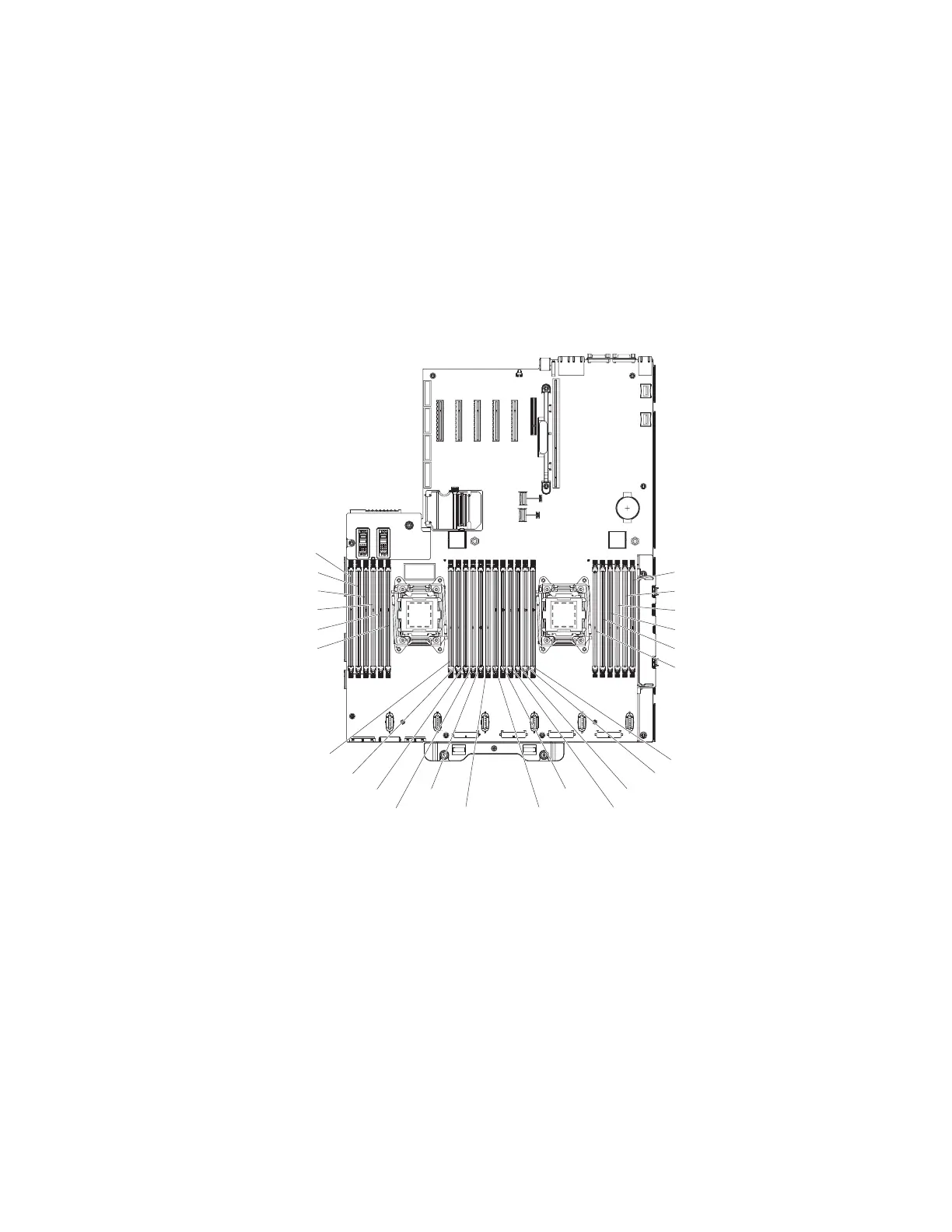DIMM installation instructions
This section provides instructions on how to install DIMMs in the server.
Attention: Static electricity that is released to internal server components when the
server is powered on might cause the server to stop, which might result in the loss
of data. To avoid this potential problem, always use an electrostatic-discharge wrist
strap and plug it into the electrostatic-discharge connector on the front of the
server (see “Front view” on page 17 for the location of this connector) or other
grounding system when you work inside the server with the power on.
The following illustration show the locations of the DIMM connectors on the
system board.
DIMM 1
DIMM 2
DIMM 3
DIMM 4
DIMM 5
DIMM 6
DIMM 24
DIMM 23
DIMM 22
DIMM 21
DIMM 20
DIMM 19
DIMM 7
DIMM 8
DIMM 9 DIMM 11
DIMM 10
DIMM 18
DIMM 17
DIMM 16DIMM 14
DIMM 15DIMM 12 DIMM 13
The following illustration show the locations of the DIMM connectors on the
optional microprocessor and memory expansion tray:
Chapter 2. Installing optional devices 51
