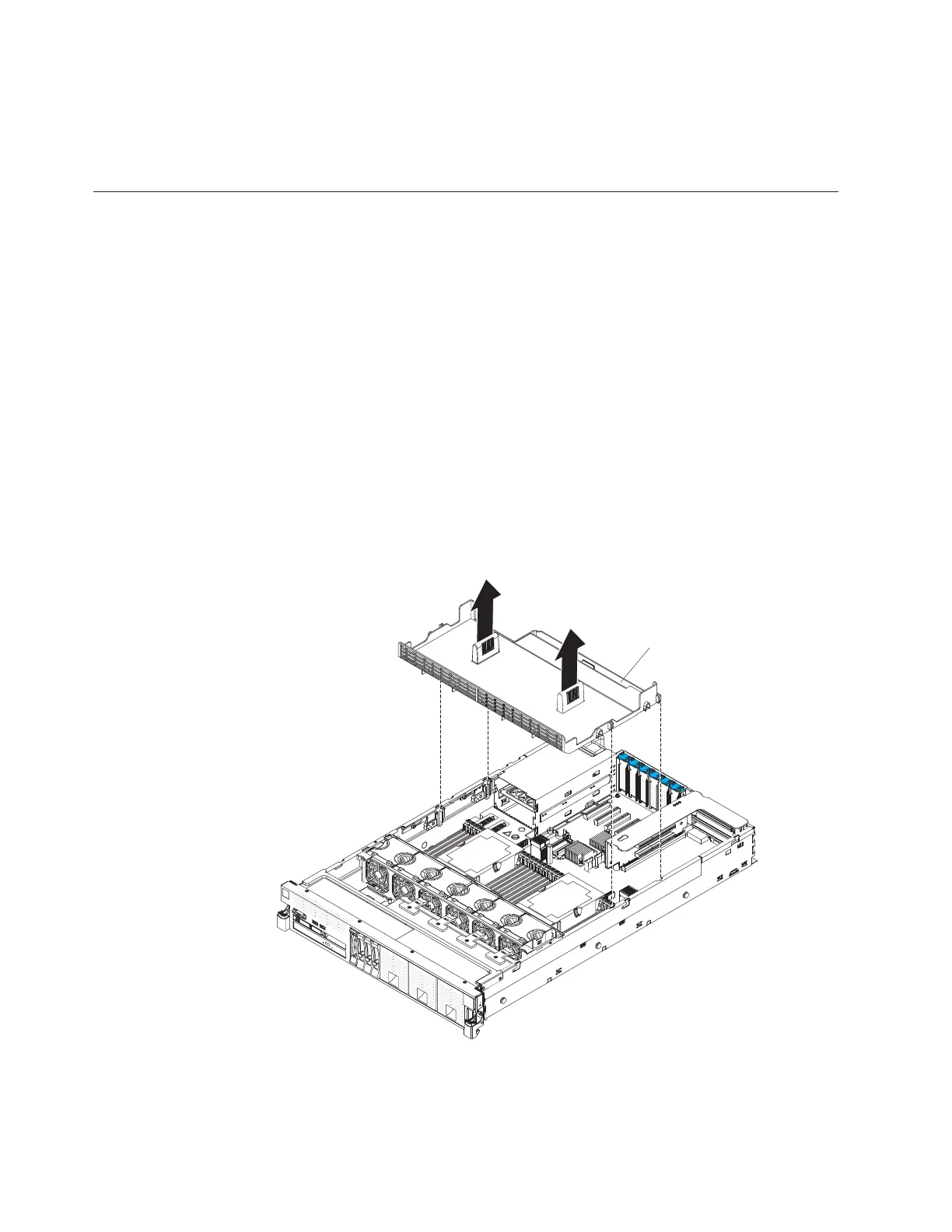Results
If you have other devices to install or remove, do so now. Otherwise, go to
“Completing the installation” on page 129.
Removing the DIMM air baffle
This information provides instructions for removing the DIMM air baffle.
About this task
To remove the DIMM air baffle, complete the following steps:
Procedure
1. Read the safety information and installation guidelines, see “Safety” on page vii
and “Installation guidelines” on page 35.
2. Turn off the server (see “Turning off the server” on page 22) and all attached
peripheral devices. Disconnect all power cords; then, disconnect all external
cables from the server.
3. Remove the top cover (see “Removing the server top cover” on page 38).
4. Lift the DIMM air baffle from the server and set it aside.
Attention: For proper cooling and airflow, replace the air baffle before you
turn on the server. Operating the server with the air baffle removed might
damage server components.
DIMM air baffle
Results
If you have other devices to install or remove, do so now. Otherwise, go to
“Completing the installation” on page 129.
40 System x3750 M4 Types 8722 and 8733: Installation and Service Guide
