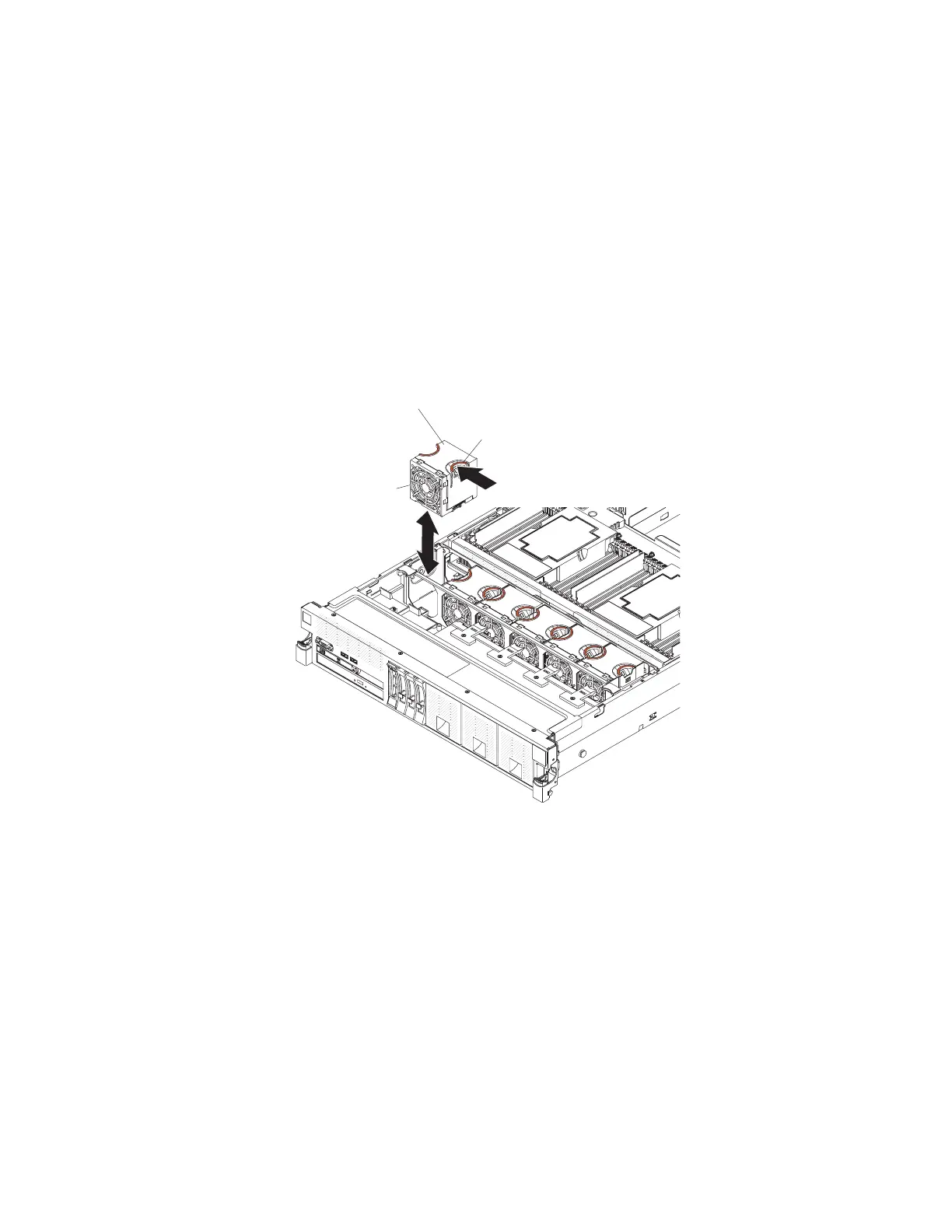Replacing a hot-swap fan assembly
This information provides instructions on how to replace a hot-swap fan assembly.
About this task
The server comes standard with six speed-controlled hot-swap cooling fans.
Attention: To ensure proper operation, replace a failed hot-swap fan within 30
seconds.
To install or replace a hot-swap fan, complete the following steps:
1. Touch the static-protective package that contains the new fan to any unpainted
metal surface on the server. Then, remove the new fan from the package.
2. Orient the fan over the fan slot in the fan cage assembly so that the fan
connector aligns with the connector on the system board.
Hot-swap
fan error LED
Hot-swap fan
Fan latch
3. Insert the fan into the fan slot in the fan cage assembly and ensure that is it
seated correctly and the fan release tab is in the slot (hole) on the fan cage
assembly.
4. Install the cover (see “Replacing the server top cover” on page 227).
5. Slide the server into the rack.
Chapter 6. Removing and replacing components 269
