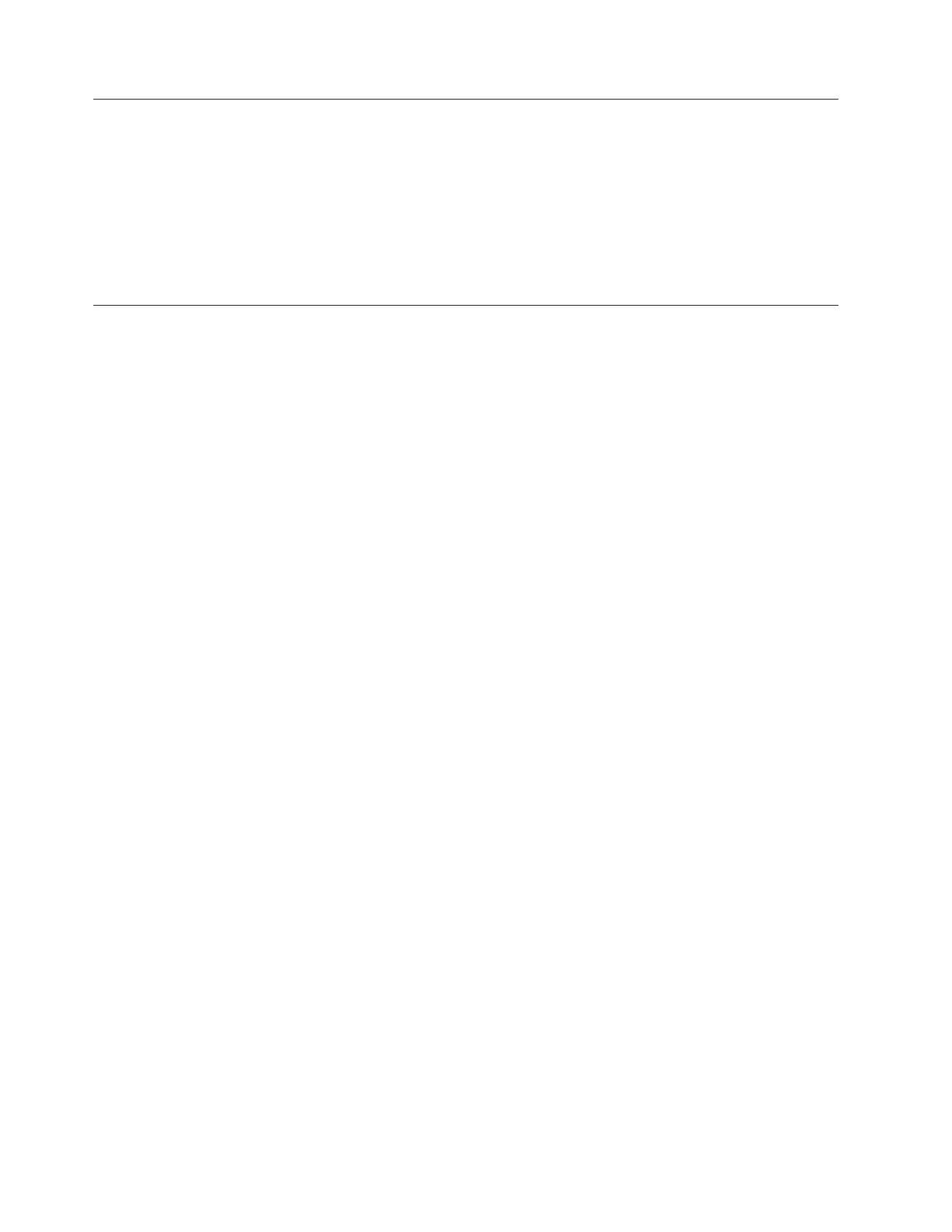Error messages
This information describes where to go to find the UEFI/POST, IMM, and DSA
messages for the server.
For the list of error codes and messages for UEFI/POST, IMM2, and DSA results
that are generated when a problem is detected, see Appendix C, “UEFI/POST error
codes,” on page 473, Appendix D, “Integrated management module II (IMM2)
error messages,” on page 493, and Appendix B, “DSA diagnostic test results,” on
page 335.
Troubleshooting by symptom
Use the troubleshooting tables to find solutions to problems that have identifiable
symptoms. The information in the tables cover events that might occur that do not
produce a log event entry or turn on an LED.
If you cannot find a solution to the problem in these tables, see Appendix B, “DSA
diagnostic test results,” on page 335 for information about testing the server and
“Running the DSA Preboot diagnostic programs” on page 187 for additional
information about running the DSA Preboot program that is stored in integrated
USB memory on the server. For additional information to help you solve problems,
see “Start here” on page 163.
If you have just added new software or a new optional device and the server is
not working, complete the following steps before you use the troubleshooting
tables:
1. Check the system-error LED on the operator information panel; if it is lit, check
the light path diagnostics LEDs (see “Light path diagnostics” on page 170).
2. Remove the software or device that you just added.
3. Run IBM Dynamic System Analysis (DSA) to determine whether the server is
running correctly (for information about using DSA, see Appendix B, “DSA
diagnostic test results,” on page 335).
4. Reinstall the new software or new device.
190 System x3750 M4 Types 8722 and 8733: Installation and Service Guide
