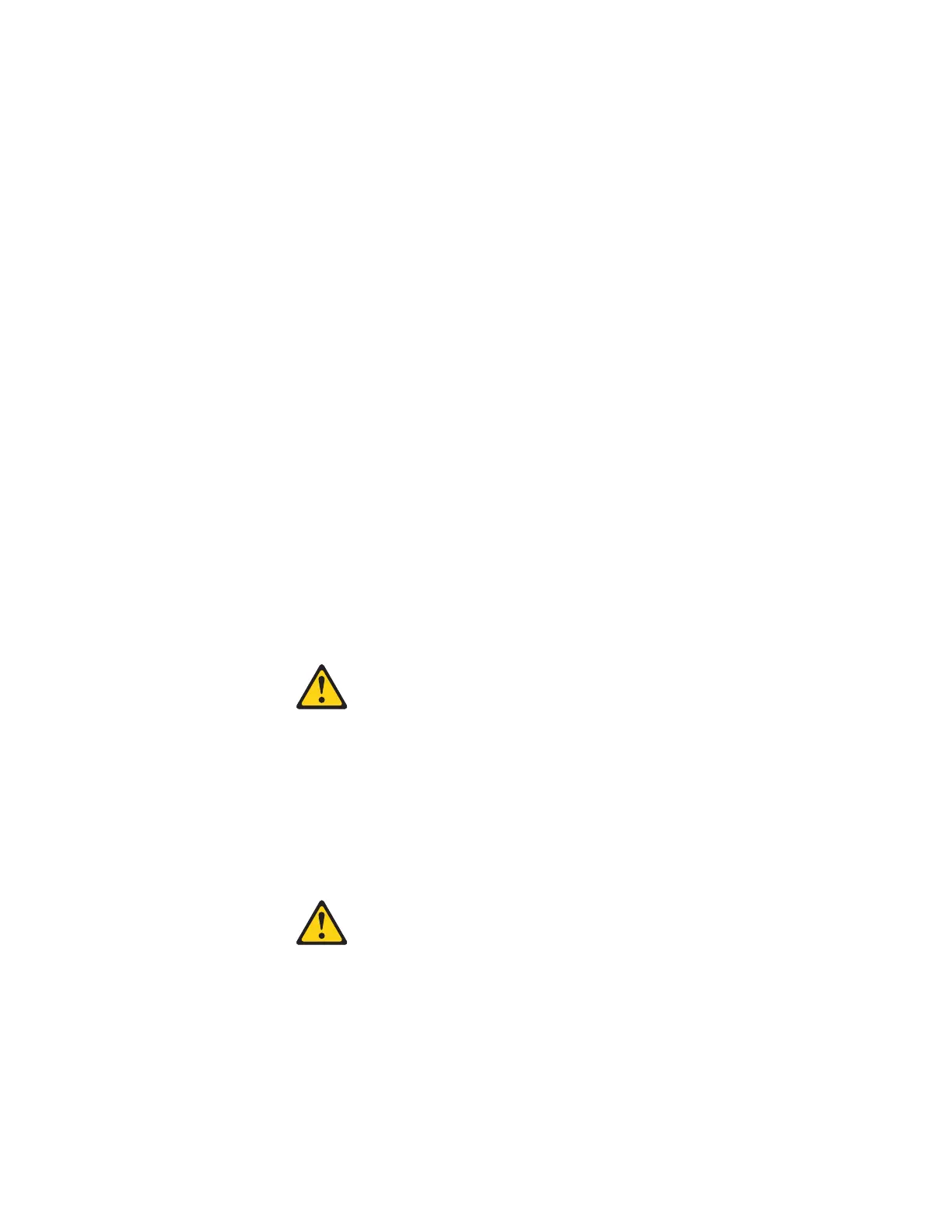Replacing a CD/DVD drive
This information provides instructions on how to replace a CD/DVD drive.
About this task
The following notes describe the type of drives that the server supports and other
information that you must consider when you install a CD/DVD drive. For a list
of supported drives, see http://www.ibm.com/servers/eserver/serverproven/
compat/us/.
v Locate the documentation that comes with the drive and follow those
instructions in addition to the instructions in this chapter.
v Make sure that you have all the cables and other equipment that are specified in
the documentation that comes with the drive.
v The server supports one optional ultra-slim SATA CD-RW/DVD-ROM optical
drive.
If you need to replace a CD/DVD drive, complete the following steps:
Procedure
1. Read the safety information that begins on page “Safety” on page vii and
“Installation guidelines” on page 35.
2. Touch the static-protective package that contains the new optical drive to any
unpainted metal surface on the server; then, remove the drive from the package
and place it on a static-protective surface.
Note: If you are installing a drive that contains a laser, observe the following
safety precaution.
Statement 3
CAUTION:
When laser products (such as CD-ROMs, DVD drives, fiber optic devices, or
transmitters) are installed, note the following:
v Do not remove the covers. Removing the covers of the laser product could
result in exposure to hazardous laser radiation. There are no serviceable
parts inside the device.
v Use of controls or adjustments or performance of procedures other than
those specified herein might result in hazardous radiation exposure.
Chapter 6. Removing and replacing components 241
