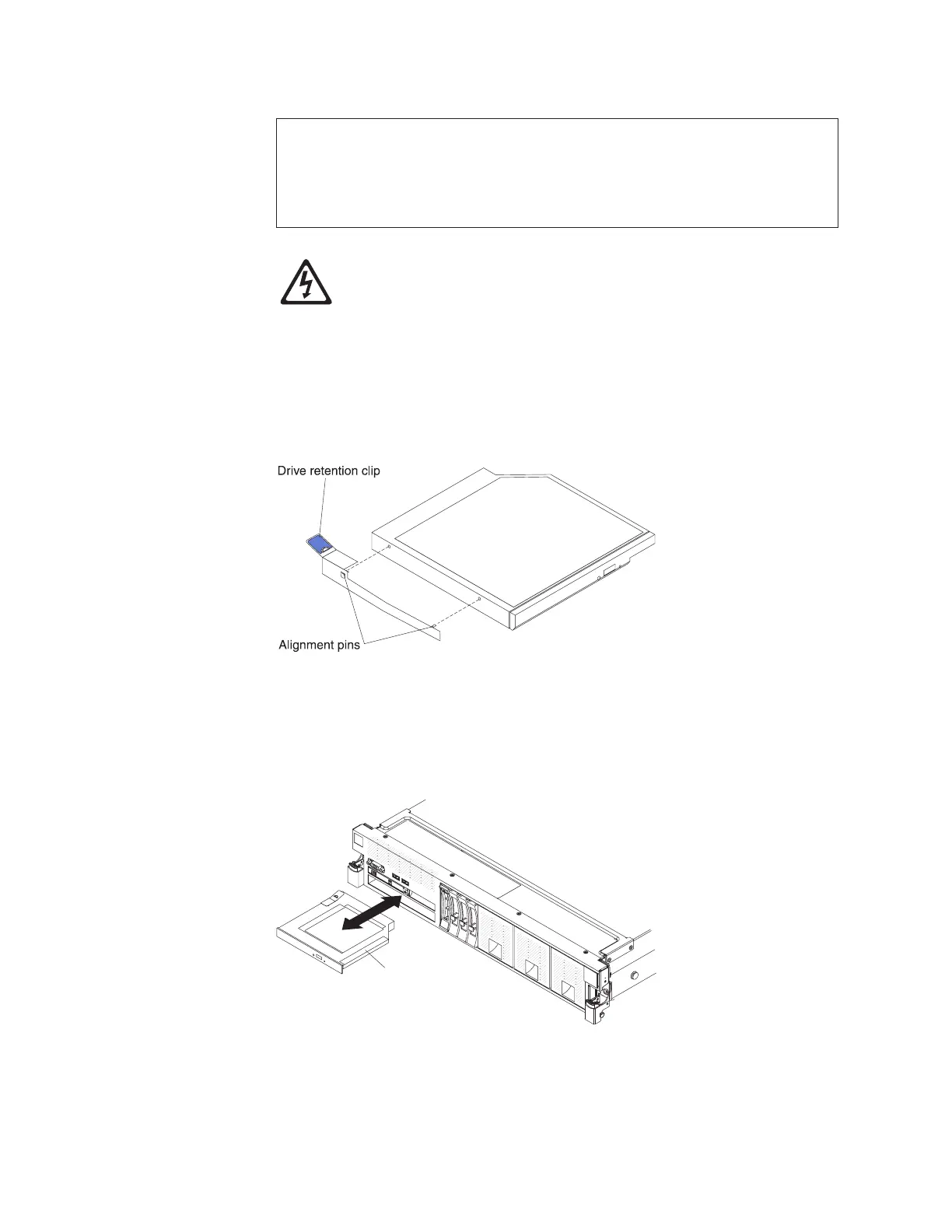DANGER
Some laser products contain an embedded Class 3A or Class 3B laser
diode. Note the following.
Laser radiation when open. Do not stare into the beam, do not view
directly with optical instruments, and avoid direct exposure to the beam.
Class 1 Laser Product
Laser Klasse 1
Laser Klass 1
Luokan 1 Laserlaite
Appareil A Laser de Classe 1
`
3. Attach the drive retention clip that you removed from the previous drive to the
side of the new drive.
4. Align the drive in the drive bay and slide the drive into the CD/DVD drive
bay until the drive clicks into place.
Note: Be sure to align the bend on the drive retention clip tab with the rear
edge of the CD/DVD drive. Your drive might have more mounting holes than
what is shown in the illustration. Adjust the retention clip alignment based on
your drive.
CD/DVD-ROM
drive
5. Reconnect the power cord and any cables that you removed.
6. Replace the server cover and slide the serve back into the rack.
7. Turn on the peripheral devices and the server.
242 System x3750 M4 Types 8722 and 8733: Installation and Service Guide
