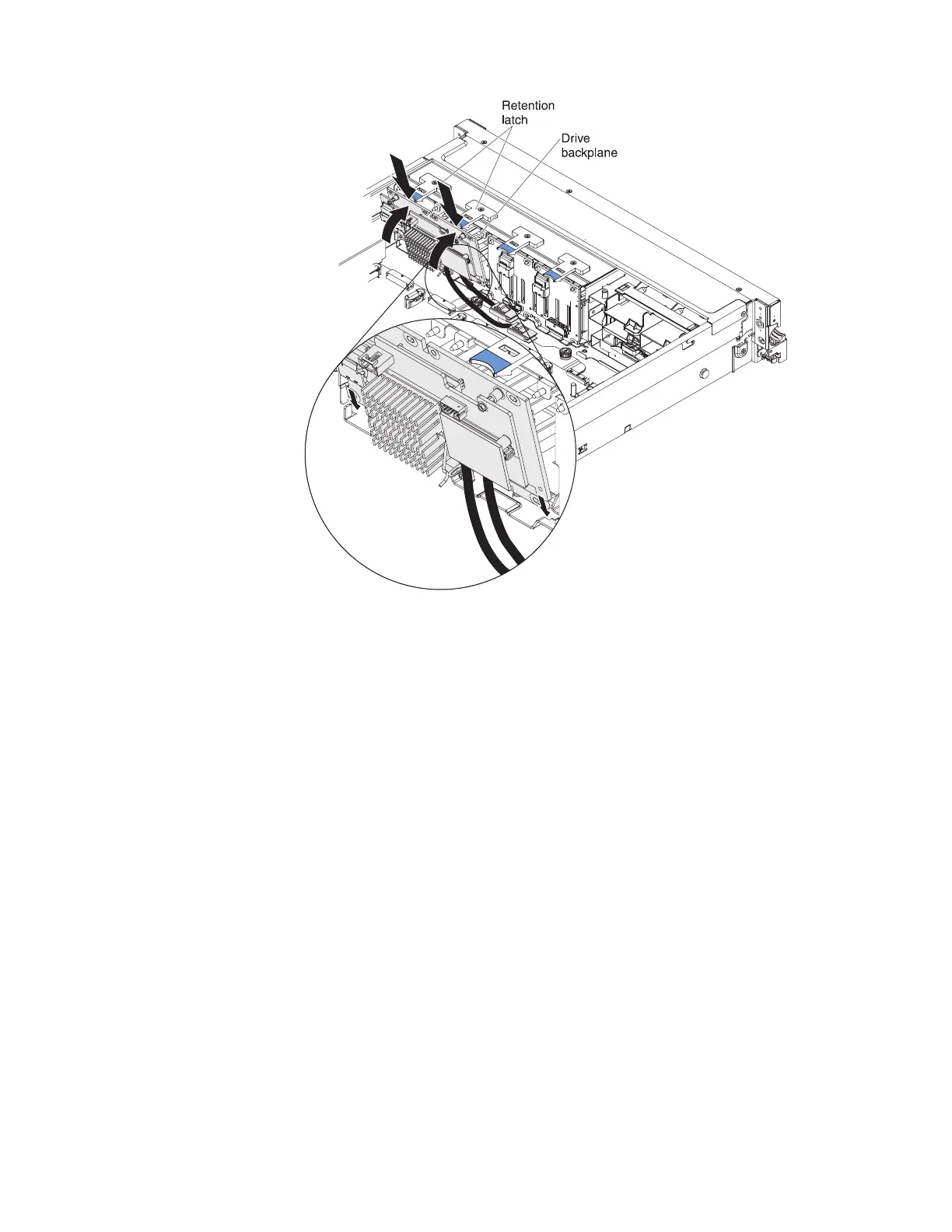10. Connect the two interposer cables (that are attached this backplane) to the
signal connectors on the other backplane in this configuration. The shortest
cable connects to the closest SAS signal connector on the other backplane. The
longest cable connects to the farthest SAS signal connector on the other
backplane.
11. Connect the SAS signal cables to the two SAS signal connectors on the system
board and route the cables through the SAS cable guide; then, connect the
other end of the signal cables to the backplane assembly.
Chapter 2. Installing optional devices 123
