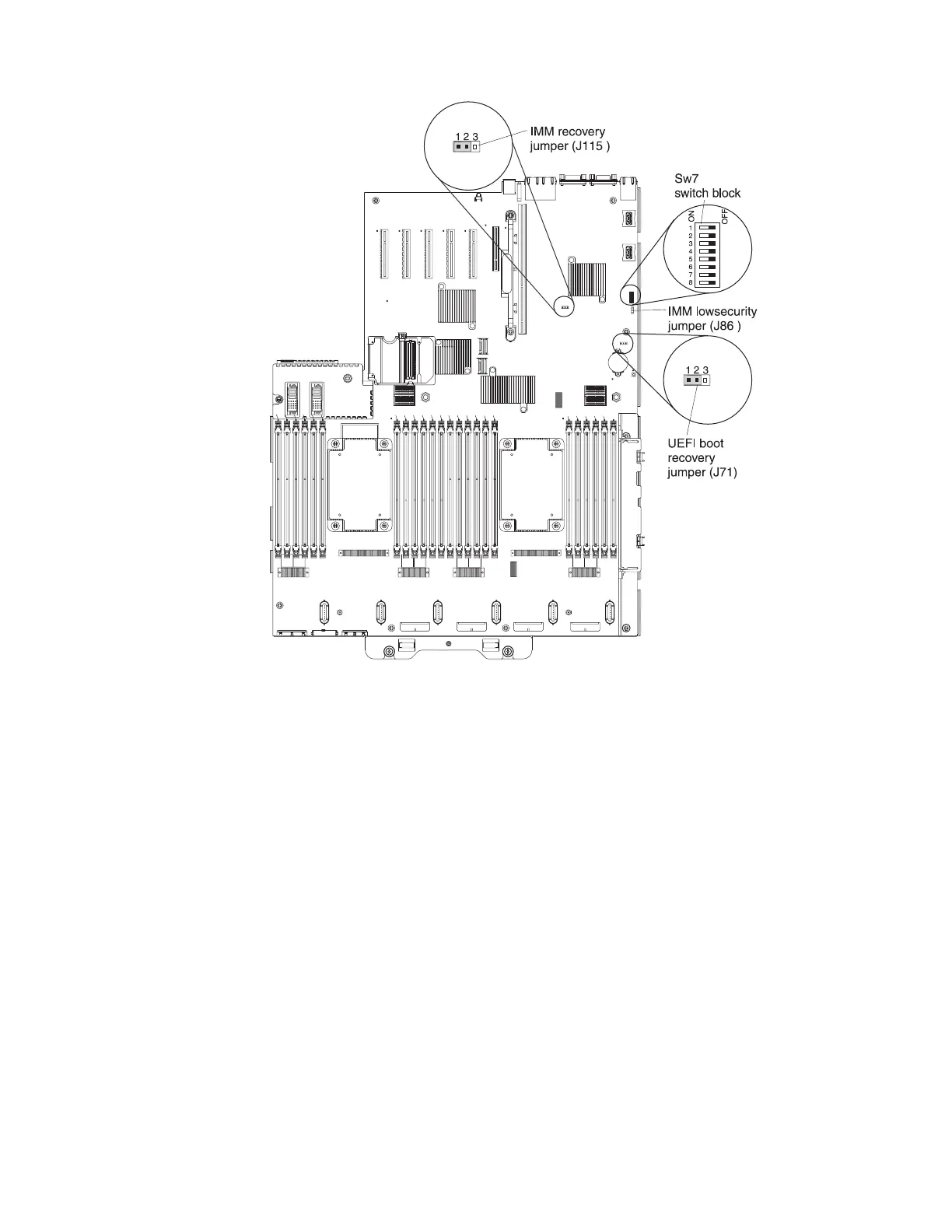Attention: Before you change any switch settings or move any jumpers, turn
off the server; then, disconnect all power cords and external cables. See the
safety information that begins on page “Safety” on page vii. Do not change
settings or move jumpers on any system-board switch or jumper blocks that are
not shown in this document.
The default for all of the switches on switch block SW7 is Off.
While the server is turned off, move switch 6 on the switch block SW7 to the On
position to enable the power-on password override. You can then start the Setup
utility and reset the power-on password. You do not have to return the switch to
the previous position.
The power-on password override switch does not affect the administrator
password.
148 System x3750 M4 Types 8722 and 8733: Installation and Service Guide
