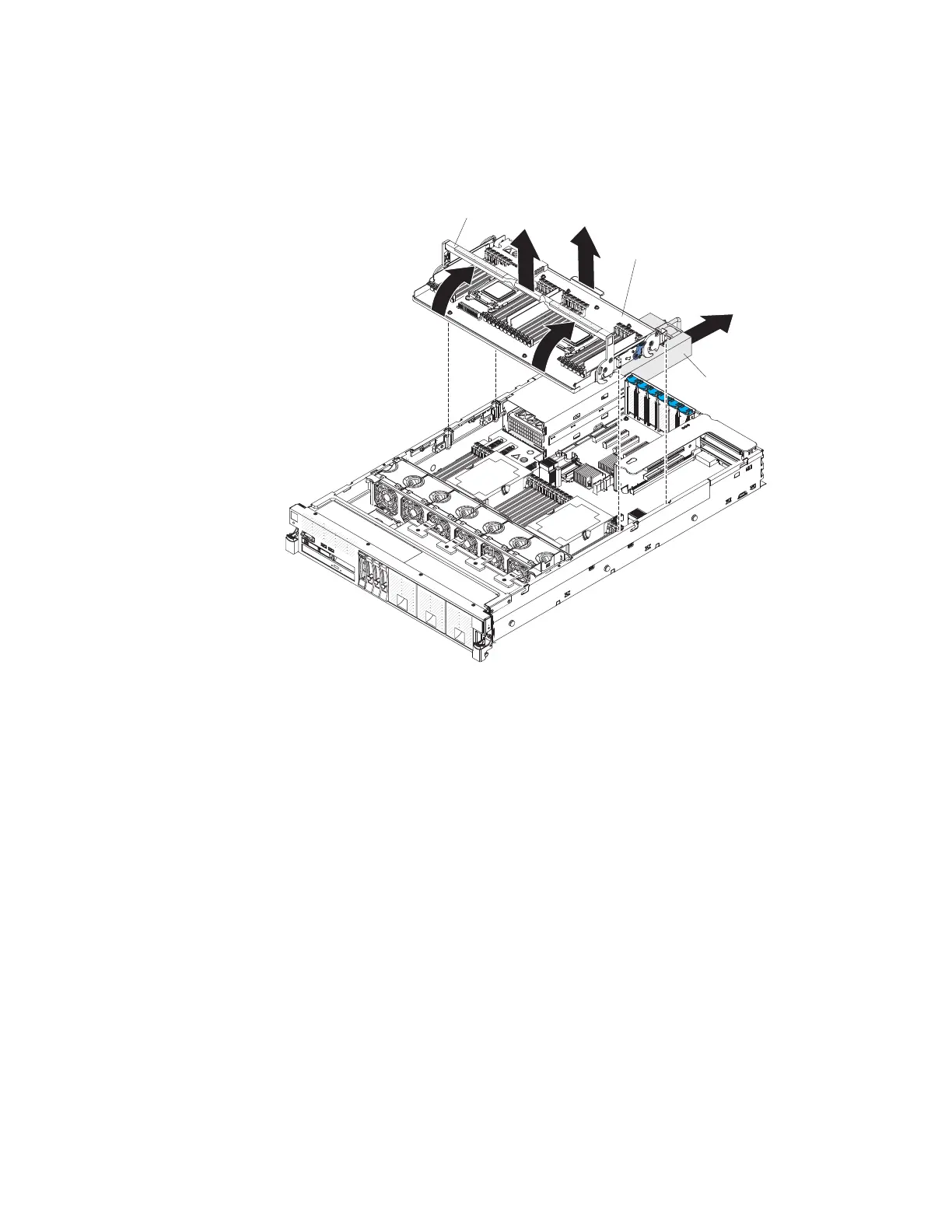8. Remove the heat sinks (see “Removing a microprocessor and heat sink” on
page 299 for information on how to remove the heat sinks).
9. Grasp the microprocessor and memory expansion tray front handle by the
blue touch points and rotate it all the way up (this disengages the tray from
the connectors on the system board).
Tray handle
Microprocessor
and memory
expansion tray
Power supply 2
10. Grasp both handles (front and rear) and lift the tray assemble from the server
and set it on a flat surface to avoid damaging the connector pins on the
bottom of the tray.
11. Remove the microprocessors (see “Removing a microprocessor and heat sink”
on page 299 for instructions on how to remove a microprocessor).
Note: When you remove the microprocessors from the old tray, install the
microprocessors directly from the old tray to the new tray with the
microprocessor installation tool.
12. If you are instructed to return the microprocessor and memory expansion tray,
follow all packaging instructions, and use any packaging materials for
shipping that are supplied to you.
306 System x3750 M4 Types 8722 and 8733: Installation and Service Guide
