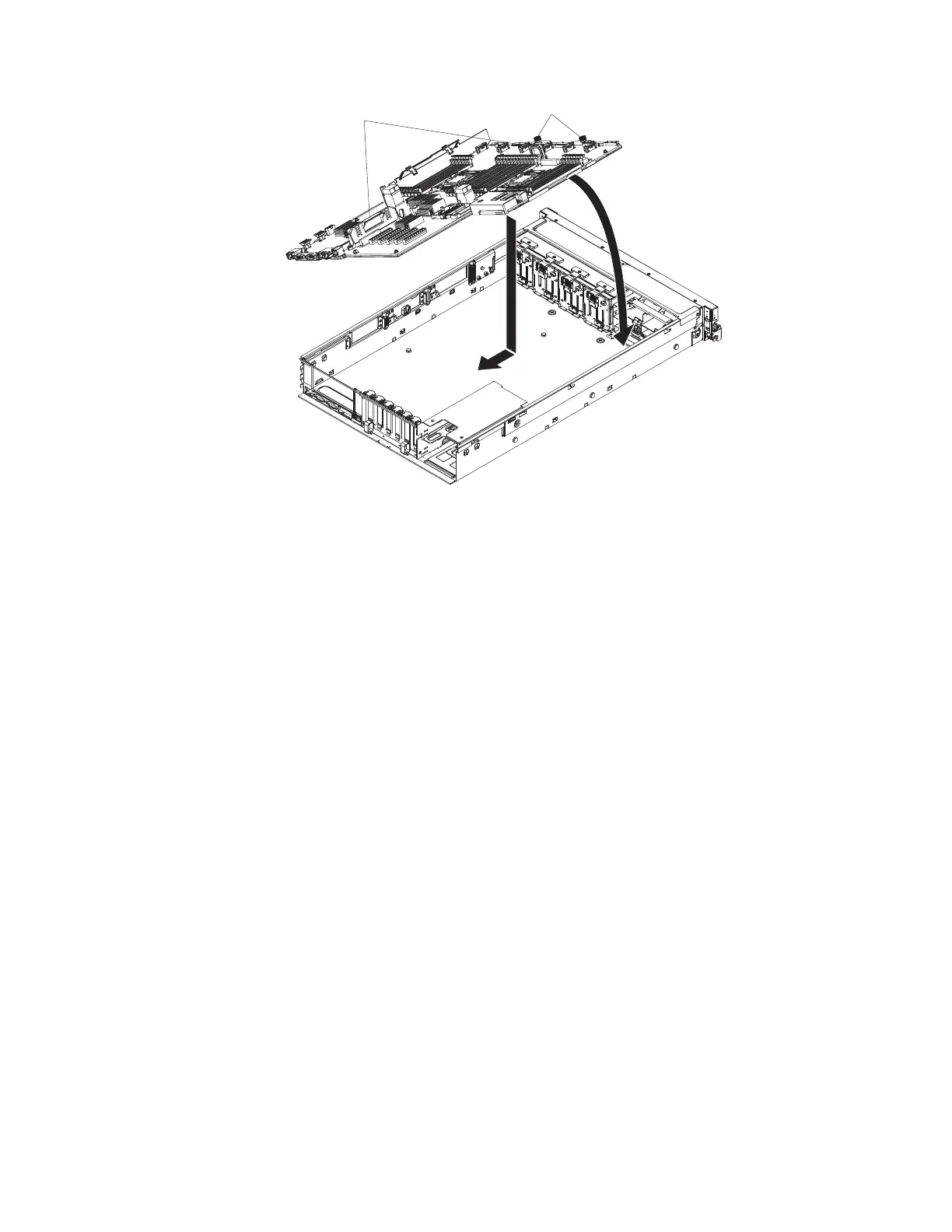System board
handles
Thumb screws
3. Slide the system-board toward the rear of the server to secure it in place.
4. Tighten the thumbscrews to secure the system board to the chassis.
5. Reinstall the DIMMs onto the system board (see “Replacing a memory
module” on page 247).
6. Reinstall the heat sinks (see “Replacing a microprocessor and heat sink” on
page 301).
Note:
a. Make sure that the socket covers from the microprocessor frame brackets
on the new system board were placed on the microprocessor sockets on
the old system board that you removed.
b. Use an alcohol wipe to remove any thermal grease from the tabs on the
microprocessor bracket frame on the old system board.
c. Use the microprocessor tool that comes in the system board FRU to
remove and replace microprocessors.
d. Remove and keep the heat sink and microprocessor from each
microprocessor socket of the old system board together and install them
on the new system board on the same socket together. For example, when
you removed the heat sink and microprocessor from microprocessor socket
1 of the old system board , you installed them both on the same socket
(socket 1) on the new system board.
7. Reinstall the microprocessor air baffle (see “Replacing the microprocessor air
baffle” on page 231).
8. Reinstall the USB embedded hypervisor flash device, if you removed it earlier
(see “Replacing a USB embedded hypervisor flash device” on page 261).
9. Reinstall the PCI riser-card assembly, if any were installed (see “Replacing a
PCI riser-card assembly” on page 284).
10. Reinstall any adapters that were removed from the system board, if you
removed them earlier (see “Replacing an adapter” on page 235).
11. Reinstall the RAID cache cards, if you removed them earlier (see “Replacing a
RAID cache card” on page 277).
318 System x3750 M4 Types 8722 and 8733: Installation and Service Guide
