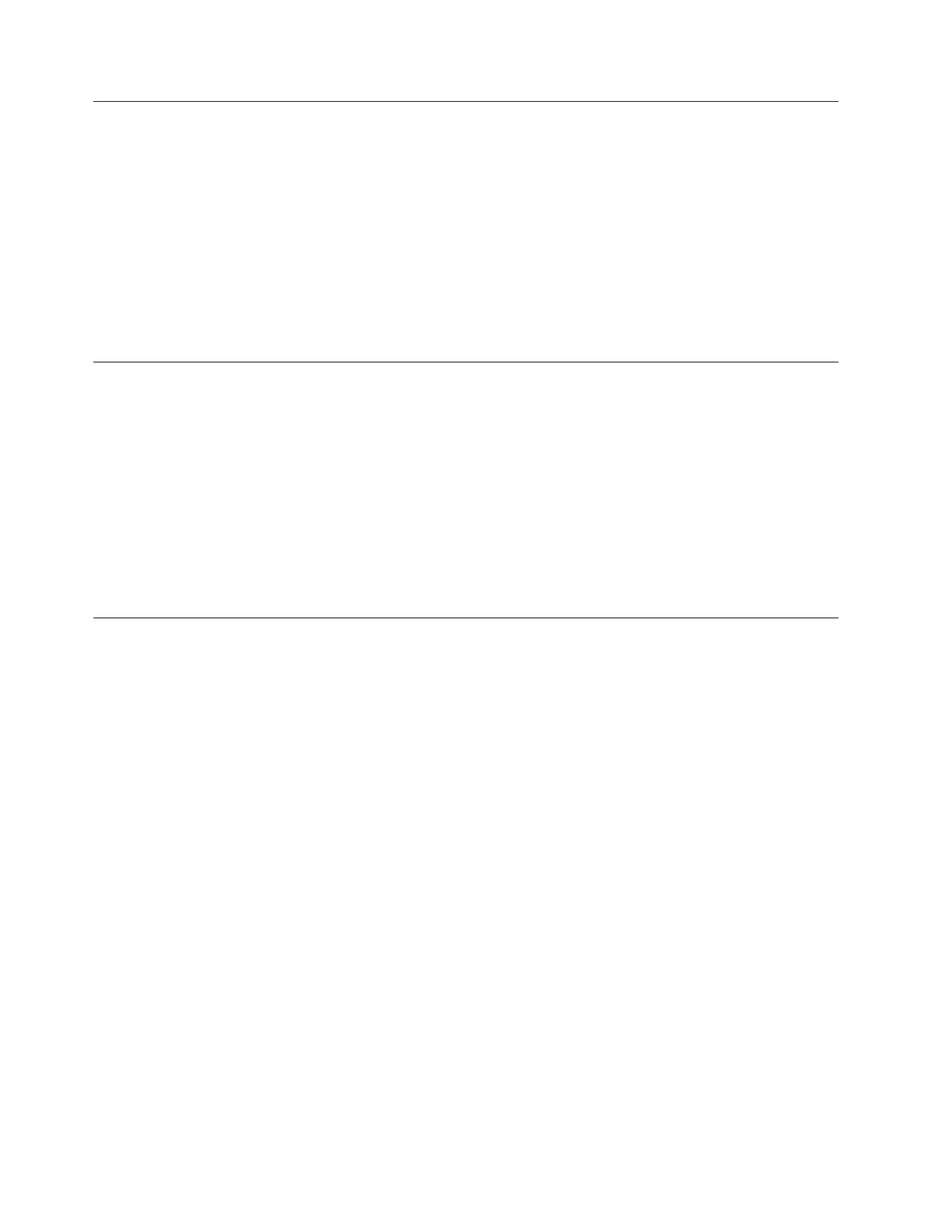I.11002 [I.11002] A processor mismatch has been detected between one or more processors in the system.
Explanation: One or More mismatched processors were detected.
Severity: Info
User response: Complete the following steps:
1. Check the log for other messages related to processor configuration issues and resolve those issues.
2. Make sure that matching Processors are installed in the correct processor sockets according to the product
documentation for the system. See the section entitled, "Installing a microprocessor and heat sink" for more
information.
3. Check the IBM support site for any service bulletins or firmware updates that apply to this processor error.
4. Replace one of the mismatching processors. While replacing the processor, inspect the processor socket and
replace the system board if the processor socket is damaged.
I.18005 [I.18005] A discrepancy has been detected in the number of cores reported by one or more processor
packages within the system.
Explanation: The processors have mismatched number of cores.
Severity: Info
User response: Complete the following steps:
1. If this is a newly installed option, ensure that matching processors are installed in the correct processor sockets
according to the product documentation for the system. See the section entitled, "Installing a microprocessor and
heat sink" for more information.
2. Check the IBM support site for service bulletins that apply to this processor error.
3. Replace one of the mismatching processors. While replacing the processor, inspect the processor socket and
replace the system board if the processor socket is damaged.
I.18006 [I.18006] A mismatch between the maximum allowed QPI link speed has been detected for one or
more processor packages.
Explanation: The processors have mismatched QPI speeds.
Severity: Info
User response: Complete the following steps:
1. If this is a newly installed option, ensure that matching processors are installed in the correct processor sockets
according to the product documentation for the system. See the section entitled, "Installing a microprocessor and
heat sink" for more information.
2. Check the IBM support site for service bulletins or firmware updates that apply to this processor error.
3. Replace one of the mismatching processors. While replacing the processor, inspect the processor socket and
replace the system board if the processor socket is damaged.
I.11002 • I.18006
474
System x3750 M4 Types 8722 and 8733: Installation and Service Guide
