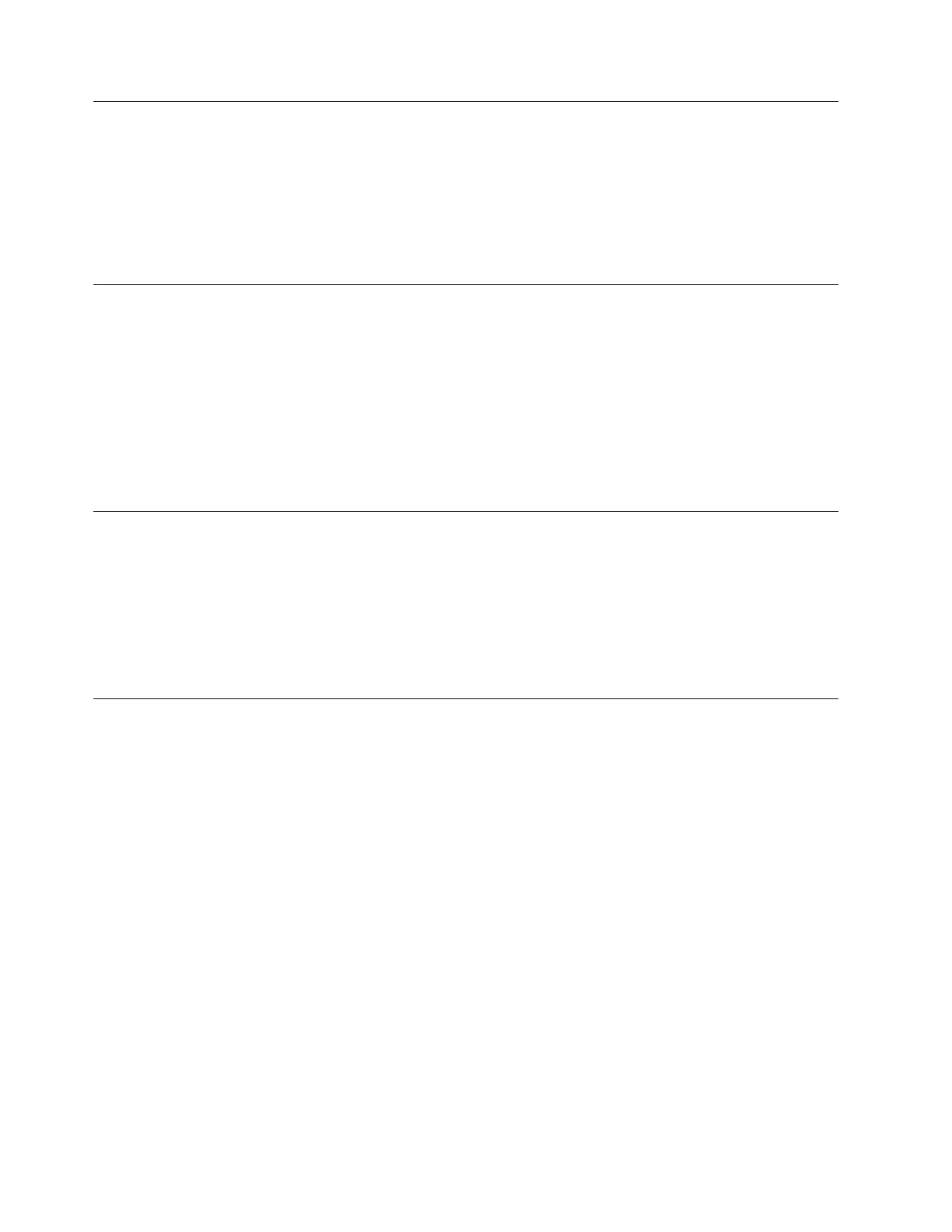W.305800A [W.305800A] DRIVER HEALTH PROTOCOL: Reports 'Failed' Status Controller.
Explanation: A driver reported 'Failed' status
Severity: Warning
User response: Complete the following steps:
1. This controller can not be used as a boot device. If a controller has managing child devices, refer to each device's
status.
2. If problem persists, update the controller's firmware or replace the controller.
W.305800B [W.305800B] DRIVER HEALTH PROTOCOL: Reports 'Reboot' Required Controller.
Explanation: A driver reported 'Reboot' required
Severity: Warning
User response: Complete the following steps:
1. Reboot the system.
2. A hardware and/or software configuration change was performed. It is possible that more than one device
requires configuration and repair operation.
3. Make sure to perform required actions on all the controllers before rebooting the system.
4. If problem persists, update the controller's firmware or replace the controller.
W.305800D [W.305800D] DRIVER HEALTH PROTOCOL: Disconnect Controller Failed. Requires 'Reboot'.
Explanation: A driver reported 'Disconnect Controller' failed.
Severity: Warning
User response: Complete the following steps:
1. Reboot the system.
2. On the following boot, system should reconnect the controller.
3. If problem persists, update the controller's firmware or replace the controller.
W.305800E [W.305800E] DRIVER HEALTH PROTOCOL: Reports Invalid Health Status Driver.
Explanation: A driver reported 'Invalid Health Status'
Severity: Warning
User response: Complete the following steps:
1. Make appropriate controller configuration changes and reboot the system.
2. If problem persists, update the controller's firmware or replace the controller.
W.305800A • W.305800E
488
System x3750 M4 Types 8722 and 8733: Installation and Service Guide
