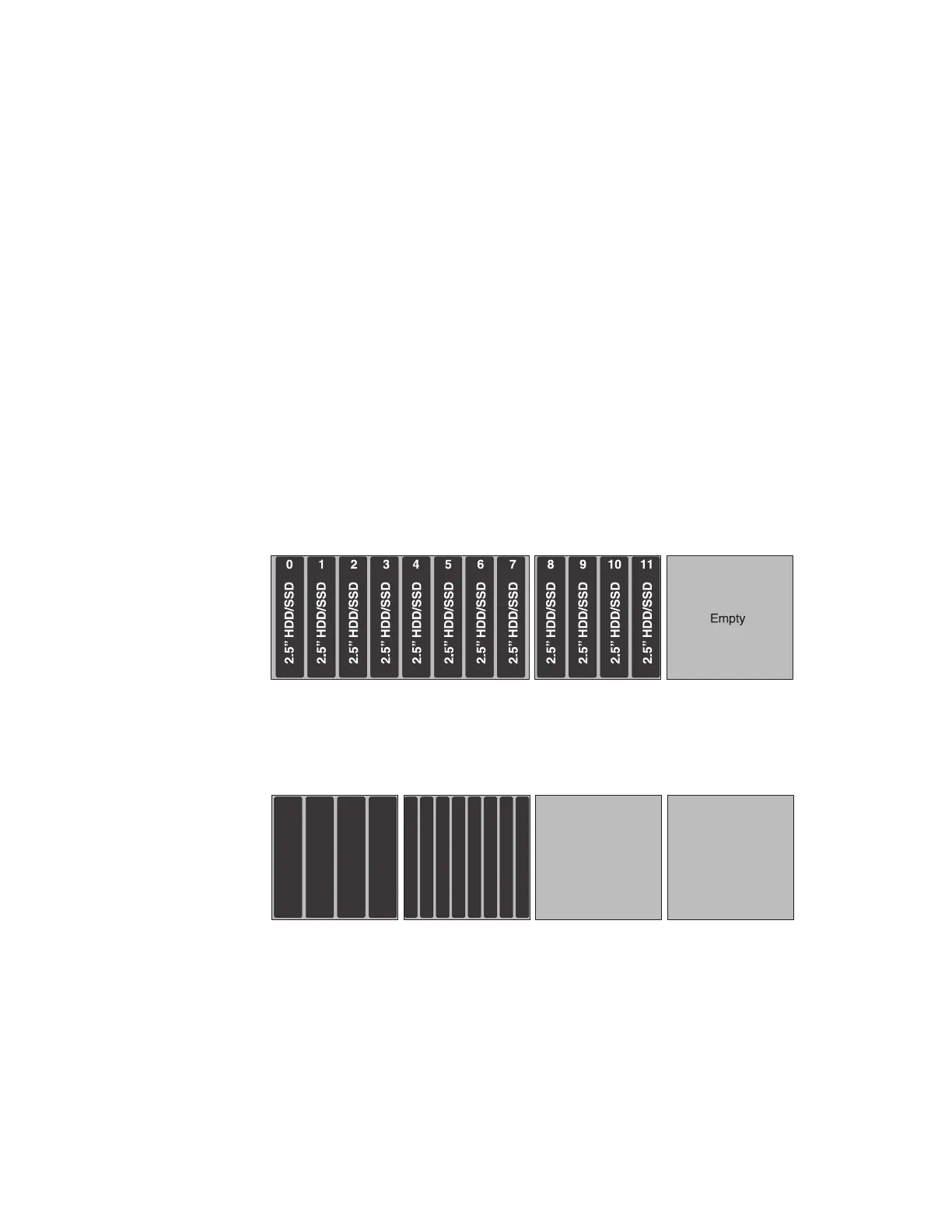3. If you install a 8x1.8-inch drive backplane assembly, the drive IDs that are
indicated on the server front bezel will no longer be valid. Use the drive ID
labels that come with the backplane to renumber the drive IDs on the bezel.
4. When you install a combination of 2.5-inch and 1.8-inch drive backplanes in the
same server, the drive bay ID numbering is reset by skipping bay ID numbers
based on the number of 2.5-inch drive backplanes that are installed to the left
of the 1.8-inch drives backplanes.
For example, if the server has a 4x2.5-inch drive backplane and a 8x1.8-inch
backplane configuration, the drive bay IDs of the four drives in the 4x2.5-inch
drive backplane are 0 through 3. The drive bay IDs of the eight drives in the
8x1.8-inch drive backplane starts with an ID of 8 through 15. Since the drive
bay IDs of the drives in the 4x2.5-inch backplane are 0 through 3, the IDs reset
and skip four ID numbers (because the first backplane supports four drives),
then the drive IDs in the 8x1.8-inch drive backplane starts with an ID of 8
through 15.
If a 8x2.5inch drive backplane had been installed, instead of the 4x2.5-inch
drive backplane, the IDs are reset and skip eight ID numbers, then the drive
IDs of the drives in the 8x1.8-inch drive backplane would start at 16 through
23. See the following example illustrations and the illustrations in “Supported
SAS/SATA drive backplane configurations” on page 56 for more information.
In the following illustration, the drive bay IDs are in sequential order because all
of the drive backplanes are 2.5-inch drive backplanes.
In the following illustration, you have a combination of drive backplanes. This
example shows a 2.5-inch drive backplane and a 1.8-inch drive backplane installed
in the server. In this instance, the drive bay IDs will require a gap in the bay ID
numbering between the drive IDs in the 2.5-inch and 1.8-inch drive backplanes.
8 9 10 15
0123
Empty Empty
1.8” SSD
1.8” SSD
1.8” SSD
1.8” SSD
1.8” SSD
1.8” SSD
1.8” SSD
1.8” SSD
2.5” HDD/SSD
2.5” HDD/SSD
2.5” HDD/SSD
2.5” HDD/SSD
1112 13 14
Chapter 2. Installing optional devices 55
