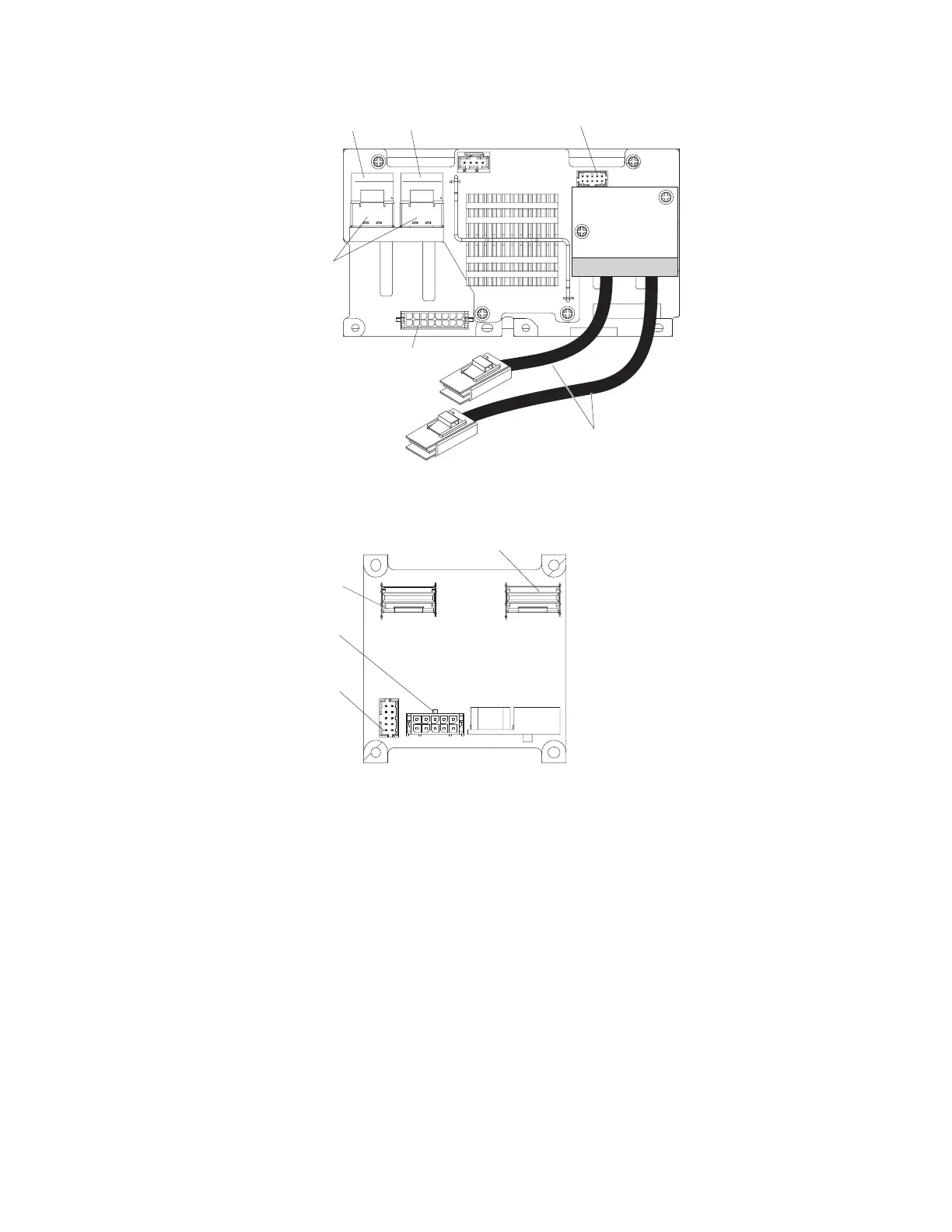Power cable
connector
SAS cable
connectors
Configuration cable
connector
Interposer cables
Port 0 Port 1
8x1.8-inch drive backplane rear view:
Port 1
SAS signal
connector
SAS power
connector
Cofiguration
connector
Port 0
SAS signal
connector
You can install a combination of 2.5-inch and 1.8-inch SAS/SATA drive backplanes
in the server for the maximum drive capacity. However, any SAS/SATA adapter
that you install in the server must be capable of supporting two internal, 4-lane
SAS/SATA signal connectors. The following sections list the supported SAS/SATA
drive backplane configurations, the number of drives that each configuration
supports, and information on connecting the SAS cables.
Note:
1. When you upgrade drive backplane configurations, you must install all 1.8-inch
solid state drive backplanes to the right of all 2.5-inch drive backplanes. All
2.5-inch backplanes must be installed to the left of all 1.8-inch backplanes.
2. The drive bay IDs can vary, depending on the combination of the SAS/SATA
drive backplanes installed in the server (see “Drive IDs” on page 54 for more
information).
3. The 8x2.5-inch hot-swap drive backplane with controller expander must always
be installed in backplane slots 3 and 4, see “Connecting the SAS cables” on
page 64 for more information on cabling.
Chapter 2. Installing optional devices 57
