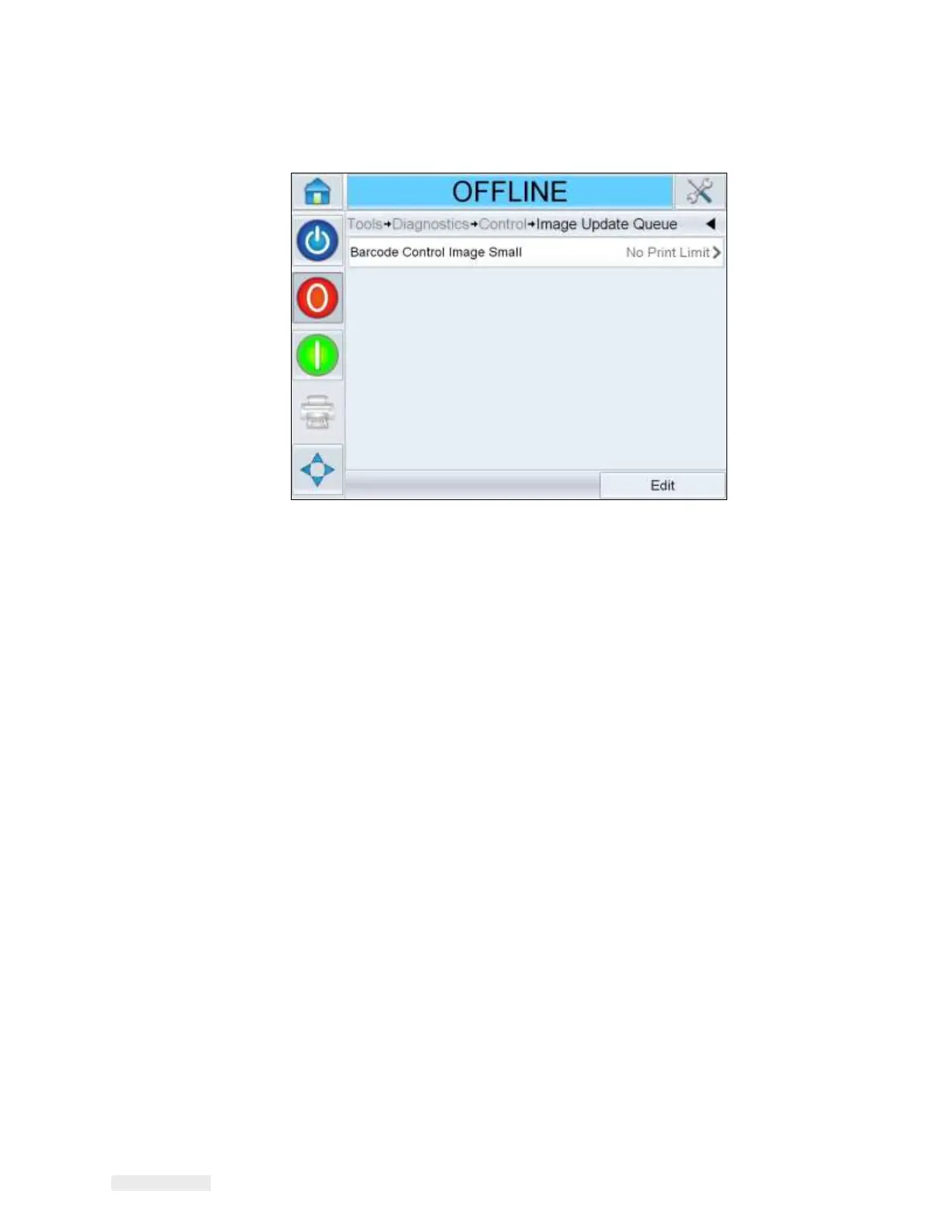5-30 How to Configure the Job Settings
ICE Vulcan Service Manual
3
Select the Edit button to change print limit of the job.
Figure 5-20: Job Queue Page
Alternately, touch Tools > Diagnostics > Control > Image Update.
Auto Print Mode
Auto print triggering mode allows the LPA to print and apply the label at
specific intervals on
athe substrate.
Auto print trigger can be setup from the system configuration wizard
during start up.
Once the LPA is placed in Running mode, the LPA will print as setup until
the CLARiTY display is
placed in Offline or Shutdown mode.