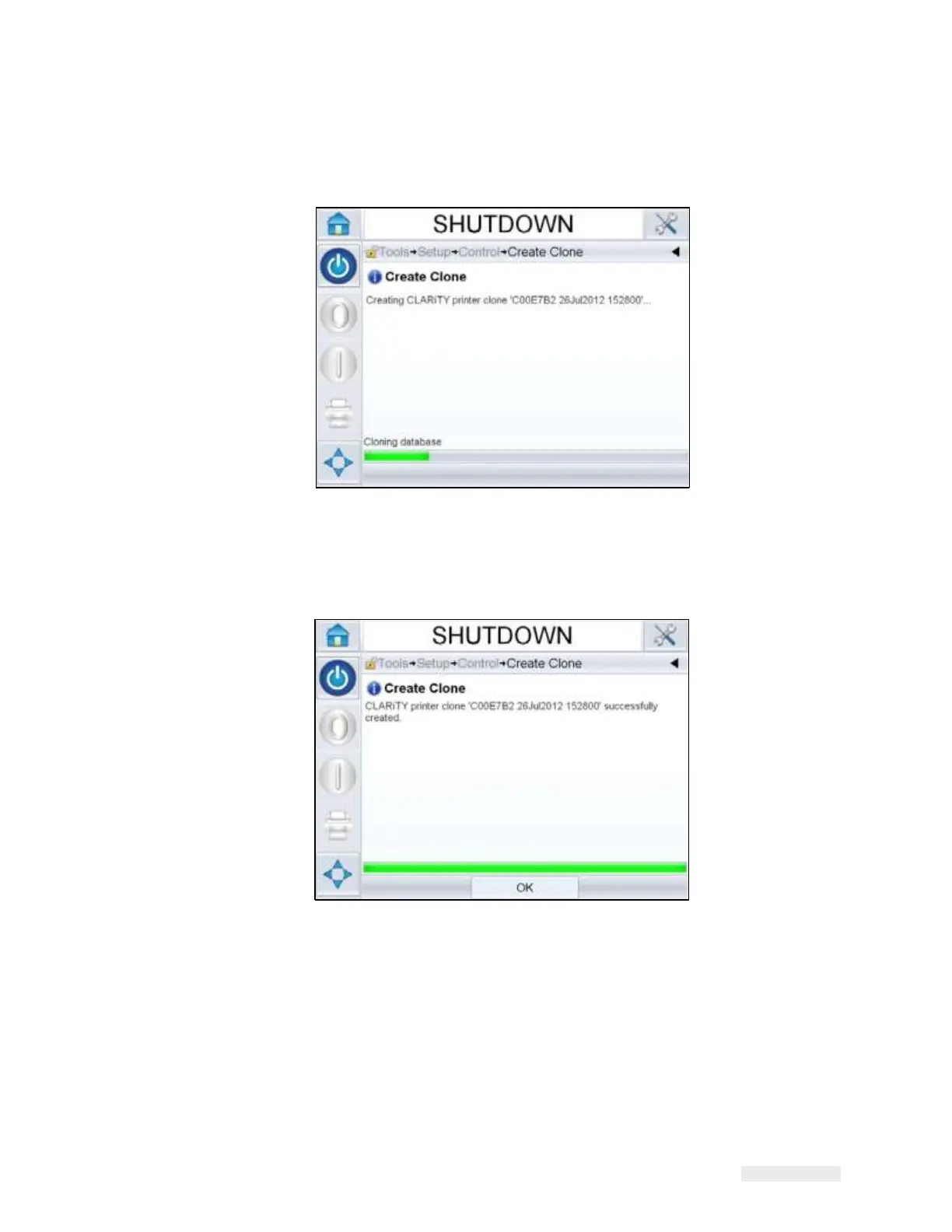ICE Vulcan Service Manual
5
The progress bar screen appears while the clone is being created.
Figure 5-24: Clone Creating Screen
6
The clone is successfully created and the completion status screen
appears (see Figure
5-25). Select OK to exit from the screen.
Figure 5-25: Successful Clone Creation Message Screen