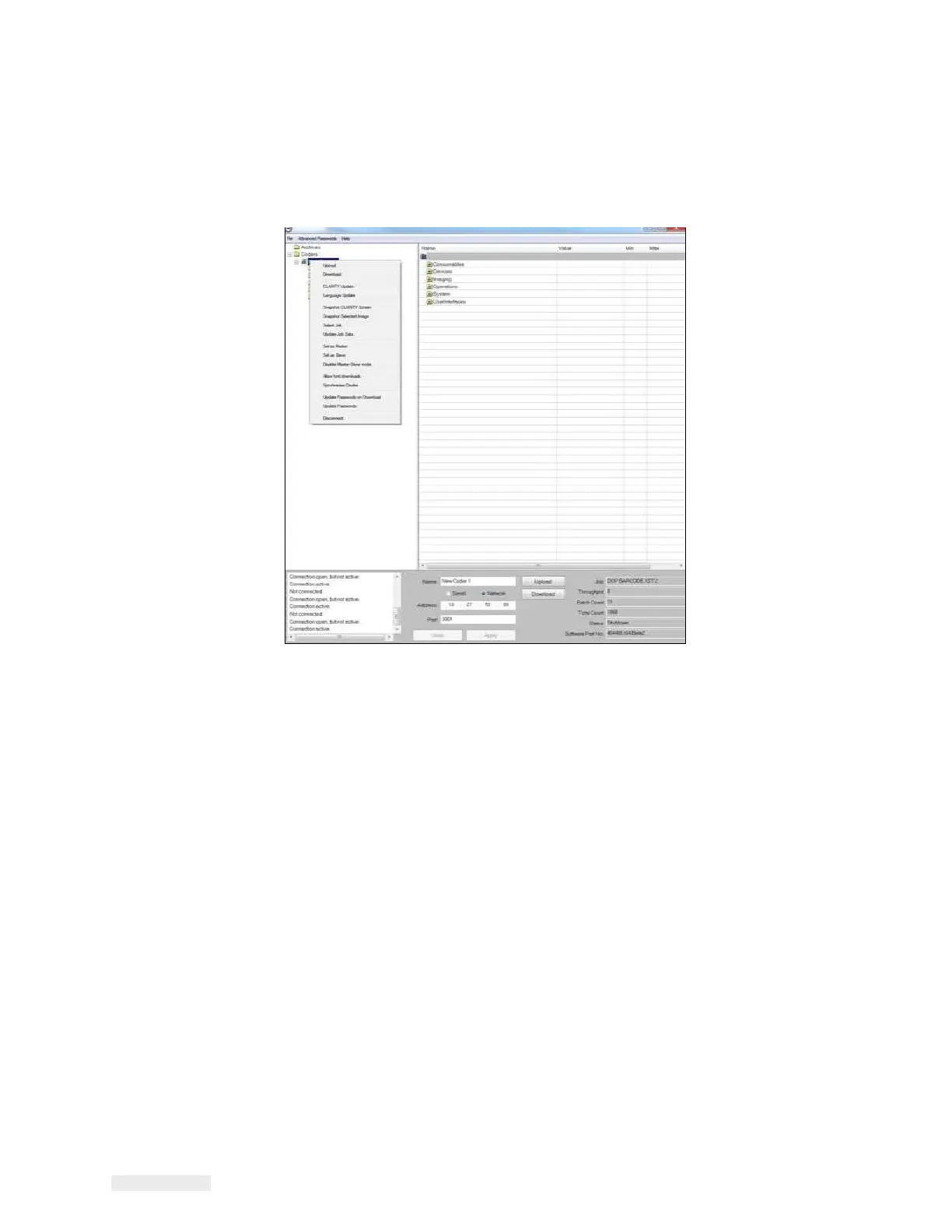ICE Vulcan Service Manual
Do the following tasks to update the CLARiTY:
1
Connect the LPA to the PC and when the coder icon is green,
right
click on the icon.
Figure 6-5: CLARiTY Update Window
2
Click on CLARiTY Update and navigate to the CAB file stored on
the
PC disc.
3
Click on the file name and the update process commences.
4
The update file is initially downloaded and the progress of
the
download can be followed in the Progress pane of the
CLARiTY
Configuration Manager screen.
5
Once the download is completed the CLARiTY Update of the
LPA
starts and the CLARiTY screen indicates the progress of the
update.
Note: It is very Important to ensure that the power to the LPA is not
removed during the update process, or the flash card in the LPA may
get
corrupted.
When the update is finished, CLARiTY automatically re-boots and
then the CLARiTY Home page appears.
6
Check the software part number in the Diagnostics screen to
ensure
that the update has been successful.