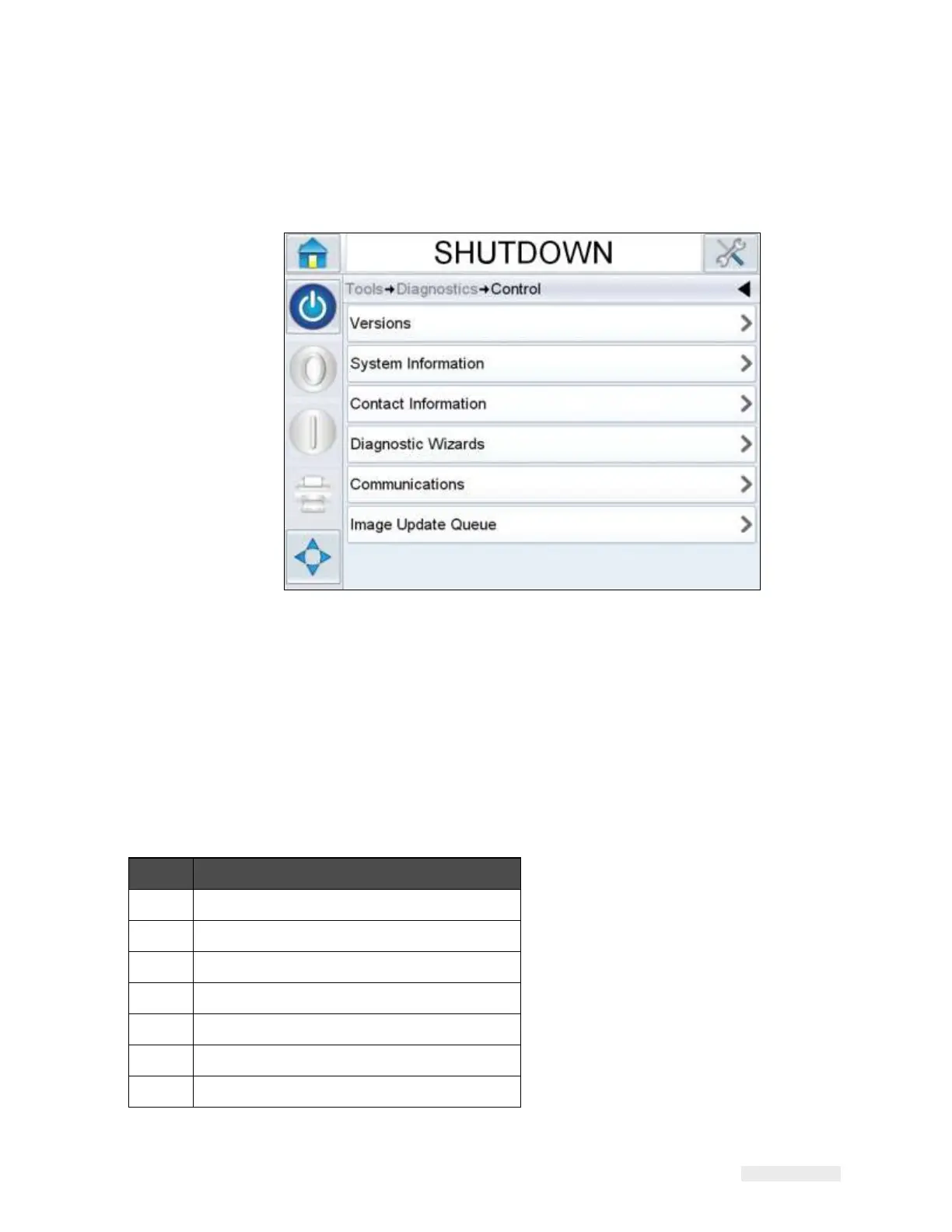ICE Vulcan Service Manual
To access the machine test wizard, navigate to Tools > Diagnostics >
Control > Diagnostic
Wizards.
Figure 6-11: Diagnostic Wizard
To confirm correct operation of the LPA, perform the following tasks:
1
Run the machine test wizard.
Note: Ribbon and labels must be removed from the LPA before starting the
wizard.
2
Perform the specific tests for the parts.
Table 6-3 lists the tests included in the wizard in order of execution.
Supply Rotation Sensor Test
Table 6-3: List of Tests included in Wizard