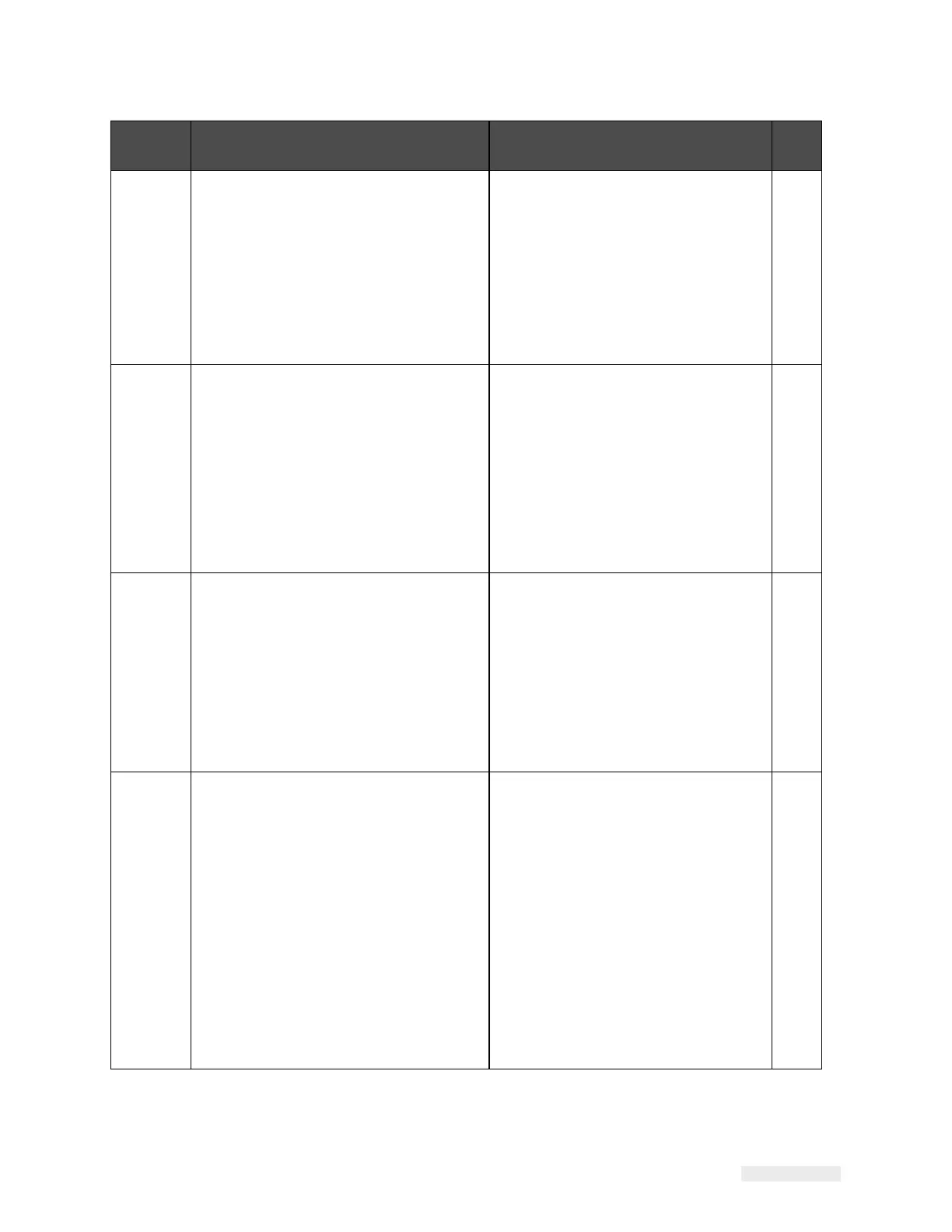ICE Vulcan Service Manual
BrakeControlTempera-
tureShutdown
‘Label Supply Brake
Fault’- The label
supply
brake fault may be
caused by a
faulty cir-
cuit board or the brake
motor, or the connec-
tions between
them.
•
Power off the machine and
check the con-
nections, then re-
try.
•
If the problem persists, please
call your local
service
representative. The machine will
not
run until this fault is resolved.
BrakeControlShort-
ToGround
‘Label Supply Brake
Fault’- The label
supply
brake fault may be
caused by a
faulty cir-
cuit board, or the brake
motor, or the connec-
tions between
them.
•
Power off the machine and
check the con-
nections, then re-
try.
•
If the problem persists, please
call your local
service
representative. The machine will
not
run until this fault is resolved.
BrakeControlOpenCir-
cuit
‘Label Supply Brake
Fault’- The label
supply
brake fault may be
caused by a
faulty cir-
cuit board, or the brake
motor, or the connec-
tions between
them.
•
Power off the machine and
check the con-
nections, then re-
try.
•
If the problem persists, please
call your local
service
representative. The machine will
not
run until this fault is resolved.
IntegraLabelEncoder
‘Label Feed
Fault’- The
sensor LED should be
RED if no labels
present, GREEN if
labels are present and
BRIGHT
GREEN if the
gap between labels is
at the sensor. The sen-
sor LED will
be FLASH-
ING RED if the labels
and
ribbon is detected
by the sensor.
•
You can also view the sensor
state at Tools
> Diagnostics > Printhead >
Inputs.
•
If the problem persists,
replace the label
sensor or call
your local service representa-
tive. The machine will not run
until this fault is resolved. Once
resolved and ready, press the
‘Clear’ button below.