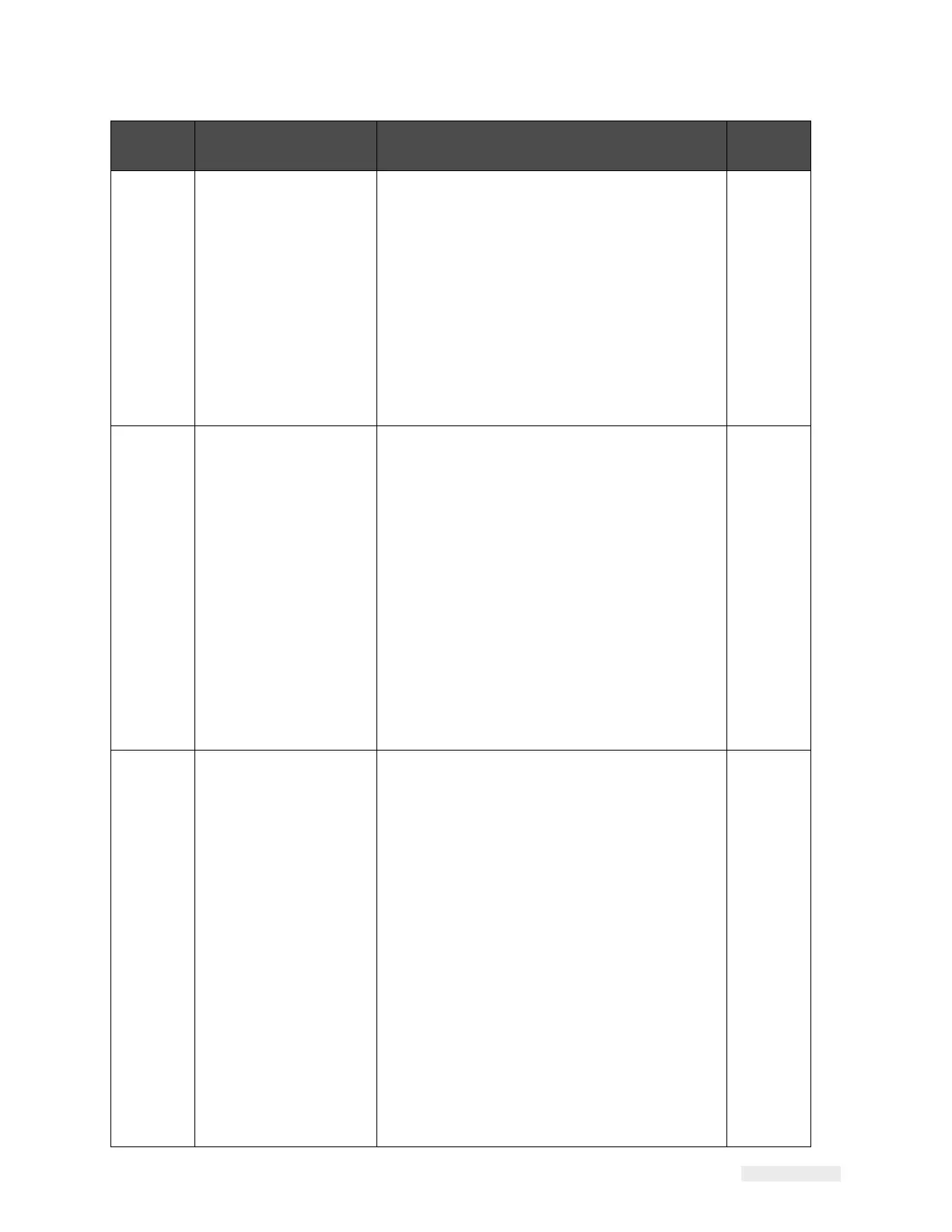ICE Vulcan Service Manual
TampNoProduct
De-
tected
‘No Product
Detected’ -
The
applicator reached
the end of its
stroke
without
detecting a
product.
•
This can be caused by false triggering of
the
product sensor, or by a faulty product
sen-
sor, or by a faulty applicator pad
sensor,
which is mounted inside the
applicator pad.
•
You can check the product sensor input
at
Tools > Diagnostics > Printhead >
Inputs and the pad sensor input at Tools
> Diagnostics > Options > Applicator >
Inputs and Outputs.
•
If the problem persists, or you wish to
purchase a spare sensor, please call your
local service representative. Once
resolved
and ready, press the ‘Clear’
button below.
TampPadSenseDe-
tected
‘Applicator
Obstruction’
- The applicator's
pad
sensor -
mounted
inside the
applicator
pad, is
being falsely
triggered by an
obstruc-
tion or
similar, or possi-
bly
the sensor is faulty.
•
You can check the pad sensor input at
Tools
> Diagnostics > Options > Applicator >
Inputs and Outputs.
•
If the problem persists, or you wish to
purchase a spare sensor, please call your
local service representative. Once
resolved
and ready, press the ‘Clear’
button below.
TampCylinderPositio
n-
Error
‘Applicator
Cylinder
Fault’ -
The applicator
air
cylinder is either
stuck or not
travelling
correctly
during its
apply
cycle, or has
faulty
internal sensors.
•
This can be caused by physical
obstruction,
or inadequate air pressure,
or physical
damage to the cylinder guide
rods which
prevents the applicator from
executing its
apply cycle properly.
•
Check for physical obstructions or
damage.
Check air supply.
•
You can also check the cylinder sensors
at
Tools > Diagnostics > Options >
Applicator >
Inputs and Outputs.
•
If the problem persists, or you wish to
purchase spare parts, please call your
local
service representative. Once
resolved and
ready, press the ‘Clear’
button below.