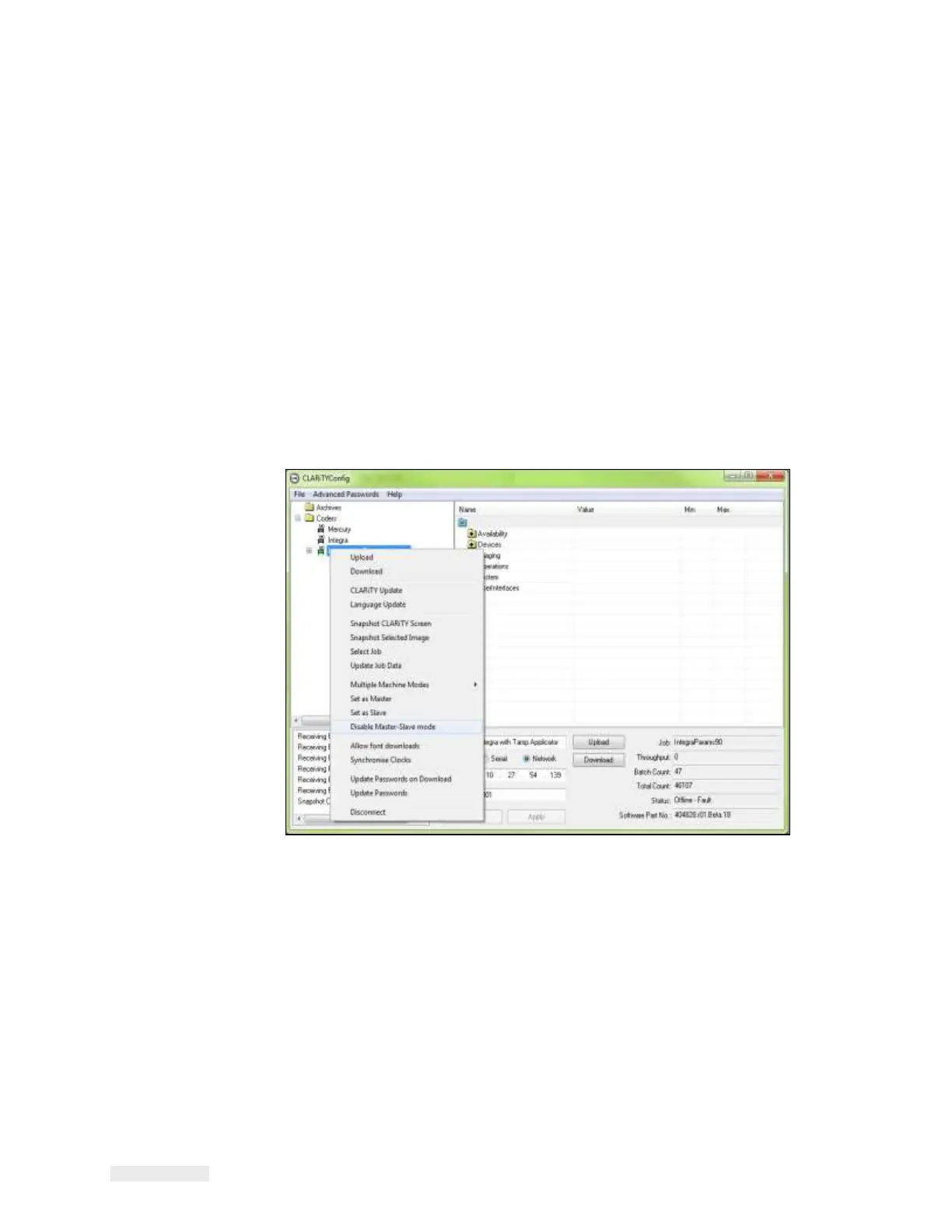8-30 Working with Master/Slave
ICE Vulcan Service Manual
If using advanced configuration you need to configure the new Slave with
a fresh IP address
and configure the Master to communicate with this new
address.
If the Slave is not being replaced, configure the Master to only connect to
the remaining
Slaves.
Disabling the Master LPA
1
Establish communications between CLARiTY Configuration Manager
and the Master LPA
(“How to Connect the CLARiTY Configuration
Manager to the LPA using an RS232 connection”
on page 5-8).
2
Right click on the 'New Printer' icon when the icon turns 'green' and
Select 'Disable
Master/Slave mode', from the list as shown in
Figure 8-27.
Figure 8-28: CLARiTY Config - Master Disabling
A confirmation box appears asking you to confirm this action.
3
Click Yes do one of the following:
•
Replace the Master LPA with a new LPA containing identical
configuration parameters
and ensure the old Master LPA has been
removed from the network.
•
If using advanced configuration, replace the Master LPA with a new
LPA containing
identical configuration parameters, but with a new IP
address.
•
Disable Master/Slave mode for one Slave LPA, then configure it to be
the new Master and
connect the remaining Slaves.