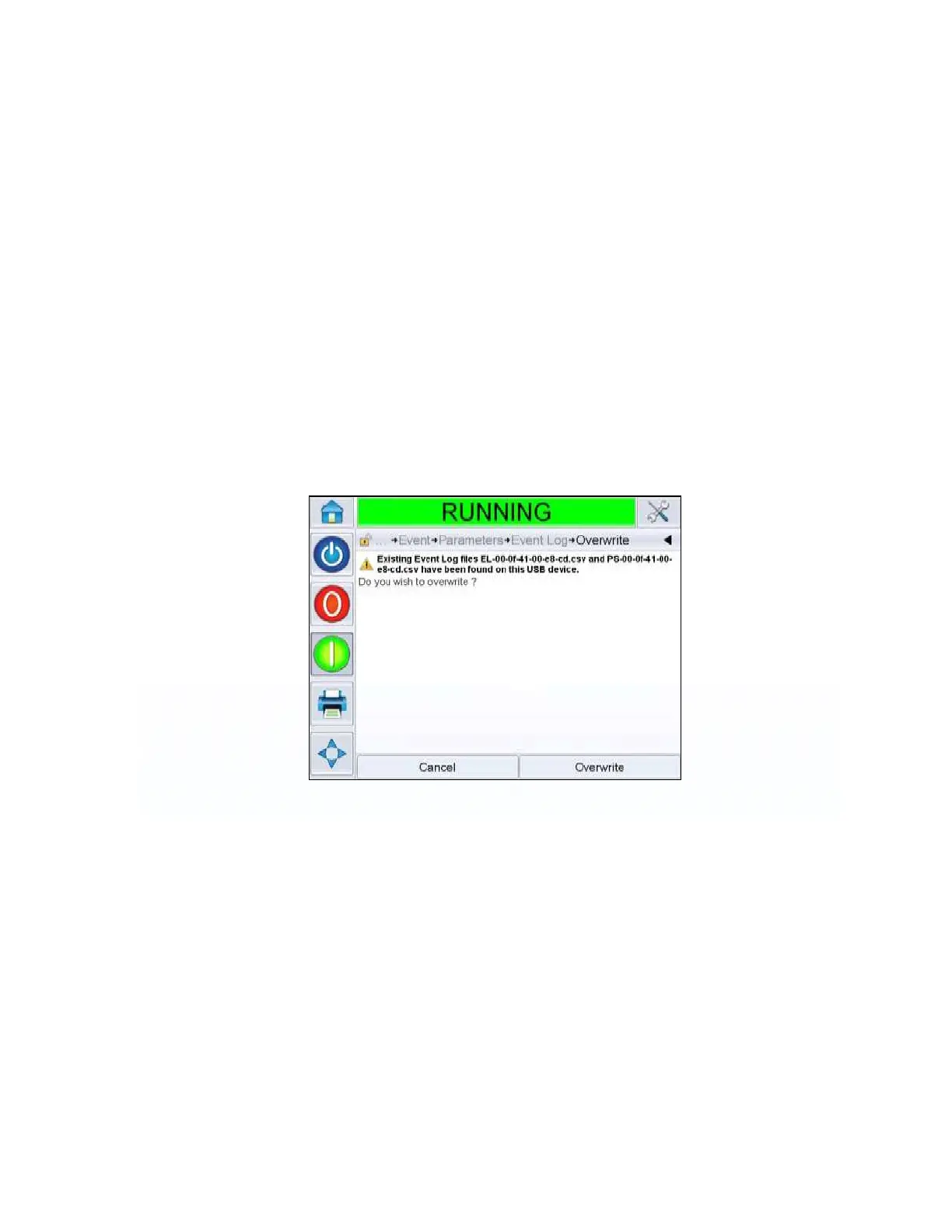Overall Equipment Effectiveness - Availability Tools E-9
ICE Vulcan Service Manual
Export to USB
The following information can be exported to an external USB stick in a
.c
sv format:
•
Availability Metrics
•
Event Log
Do the following tasks to export the data to the USB stick:
1
Insert USB stick to the external USB connector.
Note: ‘Export To USB’ button is activated only when a USB stick is
inserted.
Note: Ensure that the USB stick does not have any previous exported data as
you will be asked
to overwrite the files (see Figure E-8).
Figure E-8: Overwrite Files
2
Export to USB