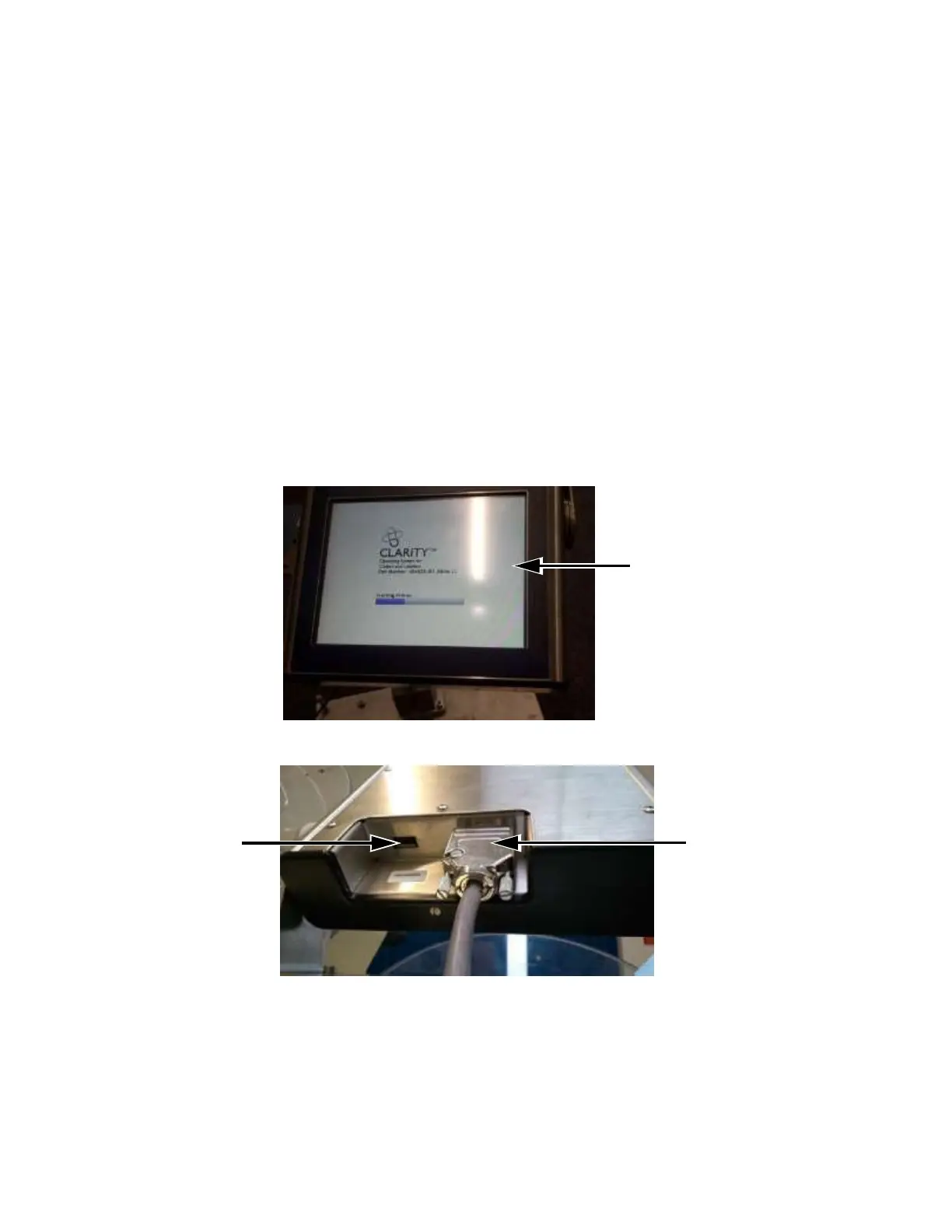ICE Vulcan Service Manual
The Vulcan is available with 115 mm label width with high
speed 107 mm thermal transfer
printhead. The LPA is available in either
left-handed or right-handed versions to suit different
configurations of the
packaging line and can be oriented horizontally or vertically.
CLARITY Display
This display is a touch screen user interface connected to the main
controller board via a
communication/power cable (see Figure 3-2).
The display has an LCD 6.5" display.
For more details on user interface, refer to “CLARiTY Operating System”
on page 5-1.
1
3
2
1.
Touch UI
2.
Interconnecting Cable (Communications Cable)
3.
USB
Figure 3-2: Display Connections