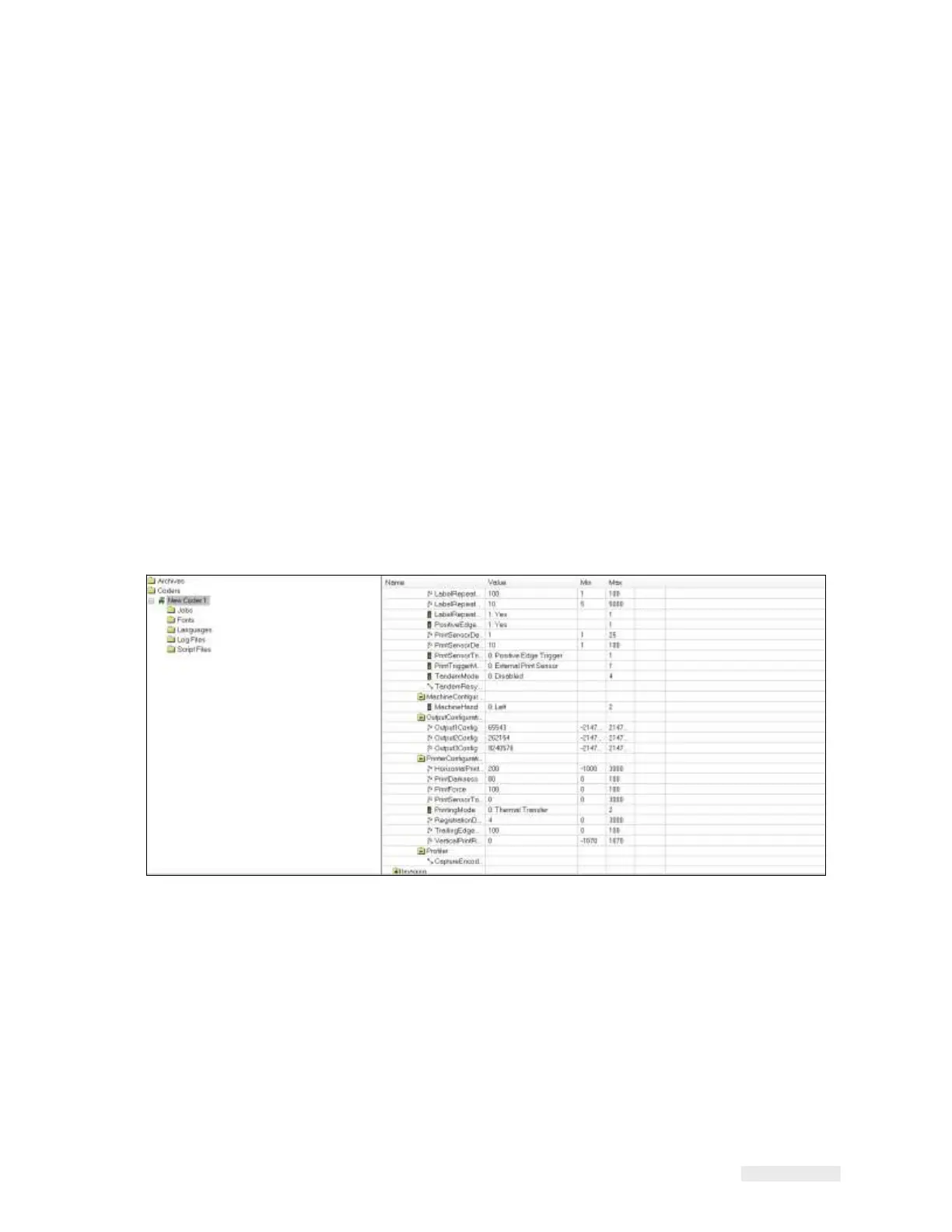How to Configure the LPA 5-8
ICE Vulcan Service Manual
As such, these installation parameters are set through a configuration
programme called
CLARiTY Configuration Manager.
The CLARiTY Configuration Manager (Figure 5-2) is a PC software
program, that provides the
following basic features:
•
Setting of the LPA variables
•
Saving/retrieving a set of variable values to a PC file for later/
repeated use
•
Downloading a set of variables to the LPA's CLARiTY user interface
for non-volatile
(permanent) memory storage in the LPA
•
Uploading a set of variables from the LPA for review/comparison/
modification
•
Updating the system software
•
Saving/retrieving language files
•
Saving/retrieving job, font, and graphics files
•
Snapshot of CLARiTY screens
Figure 5-2: CLARiTY Configuration Manager
As a result, the CLARiTY user interface retains the availability of a small
number of operating
variables for the user to change.
It also provides an increased level of LPA system integrity, because the
configuration
variables cannot be accessed from the LPA itself, but from a
connected PC.
If the LPA is installed to run in a standalone mode (i.e., the LPA is not
connected to network),
the PC is only linked briefly (via the RS232 serial
or ethernet port) for the period of
upload/download of the variables (a
few seconds). The PC would then be removed.