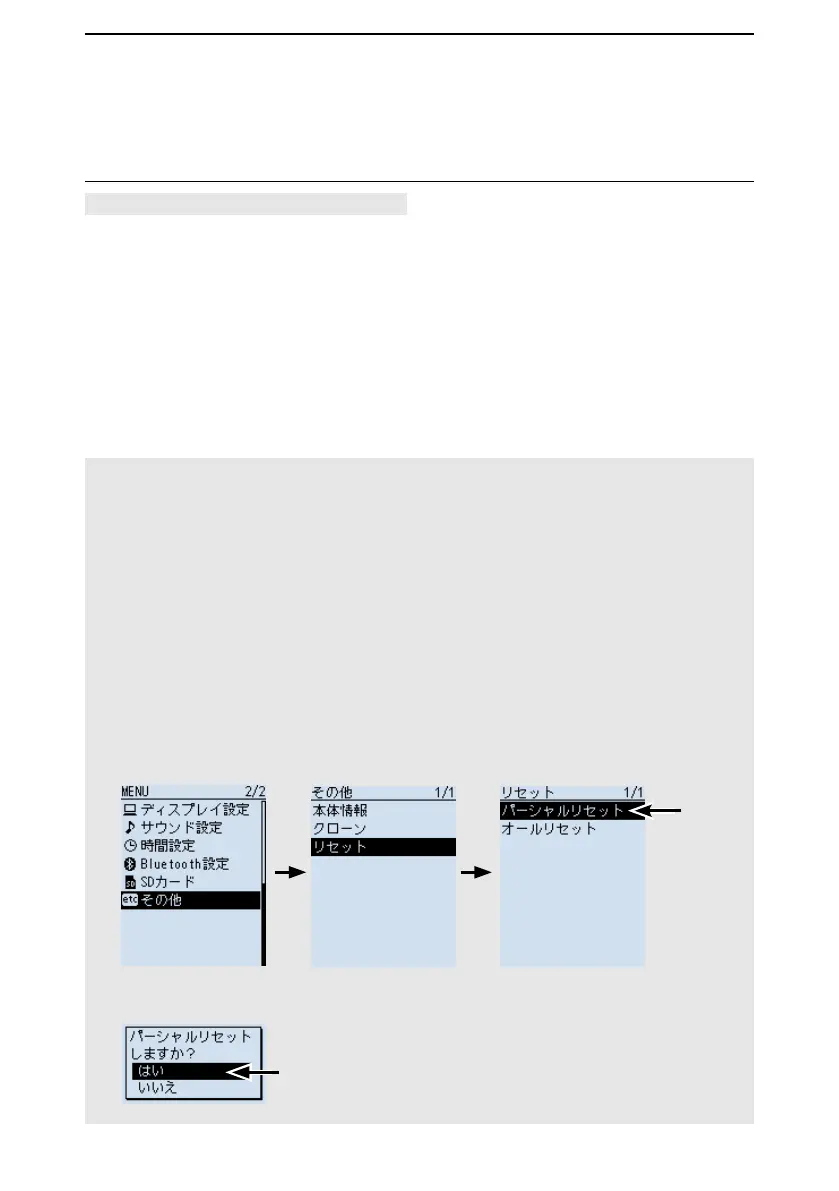6
MENU SCREEN
6-26
■ Display (Continued)
System Language (Default: English)
[MENU] > Display > System Language
Set the system language of the receiver.
• English: The system language of the receiver is English. Only alphabetical
characters (A to Z, a to z, 0 to 9) and symbols (! " # $ % & ' ( ) * +
, - . / : ; < = > ? @ [ \ ] ^ _ ` { | } ~) can be displayed. If Japanese
characters (Kanji, Hiragana, and Katakana) are included, the display
shows “=” or “_” instead of that character. In that case, you can only
delete “=” or “_” in the receiver’s edit mode.
• Japanese: The system language of the receiver is Japanese. Kanji, Hiragana
and Katakana characters, and the 2-bytes symbols can be displayed.
To display such characters, set Display Language to “Japanese.”
([MENU] > Display > Display Language)
Choose your language carefully
When the system language of the receiver is set to Japanese, the receiver has the
capability to display both English and Japanese characters.
HOWEVER, if you select Japanese as the display language, all menu items throughout
the receiver system are displayed in only Japanese characters.
There will be no English item names. Unless you are uent in reading Japanese
characters, use this feature with extreme caution. If you change the receiver’s language
to Japanese, and cannot understand the menu system in the new setting, you have to
change the language back to English in Display Language or System Language, or by
doing a partial reset of the receiver CPU. A partial reset will not delete your call sign
databases.
To do a partial reset of the CPU, do the following steps:
1. Push [MENU].
2. Select “Partial Reset” as shown below, and then push [ENTER].
• A conrmation dialog is displayed.
Partial
Reset
3. Select “Yes.”
• The receiver starts partial reset.
Yes