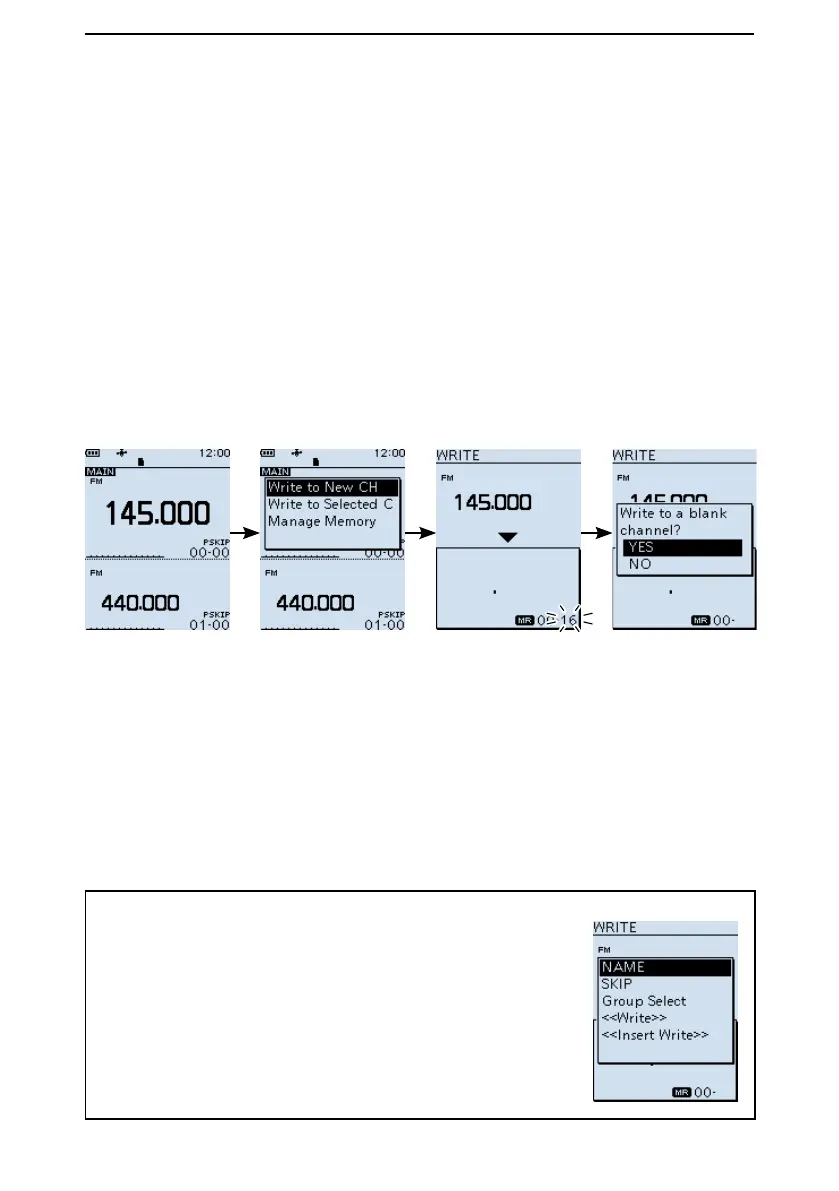4
MEMORY OPERATION
4-5
■ Writing a memory channel
D Selecting and Writing a channel
The channel is written to the selected channel.
Example: Writing 145.000 MHz to channel 16 in group 00.
1. Push [VFO/MR] to select the VFO mode.
2. Rotate [DIAL] to set the frequency and receive mode and so on.
3. Push [MW].
4. Select “Write to Selected CH.”
(Rotate [DIAL] to select it, and then push [ENTER].)
5. Select the channel.
• The selected Memory channel number blinks.
6. Push [MW].
7. Select “Yes.”
• Beeps sound and the memory channel is written.
TIP: Selecting an option on the QUICK menu screen
In Step 5 above, push [QUICK], then select an option,
as shown below.
NAME: Enters to the Memory Name editing mode.
SKIP: Displays the Skip setting screen.
Group Select: Displays the Memory Group list.
<<Write>>: Writes the memory
<<Insert Write>>: Inserts the channel above
the selected memory channel.
A blank channel